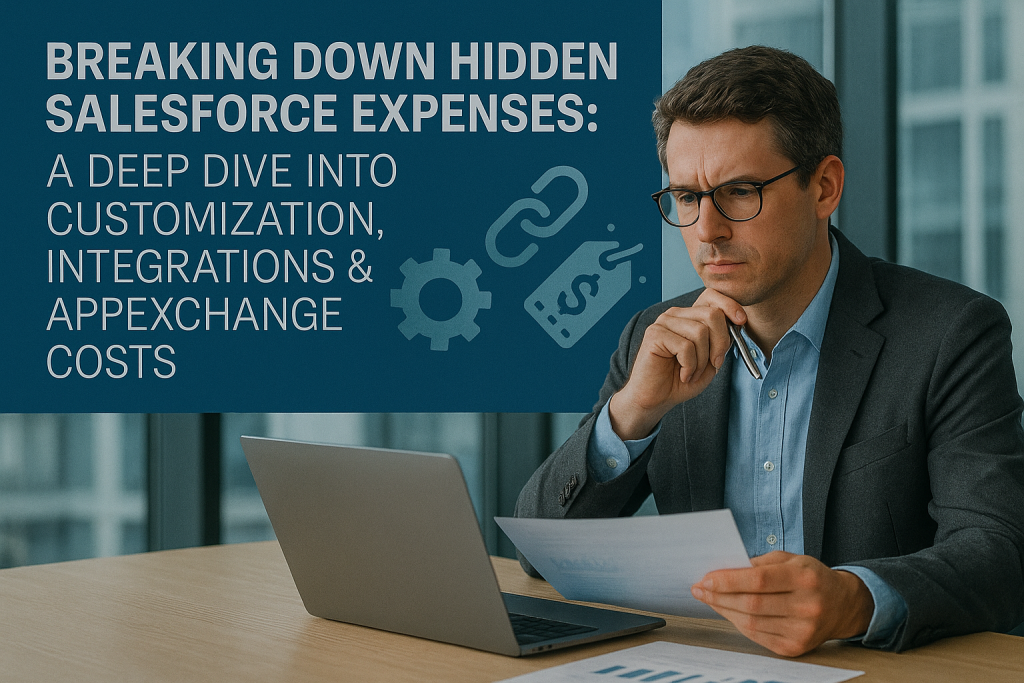
Breaking Down Hidden Salesforce Expenses
Salesforce’s sticker price rarely reflects its true total cost of ownership (TCO). Many CIOs and IT leaders discover that the biggest risks aren’t the upfront license fees, but the hidden layers of spend beneath the surface.
In my experience reviewing hundreds of Salesforce contracts, the initial subscription cost is often just the tip of the iceberg. This article reveals the hidden costs associated with Salesforce and demonstrates how to effectively anticipate and manage them. Read our complete guide to managing Salesforce’s total cost of ownership.
We’ll focus on three major cost drivers that quietly inflate Salesforce spend: customizations, integrations, and AppExchange add-ons.
Each of these can significantly increase your run rate beyond the basic licenses. By understanding and managing these areas, you can negotiate more favorable deals and minimize surprises in your Salesforce total cost of ownership.
Why Salesforce TCO Extends Beyond Licenses
When budgeting for Salesforce, many executives focus on the obvious line item: user licenses. Yet Salesforce’s true cost of ownership extends far beyond license fees.
Think of an iceberg — the visible portion (licenses) is small compared to the mass of hidden costs below the surface. Those hidden costs include custom development, ongoing maintenance, complex integrations, and subscriptions to third-party apps.
A sales rep might quote $150 per user per month, and you calculate the annual budget accordingly. However, after go-live, you may find yourself spending 1.5 to 2 times that amount once the additional ecosystem costs kick in.
Customizations require developers, integrations demand middleware and extra API capacity, and AppExchange apps add more subscriptions. Many enterprises realize too late that these hidden costs end up being the biggest TCO drivers.
For example, I’ve seen a company sign a $500,000 Salesforce license deal, only to discover the true annual cost was over $1 million after factoring in a web of customizations, integrations, and add-ons. To avoid surprises like that, you have to look beyond the surface and plan for those hidden elements from the start.
How to Calculate Salesforce Total Cost of Ownership: A CFO’s Framework for Financial Control
Customization Costs — The Hidden Development Burden
Making Salesforce fit your business often means writing custom code or building bespoke features. While this flexibility is powerful, every customization comes with a hidden burden in terms of development and upkeep. You might hire Salesforce developers or consultants to create custom objects, Apex code, and Lightning components. Those initial build costs add up fast — it’s not uncommon for a large enterprise to spend $1 million on custom Salesforce projects to meet unique requirements.
The spending doesn’t stop at go-live. Each new feature you add becomes something to maintain. Salesforce updates its platform three times a year, and any update can potentially break your custom code. As a result, you may spend an extra 20–30% of the original build cost every year on support and fixes. For example, a $1M custom development might require $300,000 annually in ongoing maintenance to keep it compatible and running smoothly.
There’s also the cost of complexity. The more you tailor Salesforce to your unique processes, the more “technical debt” you accumulate — making future changes or integrations harder and more costly. Customizations can enhance business fit, but they also create a long-term financial commitment that may not be immediately apparent.
Insider Tip: Always tie customizations to a clear ROI. If a proposed custom feature doesn’t have a measurable benefit (like saving time or boosting revenue), think twice about approving it. Many CIOs now require a business case for every major customization to ensure each one justifies its ongoing cost.
Integration Costs — Connecting Salesforce Across the Enterprise
Integrating Salesforce with other enterprise systems (ERP, finance, HR, data warehouses, etc.) is essential but can quietly become a huge expense. Building these connections often requires middleware or custom development.
Whether you use an integration platform like MuleSoft or write custom APIs, there will be significant costs — either in software subscriptions or in paying integration specialists. Whenever Salesforce has to share data with another system, plan for extra budget.
Usage-based surprises: Salesforce imposes limits on API calls (the number of data requests) and also charges for data storage. Heavy integrations – say a real-time sync with your ERP or migrating years of data – can quickly hit those limits.
If you exceed the API allotment, you may need to purchase additional API capacity or upgrade to a higher-tier Salesforce edition, incurring unplanned fees. I’ve seen an integration project double in cost because the team underestimated data volumes and API call needs.
They ended up buying additional API call packs mid-project and spent extra time optimizing data flows to avoid exceeding the limits. And remember, once an integration is live, it may require ongoing tweaks and performance tuning, which can lead to increased support costs down the road.
Negotiation Tip: Anticipate integrations during your Salesforce contract negotiations. If you expect heavy data exchange, negotiate for higher API limits (or even unlimited API calls) as part of the deal. You can also seek credits or support services for integration work. By locking in these entitlements upfront, you prevent nasty overage charges and ensure Salesforce will support your integration efforts when issues arise.
AppExchange Expenses — The Silent Subscription Creep
The Salesforce AppExchange is a rich ecosystem of third-party add-ons. Need an e-signature tool, better analytics, or a project management plugin? There’s likely an app for that. However, each AppExchange app typically comes with its own subscription fee, resulting in additional SaaS expenses on top of your Salesforce licenses.
Individually, these app fees might seem small, but they add up “by a thousand cuts.” For example, one app might cost $10 per user per month. That’s $120 per user per year – multiply by hundreds or thousands of users, and it becomes a significant line item. Many enterprises end up with 10–20 add-ons across departments, each solving a niche need. I worked with a company that discovered it was spending over $500,000 per year on various AppExchange subscriptions. That was almost as much as they paid for Salesforce itself!
The risk here is lack of visibility. These app subscriptions often fly under procurement’s radar because teams can sign up for them without enterprise-wide oversight. It leads to overlap (multiple tools doing similar things) and paying for more licenses than actually used.
Insider Advice: Treat AppExchange apps like any other SaaS contract. Negotiate volume discounts or better terms, especially if you’re a large customer. Consolidate vendors or choose apps that can serve multiple purposes to reduce the total number of subscriptions. And continually right-size your app usage – conduct annual reviews to eliminate redundant or underused add-ons. By actively managing AppExchange spending, you can prevent those “silent” costs from creeping too high.
The Compounding Effect — When Hidden Costs Collide
Each of these factors – customizations, integrations, and AppExchange add-ons – can significantly increase costs on their own. But together, they have a compounding effect. The more you extend Salesforce, the more your total cost snowballs. It’s not uncommon for a company to start with a $500,000 annual license budget and, after a couple of years of enhancements, spend double that amount annually once all the hidden costs are included.
To illustrate, consider a simplified breakdown of a Salesforce investment:
| Cost Component | Annual Cost (USD) |
|---|---|
| Salesforce License Subscriptions (base) | $500,000 |
| Customization Maintenance & Support | $150,000 |
| Integration Tools & Extra API Usage | $200,000 |
| AppExchange Add-On Subscriptions | $150,000 |
| Total Actual Annual Cost | $1,000,000 |
In this scenario, the company budgeted half a million for licenses but ended up with $1 million per year in true running costs. The hidden expenses effectively doubled the TCO.
These cost drivers also reinforce each other. A complex customization might require more integration work to feed it data. Adding an AppExchange app may increase your Salesforce data volume or API calls, resulting in higher integration or storage costs. As your Salesforce environment becomes more complex, you may need additional administrative or development staff (an additional expense) to manage it. The bottom line: without strong oversight, all these hidden costs combined can turn a budgeted CRM program into a much larger financial commitment.
Strategies to Control Hidden Salesforce Costs
The good news is that you can manage and mitigate these hidden costs with the right approach. Here are five strategies used by experienced Salesforce customers to keep TCO under control:
- Build a full TCO model upfront: Project all the costs of Salesforce (licenses, custom development, integration tools, AppExchange apps, training, support staff) over 3–5 years. This comprehensive view gives you leverage when negotiating with Salesforce.
- Cap customizations with business cases: Require a clear business case (and ROI justification) for every major customization. This ensures you only build features that truly add value and keep maintenance manageable.
- Negotiate API and integration needs early: If heavy integrations are likely, address them in the initial contract. Secure higher API call limits to avoid overage fees, and try to bundle in any integration tools or support you’ll need.
- Audit AppExchange apps regularly: Do an annual review of all AppExchange (and related) subscriptions. Remove any that are redundant or of low value to prevent unnecessary “app creep.”
- Leverage renewals for future needs: Use Salesforce renewal time to pre-negotiate for upcoming requirements. For example, receive credits or discounts for a new AppExchange app or integration project included in the renewal. That way, you save money and avoid surprises later.
Case Study – Revealing and Reducing Hidden Costs
Let’s take an example of a global enterprise (call it Globex Corp) that uncovered significant hidden Salesforce costs. Globex initially signed a Salesforce deal for about $2 million per year in licenses. A couple of years in, the finance team calculated that the actual run rate was nearly $4 million annually — roughly double the license cost. The culprit was the iceberg of customizations, integrations, and add-ons accumulated over time. They had a heavily customized Salesforce organization (with many bespoke features for unique processes), multiple complex integrations with other systems, and approximately 15 AppExchange apps in use. Each layer added expense and complexity that wasn’t evident in the original budget.
Actions taken: The CIO initiated an audit to shine light on these hidden costs. The team reviewed all customizations and retired those that were low-value or now replaceable by standard Salesforce capabilities (reducing ongoing support effort). They streamlined integrations, consolidating to a single integration platform and eliminating some unnecessary data syncs (which cut down API overage fees). They also consolidated AppExchange apps by removing redundant tools and negotiating more favorable pricing for the ones they retained.
Outcome: Within a year, Globex reduced its Salesforce-related spending by approximately 25% without compromising any necessary functionality. The Salesforce run rate dropped from $4M to about $3M annually. The system also became easier to manage and scale after trimming the bloat. This case illustrates how, by diligently uncovering and addressing hidden costs, an organization can significantly reduce its Salesforce TCO and derive more value from every dollar spent.
Checklist – Hidden Cost Mitigation in Salesforce
☐ Audit customizations for ROI and ongoing maintenance cost.
☐ Map integration complexity and secure API entitlements.
☐ Track AppExchange subscriptions and eliminate redundancy.
☐ Include hidden cost protections in every Salesforce renewal.
☐ Treat Salesforce TCO as an enterprise-wide financial model.
FAQ – Hidden Salesforce Expenses
Q: Why are customizations so expensive long-term?
A: Because a custom feature isn’t just a one-time build – it needs continuous updates as Salesforce and your business change. You’ll continue to pay developers to maintain and tweak it year after year, so costs will keep accruing long after the initial project.
Q: How do integrations inflate Salesforce costs?
A: Every integration usually means buying extra software or paying for expert help, and it can trigger Salesforce’s own usage fees. For example, syncing large data volumes may require you to purchase additional API call capacity or storage. Each connection adds new expenses on top of your Salesforce budget.
Q: Can AppExchange apps be negotiated like Salesforce licenses?
A: Yes. Treat AppExchange vendors like any other software supplier. Many will offer discounts for large user counts or multi-year commitments if you ask. In fact, enterprises often secure much better pricing on their add-ons by negotiating.
Q: How do I model Salesforce TCO beyond licenses?
A: Don’t budget just for licenses – budget for everything. Build a multi-year projection that includes implementation costs, custom development (and ongoing maintenance), integration tools/services, AppExchange app fees, user training, and support staff. That comprehensive view is the true total cost of ownership of Salesforce.
Q: What contract levers protect against hidden expenses?
A: Negotiate safeguards into your Salesforce agreement. For instance, cap how much prices can rise at renewal, lock in extra API capacity or sandboxes at no extra charge, and include credits for future add-ons or overages. These clauses act as insurance against surprise costs later on.
Read more about our Salesforce Contract Negotiation Service.