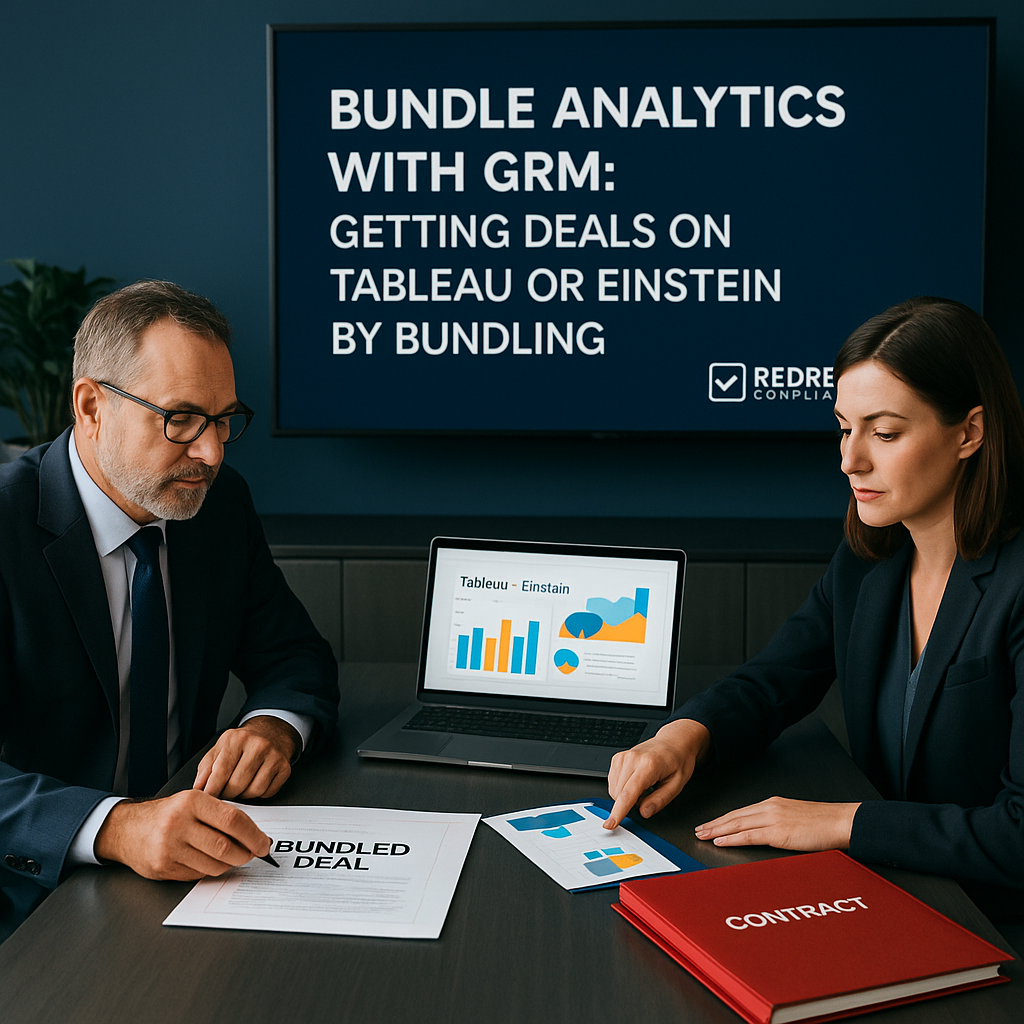
Bundle Analytics with CRM: Getting Deals on Tableau or Einstein by Bundling
Meta Description: Looking to add Tableau or CRM Analytics to your Salesforce CRM environment? Learn how bundling analytics into your CRM deal saves money and negotiation tips to secure that bundled pricing.
Salesforce’s analytics products—such as Tableau and the native Salesforce CRM Analytics (formerly known as Einstein Analytics)—can be expensive when purchased separately. Bundling these business intelligence (BI) tools into your Salesforce CRM agreement is a savvy way to save money and maximize value.
By combining analytics with a larger CRM deal, enterprises unlock better pricing, simplify license management, and drive higher user adoption. Read our guide for a full overview of Salesforce analytics licensing and negotiations.
This article explains why bundling analytics with CRM makes financial sense and offers tactical advice on negotiating the best bundled deal.
Why Bundling Analytics with Salesforce CRM Makes Financial Sense
Including analytics (such as Tableau or CRM Analytics) with your Salesforce CRM licenses often delivers more value per dollar than purchasing analytics standalone.
Here’s why:
- Cost Benefits vs. Standalone: Buying Tableau or Einstein Analytics on its own can add 20–50% to your Salesforce costs. By bundling Tableau with Salesforce CRM (or adding CRM Analytics to your CRM deal), you usually secure significant volume discounts on those analytics licenses.
- Simplified Renewals & Management: Bundling aligns your analytics subscription with your CRM contract. You get one renewal date and one negotiation covering all licenses. This streamlines administration and ensures nothing gets overlooked. In essence, bundling is a Salesforce CRM + analytics discount strategy.
Insights on Negotiating a Tableau Enterprise Deal
Timing Your Negotiation for Maximum Bundle Leverage
Timing is critical for getting the best bundle deal on analytics:
- Bundle at Renewal or Big Deals: Add analytics during a major Salesforce renewal or new enterprise agreement—Salesforce is most flexible at these times. By bundling them, you can often secure better pricing or extra perks.
- Use Analytics as Leverage: Make it clear that your analytics purchase depends on a good bundle price. Let Salesforce know how many users or teams you plan to put on Tableau/CRM Analytics. This presents them with a sizable opportunity and motivates them to offer attractive pricing for the Salesforce CRM Analytics bundle.
How to Structure the Bundle for Flexibility
Set up your CRM + analytics bundle so it can adapt as your needs evolve:
- Unified Contract Term: Put the analytics licenses on the same contract and end date as your CRM licenses. With everything co-terminated, you have a single unified renewal to adjust all licenses simultaneously.
- License Only Who Needs It: Don’t pay for analytics access for every single CRM user if not all will use it. Negotiate an analytics user pool so only (for example) 50 out of 100 users get licenses.
- True-Down and Downgrade: Negotiate the right to true-down (reduce analytics licenses) at renewal if usage is lower than expected. Also, ensure you can downgrade some licenses (for example, switch a Tableau Creator to a cheaper Explorer license) as needs change. This flexibility protects you from overpaying for unused capacity.
Negotiation Tactics for Bundling Analytics
Approach the discussion with Salesforce using these tactics:
- Back Up Your Ask with Data: Share current usage or growth projections to justify the need for analytics. Showing an adoption plan (e.g., expected users or dashboards) strengthens your case for a discount.
- Request Blended Pricing: Request a single, combined per-user rate for CRM and analytics. This Tableau–Salesforce pricing bundle approach often pushes Salesforce to heavily discount the analytics portion.
- Negotiate Extras: Request add-ons such as a free sandbox environment for testing and additional training or support credits. These perks add value for you at little cost to Salesforce.
- Lock in Price Protections: If it’s a multi-year deal, cap any analytics price increases or lock the rate for the term. That way, your bundle savings aren’t wiped out by later price hikes.
Watch for Overlap to Avoid Double Paying
Be careful not to pay twice for overlapping functionality:
- Only Buy What’s Needed: Audit your user base and only give full analytics access to those who truly need advanced BI features. Many users can rely on standard Salesforce dashboards, so don’t buy Tableau/CRM Analytics for everyone by default.
- Reassign Unused Seats: Monitor license usage and reassign any analytics seats that aren’t being used. Ensure that every license delivers value; otherwise, consider scaling down at the next renewal.
Learn more by reading Salesforce CRM Analytics (Einstein Analytics) Negotiation Tips.
Case Scenarios: High-Value Bundling Situations
Here are examples of when bundling analytics with CRM pays off:
- Enterprise Renewal Savings: A global firm bundled Tableau into its Salesforce renewal and saved roughly 20% versus buying Tableau later as a standalone purchase.
- Gradual Rollout Plan: A company planning a three-year analytics expansion negotiated a bundle with a locked-in low rate. As they rolled out analytics to more teams each year, they benefited from the pre-set pricing.
- Low-Risk Pilot Program: A mid-sized business added a few Einstein Analytics licenses to their CRM deal to pilot BI tools at minimal cost. If the pilot succeeded, they could scale up under the same discount; if not, they would drop those licenses at renewal.
Checklist for Negotiating a CRM + Analytics Bundle
Before finalizing your Salesforce deal, use this checklist:
- Separate Line Items: List Tableau or CRM Analytics licenses as separate line items with their own discounted pricing.
- Co-Termed Renewal: Align the analytics licenses’ end date with your CRM contract end date for one unified renewal.
- Combined Discount Tiers: Leverage the total CRM and analytics spend to negotiate a higher volume discount.
- True-Down Rights: Ensure you can reduce analytics license counts or downgrade license types at renewal without penalty.
- Training & Support: Include some training sessions, user onboarding help, or support credits in the bundle.
- Document All Terms: Get all special pricing and conditions in writing in your contract or order form.
FAQ: Bundling Salesforce Analytics with CRM
When is the best time to bundle analytics with a Salesforce CRM deal?
At your CRM renewal or during a new large deal. That’s when Salesforce is most motivated to negotiate so that you can get the best bundled pricing.
Can bundling save money versus buying analytics separately?
Yes. Many organizations achieve significant savings (often double-digit percentages) by bundling Tableau or CRM Analytics with their CRM licenses, rather than purchasing those tools separately.
What is a potential risk of bundling?
Overcommitting to more licenses than you’ll use is the main risk; start with a modest number and ensure you can scale down if adoption is lower than expected.
How do we avoid paying twice for analytics features?
Be selective about who gets an analytics license. Let most users stick to built-in CRM dashboards and reserve Tableau/CRM Analytics for power users. Also, negotiate discounted add-on pricing for CRM users so you’re never paying full price twice.
Can we negotiate special terms when we bundle?
Yes. A larger bundled commitment gives you leverage to secure better terms. You can request unified renewal dates, limits on future price increases, flexibility to adjust license counts, and even complimentary training or support services as part of the deal.
Read more about our Salesforce Contract Negotiation Service.