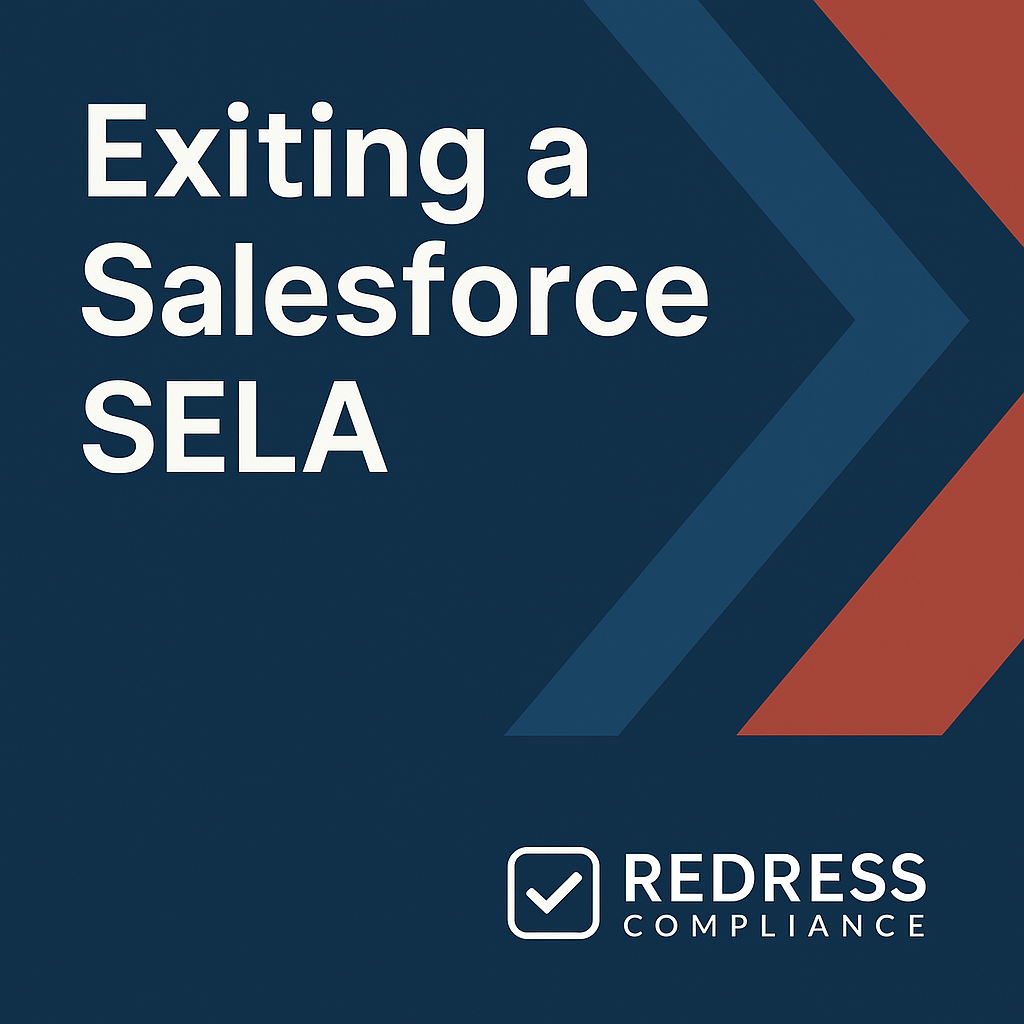
Exiting a SELA: How to Transition Smoothly to Standard Licensing Without Cost Surprises
Why This Matters
Ending a Salesforce Enterprise License Agreement (SELA) without a plan can result in financial and compliance issues.
Enterprises that let a SELA lapse unplanned often wake up to unexpected cost spikes, compliance gaps, and lost benefits. Salesforce may seize the moment to hike prices or push you into an unfavorable renewal when your guard is down.
For CIOs, procurement leads, and IT sourcing managers, the end of a SELA is a make-or-break juncture. The goal is to avoid surprise expenses and remain fully licensed – all while maintaining flexibility for your business.
In this guide, we break down exactly what happens when a SELA expires and how to navigate the transition back to standard licensing without sticker shock or disruption.
Read our complete guide to Salesforce Enterprise License Agreement (SELA) and Unlimited Contracts – A Strategic Guide for Enterprises.
Understanding the SELA Exit Dynamics
A SELA is a multi-year, all-encompassing software deal. It likely provided your organization with broad access to Salesforce products under a single fixed fee.
Key features of a SELA during its term include:
- Bundled products and “unlimited” usage: Many SELAs bundle various Salesforce clouds (Sales, Service, Slack, Tableau, etc.) with high or unlimited user counts. You enjoyed the freedom to deploy widely without worrying about per-user costs.
- Predictable spend: You paid a flat annual fee (often a large upfront commitment) instead of incremental per-license costs. This locked in budgeting predictability.
- Included benefits: Your SELA may have come with extras, such as premium support, training credits, or sandbox environments, as part of the deal.
- Flexibility in usage: Within agreed-upon caps, you can scale users or switch product use without needing to return to Salesforce for each addition.
When the SELA ends, these benefits change dramatically. You revert to Salesforce’s standard licensing model (or an alternative arrangement you negotiate).
Here’s what changes post-SELA:
- Loss of unlimited usage rights: The “all-you-can-eat” buffet is over. Every user and product will likely require its license at standard pricing. If you had 5,000 users covered under SELA, post-SELA, you need to license those 5,000 individually, which can send costs soaring if not handled carefully.
- Expiration of bundled discounts: Any special bulk discount or pricing lock will expire. Salesforce’s list prices (or higher renewal rates) could apply, leading to a price hike for the same products you were using.
- Reduced flexibility: Instead of having a single comprehensive contract, you must manage multiple subscriptions. This means selecting specific editions or cloud products tailored to each team. Features that were previously “automatically included” may now require upgraded licenses or additional purchases.
- Benefit loss: Support plans and perks may lapse. For example, if your SELA included Premier Support or unlimited sandboxes, those benefits will not automatically carry over. You’ll need to budget and negotiate for such benefits in your new agreements.
- Compliance exposure: The day after your SELA ends, any user still accessing Salesforce without a new license is out of compliance. There’s no grace period – without new licenses or a renewal, your organization is essentially unlicensed. This is a critical risk: you must ensure a new licensing mechanism is in place before SELA expiration to keep users legal and systems running.
Understanding these dynamics is the first step. Now, let’s consider how to plan for them.
Key Considerations During the Transition
Transitioning off an enterprise agreement demands careful analysis and cleanup.
Here are key considerations to address well before your SELA’s end date:
- Realign licenses to actual usage: Over the years, it’s common for SELA holders to accumulate “shelfware” – licenses and products paid for but not fully used. Examine what you used versus what you were entitled to. True down your counts: if your SELA covered 1,000 users but only 700 actively use Salesforce, plan to license just those 700 (and perhaps a cushion) after exit. There’s no point in renewing unused entitlements.
- Unbundle bundled features: Identify which components of the SELA bundle delivered real value and which didn’t. Perhaps your SELA included multiple clouds (e.g., Sales Cloud, Service Cloud, Marketing Cloud, Slack). In the future, you might not need them all. Decide what to keep and what to drop. For example, suppose only one department used Marketing Cloud lightly. In that case, it might be more cost-effective to drop it and pay for a few standalone licenses only when needed, rather than including it broadly.
- Check for compliance and true-up obligations: If your SELA had any usage caps (even “unlimited” SELAs often have soft caps or expected usage thresholds), verify your current usage against those caps. If you’ve exceeded them, be prepared for potential true-up costs or to negotiate them away in the transition. Conduct an internal compliance audit 6–12 months before expiry to avoid last-minute surprises. If possible, true-down any overprovisioned licenses now – some contracts allow a reduction or require notice of non-renewal of certain quantities.
- Assess downgrade rights and version needs: During your SELA, you likely had access to top-tier editions and features. After it ends, consider if all users truly need those high-end editions. Maybe many users can be fine with a lower-tier license. Plan your license mix carefully. Ensure essential capabilities remain available: for instance, if your teams rely on a feature that’s only in Enterprise Edition, you must license those users accordingly post-SELA. Avoid paying for the highest edition for everyone if only a subset truly needs it.
- Mind the timing and coordination: Coordinate the start of new licenses or agreements to begin the day your SELA ends. This means negotiating new Order Forms or a new contract well in advance, so that on paper and in practice, your new licenses activate without a gap. A seamless handover prevents any lapse in user access or compliance.
Read about how to manage compliance under a SELA
Common Enterprise Scenarios to Watch Out For
Without proactive planning, companies often face these post-SELA challenges:
- 💸 “Renewal Shock” – A Spike in Costs: One day you’re on an all-inclusive plan, the next day you need to purchase everything “à la carte.” For example, an enterprise coming off a 3-year SELA found that buying equivalent Sales Cloud and Service Cloud user licenses at list price would double their annual spend. Why? Their SELA’s generous discount and fixed pricing disappeared, revealing the true cost of those thousands of users. To avoid this lump-sum shock, you must renegotiate pricing before the SELA ends or reduce the scope to match your budget.
- 🔒 Forced Upgrades for Previously Included Features: Under SELA, you likely had access to premium features and add-ons by default. After SELA, some of those capabilities might require separate purchases or higher-tier plans. Companies are often surprised that features they used freely (for example, advanced analytics from Tableau CRM, additional sandboxes, or higher API limits) now require expensive add-on licenses. It can feel like you’re being “forced to upgrade” just to maintain status quo functionality. Recognize these in advance and decide which features are truly essential to pay for going forward.
- ⚠️ Support and Service Gaps: Enterprises often overlook the support level and extras included in a comprehensive agreement. Perhaps your SELA included a Premier Success Plan (enhanced support) or unlimited training. When SELA expires, you might revert to basic support unless you arrange otherwise. One company learned this the hard way when critical support tickets post-SELA were no longer getting the fast-track attention they expected. The fix was purchasing a Premier Support add-on separately – an unplanned cost. Avoid this by identifying any service benefits in your SELA and negotiating a way to continue them (or budgeting for them independently).
- 🔍 Compliance Scramble: In some cases, organizations assume everything will continue as normal after a SELA, only to find out they’re out of compliance. For example, licenses tied to the SELA might not automatically convert to standard subscriptions. We’ve seen scenarios where, due to poor communication, business units continued to use Salesforce at full capacity after the SELA end date, unaware that new licenses weren’t in place – resulting in a compliance nightmare. The lesson: communicate the plan internally. Ensure everyone knows changes are coming, and have new contracts ready so no user is left in limbo.
By anticipating these scenarios, you can take steps to prevent them. Next, let’s explore strategies to navigate the transition effectively.
Strategies & Best Practices for a Smooth Transition
A successful exit from a SELA is all about early planning, data-driven decisions, and smart phasing.
Use these strategies and best practices:
- Start early – 6–12 months in advance: Time is leverage. Begin your internal review at least a year before the SELA’s expiration. At 12 months out, you should be gathering usage data and brainstorming options. By 6 months out, ideally, you’re engaging with Salesforce (or any alternative providers) with a clear plan. Early action prevents panic moves as the deadline nears and gives you the leisure to negotiate thoroughly.
- Audit your usage and model different scenarios: Conduct a full internal audit of Salesforce usage. How many users log in? What products and features are they using? This audit will highlight where you can cut or downgrade licenses. Next, model your post-SELA licensing needs. Compare scenarios: renewing a trimmed-down SELA vs. switching entirely to standard subscriptions vs. a hybrid (partial ELA + some standard licenses). Also consider multi-year vs. annual contracts. Modeling the total cost of ownership under each scenario helps reveal the most cost-effective path.
- Consider phased transitions instead of a “big bang”: You don’t have to do an all-or-nothing switch overnight if that’s risky. A phased approach might serve you better. For example, you could renew the SELA for only your most critical products for one year (or negotiate a short “bridge” extension), while immediately moving lesser-used products to standard licensing. This staggers the change and spreads out the costs. Another approach: if dropping certain products, do it in waves – drop one expensive add-on at renewal time, but keep others for a bit longer until you find a replacement or are ready to absorb the cost. Phasing allows IT teams and users time to adjust and can help avoid a significant one-time cost increase.
- Optimize license types and quantities: In planning your new licensing, exploit the flexibility of Salesforce’s standard model. Mix and match license types to save money. Not everyone needs a full license – some users might be fine with a platform or read-only license. Additionally, consider negotiating for any special license types you may require (e.g., seasonal or flexible licenses for peak periods). By tailoring licenses to actual user roles and usage patterns, you ensure that you’re not overpaying after the SELA.
- Maintain leverage with alternatives: Even if you intend to stay with Salesforce, it’s wise to research alternative vendors or solutions as a benchmark for comparison. Understand how competitors like Microsoft Dynamics 365, HubSpot, or others might fulfill some of your needs and at what cost. You don’t necessarily have to switch, but having those comparisons strengthens your negotiation position. Salesforce is more likely to offer concessions if it knows you have viable options. Internally, build a business case for how you’d operate without a SELA. This clarity will help in discussions with Salesforce. You might discover some parts of your user base could use cheaper tools (for example, maybe only your core sales team truly needs Salesforce, while a smaller CRM could serve a minor business unit).
- Communicate and involve stakeholders: A smooth transition isn’t just an IT or procurement project – involve all relevant stakeholders from the outset. Brief your executives and budget owners on the plan well in advance. If you’re considering exiting the SELA, ensure that leadership is aware of the potential budget reallocation and is on board with the strategy. Surprises internally can be just as damaging as surprises from the vendor. By aligning with finance, department heads, and IT leaders on the approach, you’ll face less pushback when changes roll out (like certain features possibly going away or new cost structures for departments).
Negotiation Levers to Use with Salesforce
When dealing with Salesforce at the SELA end-of-term, you have more power than you might think.
Use these negotiation levers to secure better terms and avoid the post-SELA price spike:
- Leverage your data and benchmarks: Come to the table armed with the detailed usage audit and cost modeling you’ve done. Show Salesforce that you know exactly what you used and what you didn’t. If your analysis shows the SELA resulted in overspend (e.g., paying for 1,000 users but only 700 active), use that to demand a better deal moving forward. Also cite industry benchmarks or peer deals if you have them; for instance, if similar companies receive 40% discounts on certain clouds, use that as your reference point.
- Present competitive alternatives (carefully): Without making direct threats, clearly indicate that you have considered other options. For example, let them know you’ve evaluated moving certain workloads to other platforms or even that you’ve solicited quotes from Salesforce partners for standard licensing. If Salesforce senses a real risk of losing part of your business, they are more likely to bend on price and terms. (Tip: Even if you mention competitors, do so tactfully; you want to signal leverage without antagonizing your Salesforce rep or making promises you can’t keep.)
- Ask for carry-over pricing or protection: One way to avoid a huge cost jump is to negotiate price caps or extended discounts for the transition. For instance, ask Salesforce to maintain your effective per-user rate from the SELA for a specified period as you transition to standard licensing. If you were effectively paying $X per user under the SELA, aim to keep new license prices near that level (even if the list price is higher). You might negotiate a clause like “ongoing subscriptions for products A, B, C will be offered at a rate not to exceed 5% above the effective per-user rate under the SELA for the first 12 months.” This kind of carry-over pricing can significantly soften the landing.
- Negotiate a flexible ramp-down (or up): If you anticipate needing fewer licenses shortly (for example, due to efficiency improvements or layoffs), try to include a flexible reduction (“true-down”) clause in any renewal or extension. Conversely, if you expect growth but don’t want to overcommit, negotiate the right to add users at the same discount as current, so you’re not penalized for growing later without a SELA. While Salesforce’s standard subscription model doesn’t usually include automatic true-downs, you can negotiate a custom term during the SELA exit talks, especially if you’re agreeing to some multi-year commitment on a portion of licenses.
- Split core vs. non-core in negotiations: Salesforce often likes to bundle everything to increase your commitment. Flip the script: separate your must-haves from nice-to-haves and negotiate them differently. For example, make it clear that your core (e.g., Sales Cloud for 500 sales reps and Service Cloud for 200 support reps) is being purchased – and negotiate hard on those prices first. Treat the add-ons or lesser-used products (such as the analytics module or a small batch of platform licenses) as optional; be willing to drop them if necessary. By decoupling the deals, you prevent Salesforce from using one product’s discount to mask overcharging on another. This also shows them you’re prepared to trim fat. You might end up signing two sets of agreements: one for core products at a steep discount, and others for secondary products only if the terms are right.
- Secure transitional concessions: If you do end up renewing in some form (like a partial SELA or short extension), negotiate transition-friendly terms. For instance, a phased payment schedule if budget is a concern (to avoid a big lump sum), or a shorter term with the ability to exit earlier if needed. If you need an extension to avoid disruption, try to cap any price increase during that extension. Salesforce may agree to a “bridge” extension at a slightly higher rate for 6 months to a year – if so, push for agreement that after that, you can move to standard licensing without penalties or further increases. The key is to prevent a scenario where they’ve got you cornered at the last minute.
Avoiding Pitfalls
As you navigate the exit, keep these pitfalls in mind and steer clear of them:
- 🚫 Waiting until the last minute: Do not wait until the final 90 days to start thinking about your SELA renewal or exit. This is perhaps the biggest mistake enterprises make. If you approach Salesforce with only a month or two left, you’ll be desperate – a situation Salesforce can exploit with high-pressure sales tactics and take-it-or-leave-it pricing. Start early, and keep the timeline in your control.
- 🚫 Taking the first offer at face value: Salesforce’s initial renewal proposal will likely be heavily in their favor – perhaps even an automatic SELA renewal with a hefty uptick. Don’t accept it blindly. Always counteroffer. Remember, everything is negotiable at this stage: user counts, products included, discount levels, and contract terms. Push back on price increases and ask for adjustments (dropping unused products, better discounts, flexible terms). Often, the first quote assumes you’re not prepared; prove them wrong by coming back with data and demands.
- 🚫 Ignoring the impact of support and service changes: As mentioned, don’t overlook what happens to your support and service levels. It’s a pitfall to think only about licensing costs and forget that, for example, your 24/7 Premier Support might disappear. Proactively address this: if continuing Premier Support is vital, include it in negotiations or plan the cost to add it. The same applies to other services, such as data storage limits, API limits, or training programs, which may change after SELA. Plan to maintain what’s necessary for your operations, or be ready with alternatives (maybe third-party support or internal enablement to replace vendor training).
- 🚫 Letting license compliance slip: Ensure you remediate any compliance issues before the SELA ends. This means if you’ve been exceeding any allocated amounts under SELA, come clean and sort it out as part of the new deal rather than leaving it unresolved. After the contract ends, your leverage to negotiate away past overages diminishes. Address it while you’re negotiating the exit/renewal – you might get Salesforce to forgive or discount an overage if you’re committing to a new purchase. The pitfall is realizing, post-termination, that you owe for extra usage and now have a surprise bill or a strained vendor relationship.
- 🚫 Overcommitting in the new arrangement: Just as overcommitting in a SELA can leave you with shelfware, doing it again in your new licensing model is a risk. Avoid the pitfall of signing another too-big deal out of fear. Stick to what you need and stay flexible. If Salesforce dangles a huge discount but requires a massive, multi-year commitment for products you’re unsure about – think twice. Sometimes it’s better to accept a slightly higher unit price for a year or two than to lock into a long deal that overshoots your requirements. Don’t let the fear of change push you into a new trap.
6 Expert Recommendations for a Smooth Transition
To wrap up, here are six actionable recommendations to ensure you transition off your SELA smoothly and cost-effectively:
- Start Planning 12+ Months Early: Give yourself ample time to prepare. Begin assembling your team, usage data, and strategy a year ahead. Early planning = more options and negotiating power.
- Audit and True-Down Usage: Know exactly what you use. Reconcile your SELA entitlements with actual usage and identify wasted licenses. True-down before renewal – drop or reassign unused licenses so you’re not carrying excess into the new agreement.
- Explore All Licensing Options: Don’t assume you must simply revert to standard licenses without question. Evaluate alternatives – this could include switching to Salesforce’s standard subscription model (MSA & Order Forms) with volume discounts, a smaller, tailored enterprise deal, or even considering competitor solutions for specific functions. Compare the total cost and value of each path.
- Negotiate Transition Terms: When discussing with Salesforce, specifically negotiate terms that facilitate a smooth transition. For example, request a phased migration plan or a short-term extension as a safety net. Push for price protections (no sudden jump in per-user cost) and even temporary uplift protection (so if you must extend the SELA a bit, it doesn’t blow your budget). Everything should be structured to avoid a big bang cost hit.
- Separate Core from Nice-to-Have: Clearly define which licenses and features are mission-critical versus optional. License the core at all costs – trim the fat elsewhere. This might mean saying no to bundling. By isolating the “must haves,” you can negotiate them hard and potentially postpone or cancel spending on the less essential items. This keeps your post-SELA spend lean.
- Establish Post-SELA Governance: Once you’ve transitioned, set up strong license management governance. Monitor usage continuously, audit regularly, and align renewals with actual needs. This prevents future surprises. Have a team or process in place to track license utilization, handle new needs, and plan for the next renewal proactively. Essentially, carry forward the discipline you applied during the SELA exit into your ongoing operations – it will save money and headaches in the long run.
Read more about our Salesforce Contract Negotiation Service.