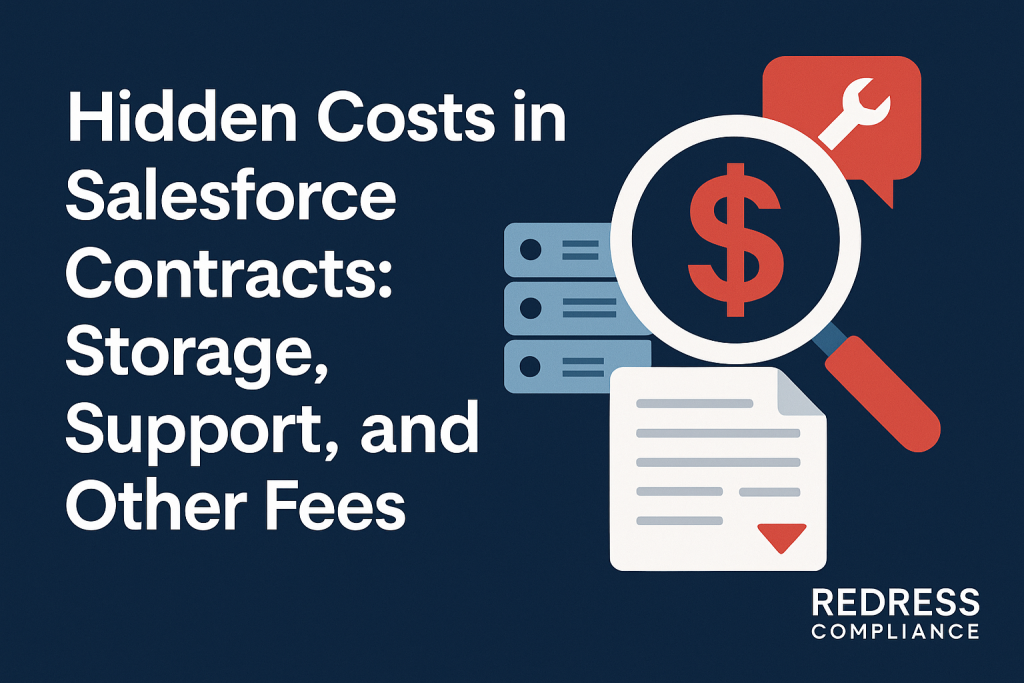
Hidden Costs in Salesforce Contracts: Storage, Support, and Other Fees – Anticipating and Managing Less-Obvious Expenses
Hidden costs in Salesforce contracts can sneak up on even the most seasoned IT teams. These less-obvious fees inflate the total cost of ownership (TCO) of your CRM beyond the initial license price.
If unplanned, they pose financial and operational risks that can disrupt budgets and projects mid-stream. Read our complete guide to Read our complete guide to Understanding the Salesforce Pricing Model and Hidden Costs.
CIOs and procurement leads must be vigilant, as what appears to be a great deal upfront may conceal hidden fees in Salesforce contracts that accumulate over time.
Short paragraphs and bullet points make these issues clear:
- Unplanned Budget Hits: Surprise fees (for storage, integrations, support, etc.) can quickly deplete your IT budget, forcing cuts elsewhere or necessitating emergency approvals.
- Inflated TCO: When all the hidden costs in Salesforce contracts add up, your CRM’s true cost might be far higher than anticipated, undermining ROI calculations.
- Operational Disruptions: Reaching an unexpected limit (such as an API cap or storage maximum) can disrupt business processes (e.g., integrations failing or data entry halting) – a Salesforce cost surprise that impacts operations.
Understanding and anticipating these hidden charges is crucial. It empowers you to prevent Salesforce cost surprises before they happen, ensuring smoother operations and more predictable spending.
Common Categories of Hidden Costs
Many enterprises discover too late that their Salesforce agreement contains more than just per-user license fees.
Here are the common categories of Salesforce contract hidden fees to watch for:
- Data and File Storage Overage Fees: Costs for exceeding your included data storage or file storage limits.
- API Usage Overages and Throttling Penalties: Limits on daily API calls that can result in additional charges or integration slowdowns if exceeded.
- Premium Support Tiers and Hidden Support Costs: Extra fees for enhanced support plans beyond standard support.
- Sandbox and Test Environment Charges: Fees for additional or higher-tier sandboxes (full copy, partial copy) for development and testing.
- Other Add-Ons: Costs for industry-specific clouds or additional features, as well as penalties/restrictions for early termination or license reductions.
Each of these can significantly minimize Salesforce hidden costs if managed well – or conversely, inflate your bill if overlooked. Let’s examine each category and how to handle it.
Understanding Storage-Related Fees
One of the biggest hidden costs in Salesforce contracts comes from storage. Salesforce provides a certain amount of data and file storage with your licenses, but it’s surprisingly easy to exceed these limits as your CRM usage grows.
How Salesforce calculates storage usage: Every organization (org) receives a baseline (for example, 10 GB of data storage per org for Enterprise Edition) plus a per-user allowance (e.g., 20 MB of data storage extra per user, and a couple of GB per user for file storage).
All your record data (accounts, contacts, cases, etc.) counts against data storage, and attachments or files (such as contracts, PDFs, and images) count against file storage.
Salesforce storage overage fees apply when you exceed your allocated storage. And they aren’t cheap: additional data storage can cost on the order of hundreds of dollars per month for just a few hundred MB. 1 GB of extra data storage might run several thousand dollars per year.
File storage is less expensive (often a few dollars per GB per month), but it can still add up if you’re storing large volumes of files in Salesforce. The overage fees compound over time – if your data grows a few GB beyond the limit, you’re paying that high rate every month in the future, which greatly inflates the TCO of Salesforce.
Enterprise example: A global retailer discovered that two years of case and order history data had increased their Salesforce data storage by 120% of the included amount.
They were shocked by a sudden increase of over $50,000/year in storage fees. This cost surprise could have been avoided by planning for data archiving or purchasing extra storage at a negotiated rate upfront.
Proactive strategies to minimize storage surprises:
- Monitor Usage Continuously: Keep an eye on your Salesforce storage usage dashboards. Set up alerts when you approach, say, 80% of capacity. Early warning helps you act before incurring fees.
- Archive or Delete Old Data: Don’t let years of obsolete records sit in Salesforce. Move historical data to a data warehouse or archive after the retention period has expired. This frees up space and helps reduce hidden Salesforce expenses.
- External File Storage: Instead of attaching large files in Salesforce, consider storing them in a more cost-effective cloud storage solution (such as SharePoint or AWS S3) and linking to them. This avoids eating up costly Salesforce file storage.
- Negotiate Storage in the Contract: If you know you’ll need more storage, negotiate bundles of additional GBs at a discounted rate during Salesforce contract negotiation. It’s easier to get a better rate upfront than after you’ve exceeded limits. Bundling storage can minimize Salesforce’s hidden costs down the road.
Remember, Salesforce intentionally prices its storage high to discourage using it as a general file system. Plan accordingly so you anticipate Salesforce cost surprises related to data growth.
Learn more about Salesforce Pricing vs. Competitors.
Premium Support and Service Costs
Another often overlooked expense is the cost of Salesforce’s premium support plans. Salesforce’s standard support (typically included in your subscription) provides basic help during business hours.
However, for faster response times, 24/7 support, and dedicated resources, Salesforce will encourage you to upgrade to Premier or Premier+ support – at a significant cost.
Salesforce premium support costs: A Premier Success Plan can run 20%–30% of your total net license fees annually. For example, if your Salesforce licenses cost $500,000 per year, Premier support might add an extra $100,000–$150,000 on top.
That’s essentially a hidden cost if you didn’t budget for it. Premier+ (which may include admin services or more hands-on help) costs even more.
These fees often catch procurement off guard because the focus during negotiation is on licenses, and the support plan is decided later or buried in the quote’s fine print.
What you get (and don’t get) with premium support:
- Standard support: included but limited – typically just online case submission, standard response times (which may be a business day or more for low-priority issues), and no dedicated representative. No proactive services.
- Premier support: paid upgrade – typically includes 24/7 phone support, faster response SLAs, access to a success manager or specialist, and maybe some advisory “accelerators” or training resources.
- Premier+ support: higher-tier – includes everything in Premier, plus admin services (Salesforce staff will help with certain admin tasks), configuration help, etc.
The hidden risk is paying for a premium tier that you might not fully utilize.
Not every organization truly needs 24/7 phone support or additional services, especially if you have a capable internal Salesforce team or a reliable consulting partner. On the other hand, mission-critical, global operations might justify it.
Assessing ROI and negotiating support fees:
- Evaluate Actual Needs: Analyze your support case history to identify actual needs. How often have you needed urgent Salesforce help off-hours? Do you have in-house admins who solve most issues? If standard support suffices 90% of the time, the premium plan’s ROI is questionable.
- Negotiate Trial Periods or Discounts: If you’re unsure, ask Salesforce for a Premier support trial or a discounted first year. This lets you gauge the value. Also, during Salesforce contract negotiation, you can sometimes negotiate a lower percentage for support or cap its cost growth.
- Alternate Support Strategies: Some enterprises opt for standard Salesforce support and supplement with third-party support or consulting hours as needed. This can be cheaper than a blanket 20% fee. Weigh the trade-offs: for example, you might save money by training your admins well or having a partner on retainer instead of paying Salesforce’s premium.
- Include Support in Your Budget Plans: If you do need Premier, make sure it’s explicitly budgeted. It should never be an afterthought, as it’s a large, fixed cost. Include it when calculating the true cost of Salesforce ownership.
By being strategic, you can achieve the support level you need without overpaying and ensure that hidden costs in Salesforce contracts, such as support fees, don’t derail your budget.
Make sure you read Salesforce ‘Gotcha’ Fees: What to Look for Before You Sign.
API Call and Transaction Limits
Salesforce’s rich integration capabilities come with a catch: daily API call limits.
Every Salesforce org has a cap on the number of API requests (calls) it can process in 24 hours. Suppose you integrate Salesforce with other systems (such as ERP, websites, or data feeds). In that case, you may reach this limit, resulting in Salesforce API overage charges or, more commonly, your integrations being throttled.
How API usage overages lead to unexpected expenses:
In many cases, if you exceed your API call limit, additional calls are blocked until the limit resets. There isn’t a direct per-call fee that automatically bills you for each extra call (Salesforce will just stop processing requests).
However, the hidden cost becomes apparent when you realize a critical integration has stopped working due to limits forcing emergency solutions such as purchasing an API capacity add-on, upgrading your edition, or redesigning your integration to use fewer calls.
These reactive changes can be expensive (either in dollars or in labor and downtime).
For example, a company might need to upgrade from Enterprise to Unlimited Edition primarily to obtain a higher API limit, which could double the license cost, a significant expense triggered solely by API usage patterns.
Daily API limits by license or org:
The limits vary by edition and user count. For a rough sense:
- A typical Enterprise Edition org starts with around 100,000 API calls per day plus about 1,000 additional calls per day for each user license. So, an organization with 50 users might have a ~150,000 call/day allowance.
- Unlimited Edition or Performance Edition offers higher limits (e.g., 5,000 calls per user license). That same 50-user org on Unlimited could have on the order of 250,000+ calls/day.
- Salesforce also has API transaction limits on certain operations and offers add-on packs in some cases (especially for lower editions).
Integrations or heavy use of third-party tools can consume these quickly. For instance, if you connect a marketing automation system that makes thousands of calls to update Salesforce records, you might unknowingly burn through your allotment.
How to monitor and contain API-related charges:
- Monitor API Usage: Salesforce provides an API usage meter (in System Overview or via reports). Have your admins check it regularly, especially after deploying new integrations. Treat hitting ~80% of your daily limit as a red flag to investigate.
- Optimize Integrations: Collaborate with your integration architects to minimize call volume. This might involve batching updates (e.g., updating 200 records in one API call rather than one call per record), caching data instead of making frequent queries, or utilizing Salesforce’s Bulk API for efficient large data transfers.
- API Call Add-Ons: If you know you’ll need significantly more calls, talk to Salesforce about an API capacity add-on or consider upgrading specific users to higher-tier licenses. Negotiating some extra API capacity upfront is preferable to having to fix it in crisis mode.
- Avoid Unneeded Calls: Audit any external apps connected to Salesforce. Sometimes, third-party apps are inefficient in their API usage. Turn off or throttle any non-essential integrations.
- Plan for Peak Usage: Anticipate events such as data migrations, major marketing campaigns, or seasonal surges to ensure optimal performance. These can surge API calls. Coordinate with Salesforce support if a temporary limit increase is possible, or schedule heavy jobs during off-peak times.
The key is being proactive. Don’t wait until your integrations fail or Salesforce notifies you that you’ve reached limits. By monitoring and managing usage, you prevent Salesforce cost surprises and ensure smooth operation.
Other Less-Obvious Fees to Watch
Beyond storage, support, and API calls, a Salesforce contract may have other hidden fees that enterprises should be aware of.
Here are a few to keep on your radar:
- Sandbox and Org Fees: Salesforce provides some sandboxes (testing/development environments) with certain editions, but additional or higher-tier sandboxes often incur extra costs. For example, a Full Copy sandbox (a complete replica of production data) can cost as much as 25–30% of your production org’s license cost. That’s a hefty fee many don’t anticipate. If you require multiple sandboxes for development, testing, or training environments, ensure that you factor these costs into your budget. Always check how many sandboxes (and of what type) are included in your edition, as well as the cost of any extras.
- Industry Cloud or Add-On Product Licenses: Salesforce’s industry solutions (like Financial Services Cloud, Health Cloud, CPQ, etc.) often come as add-ons. You might assume they’re part of your base licenses, but they usually require additional subscription fees per user or org. These niche products can be expensive, and if your team decides to implement one mid-contract, it’s an unplanned cost. Similarly, features such as advanced encryption, platform encryption keys, or new AI features may incur additional charges.
- Early Termination or Downsizing Penalties: Salesforce contracts typically lock you in for the term (often 1-3 years). If you want to reduce your user count or drop a product before the term is up, you’ll likely still pay for the remainder – effectively a penalty for early reduction. Some contracts have explicit early termination fees (up to 100% of remaining contract value). Even at renewal, if you attempt to reduce licenses, you may lose a volume discount or encounter resistance. This lack of flexibility is a hidden cost when your business downsizes or changes strategy.
- Auto-Renewal and Uplift Clauses: Watch for auto-renewal terms that automatically extend your contract for a year (or more) if you don’t give notice. If you overlook the renewal date, you could be stuck for another term at possibly higher prices. Many Salesforce deals also include an annual price increase (e.g., 5-7% each year) – essentially a hidden escalator that inflates costs if not negotiated out.
- Miscellaneous Usage-Based Fees: Depending on your Salesforce products, additional usage metrics may apply. For instance, Marketing Cloud may charge for contacts or emails exceeding certain limits, or Community/Experience Cloud may charge for login or member overages. Always identify any metric that has a limit and a fee associated with exceeding it – these can be just as impactful as storage or API overages.
By knowing these less obvious fees ahead of time, you can factor them into your planning and avoid unpleasant surprises. Next, let’s discuss how to detect hidden contract fees before signing and keep them under control.
Detecting Hidden Costs Before Signing or Renewing
The best time to address hidden costs is before the contract is finalized.
A thorough review and proactive discussion during negotiation or renewal can save a lot of pain later. Here’s a contract review checklist and some key questions to unearth hidden fees:
Contract review checklist for hidden fees:
- Read the Fine Print: Don’t skip the “Usage Limits” and Terms & Conditions sections in your Salesforce order form or Master Subscription Agreement. These often specify limits on storage, API calls, support scope, and other parameters. If something isn’t clearly stated, assume it’s limited and ask.
- Included vs. Extra Services: Explicitly confirm which services are included. Is Premier support included or extra? How many sandboxes are included? Are there any features on the quote at $0 (which may be free now but could incur costs later)? Ensure you know what “free” items might convert to paid after a period.
- Auto-Renewal and Price Increase Clauses: Identify any auto-renewal language in the contract. Typically, you must give notice 30-60 days before the term ends to stop a renewal. Also, look for any built-in price increase (uplift) for the renewal term. Flag these for negotiation – you can often remove auto-renew or cap any increase.
- Usage Cap Clauses: Verify if the contract outlines what happens if you exceed a specified usage limit (e.g., storage, API, etc.). If it’s silent, that’s dangerous – it could mean Salesforce will happily charge you at list price for overages. It’s better when the contract specifies an overage rate or a requirement to purchase more licenses, as it sets expectations.
- Early Termination Terms: Check if there are any rights to terminate or reduce licenses mid-term (this is usually not standard, but large customers sometimes negotiate these terms). If none, be aware that you’re committing fully. If there are penalties listed, note them and calculate what they’d be – so that you know the stakes.
- Related Products and Dependencies: Make sure any product you plan to use is included. If you’re buying Sales Cloud but plan to implement CPQ or an industry cloud, ensure that those licenses are included in the contract or that you have at least locked in pricing. Otherwise, adding later could be costlier.
Questions to ask your Salesforce account team early:
- “Can you walk me through any potential Salesforce contract hidden fees beyond license costs? (e.g., storage, API, support, special features).”
- “What happens if we hit our storage or API limits? Is there a set fee schedule or do we need to buy something? How have other customers handled this?”
- “How many sandboxes do we get, and of what type? What if we need an additional Full Copy sandbox for testing – what’s the cost?”
- “Is Premier support included in this quote? If not, what is the cost, and can we try it out first?”
- “Does this contract auto-renew or have a price increase at renewal by default? We’d like to negotiate those terms.”
- “If we need to increase users or usage, will the same discounts apply? And if we need to decrease, what are our options at renewal or mid-term?”
By asking these questions, you not only gain clarity but also signal to Salesforce that you’re a savvy customer who won’t be easily caught off guard. Everything you uncover now is something you can potentially negotiate or control.
Negotiation Tactics to Reduce or Cap Hidden Costs
Once you’ve identified potential hidden costs, the next step is to negotiate protections and cost caps into your Salesforce deal.
Here are strategic Salesforce contract negotiation tactics to consider:
- Bundle in Extra Capacity: If you anticipate needing more storage or API calls, negotiate them into the contract upfront at a better rate. For example, you could ask for an additional 5 GB of data storage at a steep discount (or even for free) as part of the deal. It’s often cheaper to pre-pay some capacity than to pay overages later. The same applies to a Salesforce sandbox fee – try to get that extra sandbox included.
- Fixed Overage Rates: Push for fixed, reasonable overage fees written into the contract for things like storage or API, rather than open-ended “at Salesforce’s then-current rate.” For instance, agree that any extra data storage will be priced at $X/GB/month (hopefully much lower than list price). This way if you do go over, you won’t be shocked by overage charges.
- “No Surprise” Clause: This is a principle to ensure transparency. While Salesforce might not agree to an exact clause saying “no surprises,” you can achieve a similar outcome by capping any unforeseen charges. E.g., “Any usage-based fees not explicitly outlined (storage, API, etc.) shall not exceed 10% of the total contract value without a formal amendment.” The idea is to contractually prevent runaway costs.
- Cap Premium Support Costs: If you require premium support, consider negotiating a lower percentage or capping its annual increase. For example, negotiate Premier support at 15% of net instead of 20%, or cap support fees so they don’t automatically rise with your license spend if you add more licenses later.
- Leverage Term and Expansion: Use the promise of a longer term or a bigger purchase as leverage to get concessions. Salesforce wants the committed revenue – in return, you can ask that they include things like extra storage, a free sandbox, or a better support tier at no extra charge. Make it part of the overall discount package.
- Document Everything: Ensure that all promises are clearly stated in the contract or order form. If a sales rep says, “We’ll give you 50 free licenses for your community users” or “We won’t charge for those API overages,” get it in writing. Verbal assurances mean nothing when an unexpected invoice arrives later.
- Escalation Path: Negotiate an agreed process if a limit is reached. For example, an addendum might state that if you consistently hit 90% of your API calls for two months, Salesforce will notify you, and both parties will discuss a solution – rather than simply cutting you off or billing immediately. This type of clause fosters partnership and avoids finger-pointing in the event of an overage.
Negotiation is about foresight. By addressing hidden costs in negotiation, you can reduce hidden Salesforce expenses and safeguard your budget. A little tough talk upfront can prevent a lot of financial pain later.
Governance to Prevent Cost Surprises
Negotiating a good contract is only half the battle. The other half is ongoing governance – monitoring your usage and costs throughout the life of the Salesforce contract. With the right governance practices, you can prevent Salesforce cost surprises from creeping up on you mid-term.
Here are governance best practices for cost control:
- Regular Usage Audits: Establish a routine (monthly or quarterly) to review key usage metrics, including data storage usage, file storage usage, API call consumption, and the number of active user licenses compared to purchased licenses, among other metrics. Many organizations hold a quarterly “Salesforce usage review” meeting to go over these numbers.
- Set Threshold Alerts: Utilize Salesforce’s admin tools or third-party monitoring solutions to configure alerts. For example, have the system email admins if storage exceeds 85% of capacity or if API calls hit a daily threshold. Early warning allows you to act (such as cleaning up data or pausing an integration) before it becomes billable or disruptive.
- Cross-Functional Oversight: Involve both IT and Procurement/Finance in these reviews. IT can address usage trends (e.g., “marketing is uploading huge files” or “we added an integration that’s heavy on API calls”). At the same time, Finance can ensure that any cost implications are noted. This way, if additional spending is needed, it’s planned rather than a surprise.
- Policy for Add-Ons: Establish an internal policy that prohibits enabling new Salesforce features or installing new apps that may incur fees without prior review. For instance, if a department wants to start using an add-on like Inbox, Maps, or an industry cloud, there should be a governance step to evaluate licensing impact.
- License Management: Monitor license utilization. If you’re paying for 500 users but only 450 are in use, that’s wastage. Plan to reduce at renewal or reassign those to new users. Conversely, if you’re growing, plan for needing more licenses or products so you can negotiate them, rather than buying them ad hoc at full price.
- Cost Transparency: Make the usage and cost data visible to stakeholders. Dashboards that display, for example, storage percentage used and its associated costs can motivate business units to participate in cleanup or prudent usage. No one likes to be the team blamed for a budget overrun, so transparency creates accountability.
- Renewal Prep Early: Start renewal preparations well in advance (6-9 months out for big contracts). Part of that prep is analyzing where you had overages or came close. This will inform what you need to negotiate (e.g., “We were at 95% of storage, we must get more included next term” or “API usage grew 50%, negotiate a higher limit or add-on now”).
By embedding these governance habits, you’ll catch potential overages and hidden cost triggers while there’s still time to address them proactively. It turns managing Salesforce contract hidden fees into a routine part of your CRM management rather than an emergency reaction.
Future Trends to Anticipate Hidden Expenses
The Salesforce landscape (and SaaS pricing in general) is always evolving.
Being forward-looking helps you anticipate new forms of “hidden” costs that could emerge. Here are some trends and shifts that could impact Salesforce contracts and hidden expenses in the future:
- Shift Toward Consumption-Based Pricing: Salesforce and other enterprise software providers are gradually introducing more consumption-based elements. For example, newer Salesforce products, such as Data Cloud or certain AI features, may charge based on usage (e.g., records processed, predictions made). This means future contracts may have more variable components. Prepare for a world where not everything is a fixed per-user cost – usage-based charges could become more common, requiring even closer monitoring.
- New Product Bundles and Packaging: Salesforce frequently rebrands and repackages offerings. (Remember how they bundled Slack after the acquisition, or how “Lightning Unlimited” changed feature sets?) With each packaging change, something that was free might become paid or vice versa. Stay informed on Salesforce’s product announcements. If they split a product into “base + add-ons,” those add-ons might be new hidden costs. Always question what’s included in any new bundle.
- Increased Storage Needs with AI and Data: As companies integrate more data and build AI-driven applications on Salesforce, storage and compute usage may increase. Salesforce may introduce new fees for services such as AI model usage, additional analytics storage, or event archiving. Think beyond current limits – future contracts may require clauses for completely new resource types.
- Third-Party Integration Costs: As the Salesforce ecosystem expands, you may utilize more third-party apps from the AppExchange. Some of these rely on Salesforce APIs or data storage. While not Salesforce fees per se, they can trigger Salesforce usage (for example, a backup app that uses API calls or a CTI phone integration that logs calls and eats storage). When budgeting, consider the indirect costs associated with increased tool connectivity to Salesforce.
- Tighter License Compliance Audits: Salesforce historically hasn’t been as aggressive in auditing for “indirect usage” fees as some other vendors, but it’s wise to keep an eye on any policy changes. If Salesforce ever pushes for stricter compliance (e.g., charging for external users or API-only users beyond certain scopes), that could introduce new costs for customers who have integrated widely. Being compliant and properly licensed now will protect you if the rules tighten later.
- Economic Pressure and Flexibility: In tough economic times, customers demand more flexibility (like shorter terms or adjustable usage). Salesforce might respond with new offerings – for instance, shorter-term licenses at a premium, or “flex licenses” that allow you to scale up and down. These could have their hidden costs (maybe higher rates or fees for scaling down). Always weigh flexibility against cost; a new flexible option might quietly prove more expensive in the long run.
The bottom line: stay informed. The more you anticipate Salesforce cost surprises that could arise from industry changes, the better you can adapt your contract and management strategy to handle them.
Read more about our Salesforce Contract Negotiation Service.