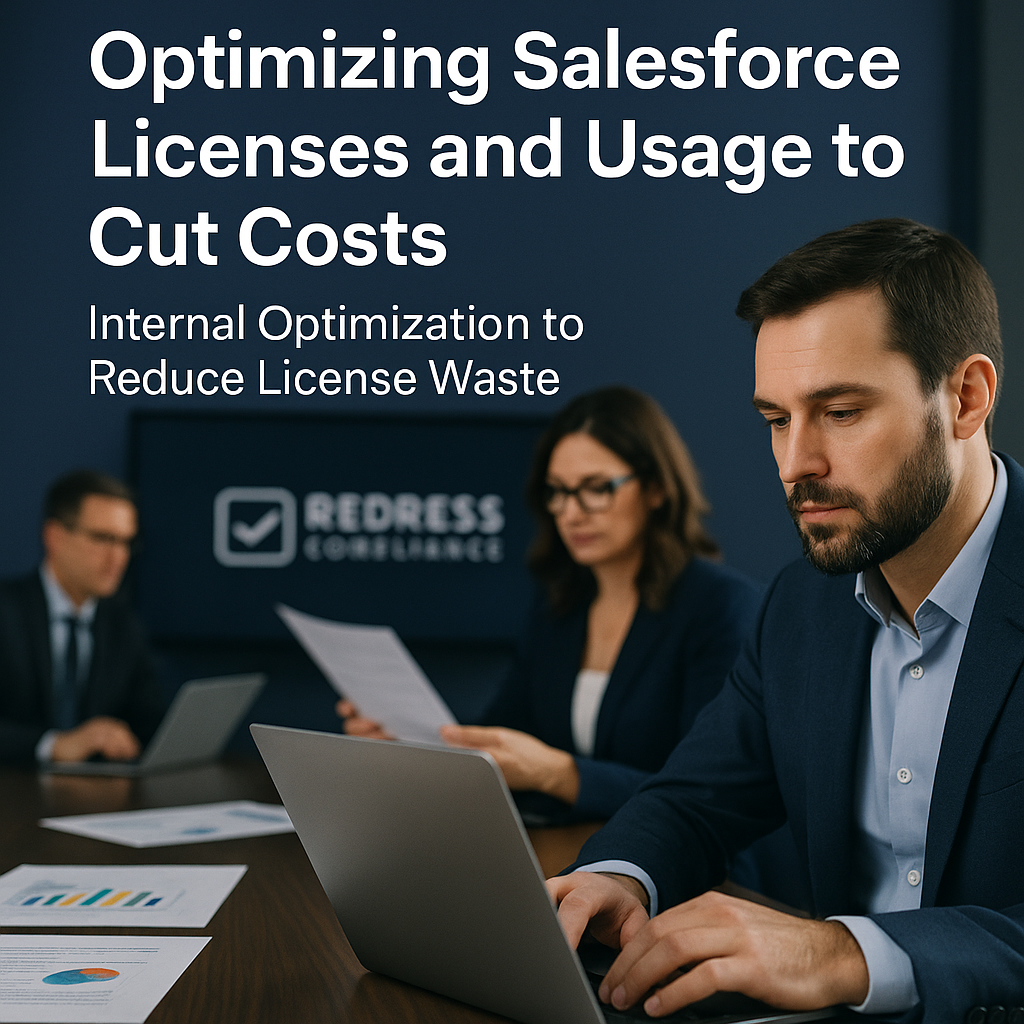
Why Internal Optimization is Critical Before Renewal
Renewal time is your prime leverage point to reset costs. In Salesforce contracts, you can typically increase licenses at any time, but you can only reduce Salesforce license counts at renewal.
This makes a proactive internal clean-up essential.
As you approach Salesforce renewal negotiations (often tied to your contract expiration), conducting a thorough internal usage audit can help you avoid paying for unused resources for another year.
Unused licenses don’t just waste budget – they also weaken your negotiation leverage. If Salesforce sees you consistently paying for more than you use, they have little incentive to offer discounts or flexibility.
In a Salesforce contract negotiation, coming to the table with a lean, justified license count shows the vendor you mean business and won’t pay for unnecessary seats.
Example: A global manufacturer realized 15% of its Salesforce licenses had zero logins in the last quarter. By identifying this waste before renewal, they were able to eliminate those licenses. They entered renewal discussions with a lower baseline, immediately cutting spend and signaling to Salesforce that they would not bankroll unused licenses.
Tip: As of August 2025, with IT budgets under scrutiny, companies are increasingly focusing on internal license optimization ahead of renewals. This internal diligence is a Salesforce spend reduction tactic that sets the stage for better pricing and terms when the vendor comes back with a renewal quote.
The True Cost of Shelfware
Shelfware refers to software licenses you’ve paid for but aren’t using at all (or using far below their potential).
In Salesforce environments, shelfware is common – perhaps you bought extra Sales Cloud seats anticipating growth that didn’t happen, or certain add-ons were never fully adopted by users.
The financial impact is straightforward: you’re paying subscription fees (often thousands of dollars per user per year) for no return. But the true cost of shelfware goes beyond the fees:
- Wasted Budget: Money tied up in unused Salesforce licenses could be reallocated to other projects or saved for future use. For many enterprises, this waste can amount to six or seven figures annually.
- Renewal Baseline Bloat: Salesforce typically uses your current license count as the starting point for renewal quotes. Shelfware inflates that baseline, leading to higher renewal proposals and potential renewal uplift on a larger-than-needed number of licenses.
- Operational Drag: Excess licenses can mask adoption problems. If 200 people have a license but only 150 actively use Salesforce, it signals training or process issues. You’re also expending administrative effort managing logins and security for users who are not truly engaged.
What’s worse, shelfware can weaken your bargaining position. Paying for shelfware signals to Salesforce’s reps that you haven’t fully optimized internally – they may assume you’ll simply renew the same count.
A vendor-skeptical strategy turns this around: identify and plan to cut shelfware, so you only renew what provides value.
How to avoid paying for unused Salesforce licenses? Start by shining a light on this shelfware and quantifying it. That creates an internal urgency to eliminate it and strengthens your resolve to remove it at renewal.
Building Your Internal Usage Audit
The first step in optimizing Salesforce licenses is a thorough internal audit of license usage. This answers “How to identify shelfware in Salesforce?” in practical terms.
Your goal is to pinpoint which licenses, products, or features are underutilized or not used at all.
Key data sources and steps include:
- Login and Activity Reports: Use Salesforce’s built-in reports or a Salesforce usage tracking tool to see user login frequency and last login date. Identify any users who haven’t logged in for, say, 30, 60, or 90 days. Those accounts are prime shelfware candidates.
- Feature Usage and Adoption Metrics: Salesforce’s Optimizer and other dashboards can show which features (reports, dashboards, CPQ, etc.) users use. Suppose you’re paying for a premium feature or add-on (like Salesforce CPQ or Marketing Cloud) and the usage data shows only a trickle of activity. In that case, that license may be unnecessarily high-tier.
- License Assignments vs. Role Needs: Verify that each user’s license type aligns with their job role. Does a back-office user who only consumes reports have a full Sales Cloud license? Perhaps they could benefit from a more affordable platform or a read-only license. Mapping roles to necessary access ensures alignment with actual business needs.
- Inactive and Duplicate Accounts: Clean up any accounts of former employees or duplicates. Often, companies forget to deactivate users who have left, resulting in continued payment for those licenses. Remove or reassign them promptly.
Compiling these data points prepares the internal data for Salesforce renewal negotiations. Essentially, you’re building a factual dossier of what you have versus what you truly use.
This is how you prepare internal data: gather the hard numbers on utilization well in advance of the renewal.
Present the findings to business stakeholders to validate which licenses are truly needed. Not only does this audit uncover immediate reduction opportunities, but it also sets a baseline for ongoing tracking.
Rightsizing Licenses for Maximum Value
Armed with audit data, the next step is rightsizing – aligning your Salesforce licenses and products with actual usage and needs.
This is the crux of cutting waste: ensuring every dollar spent on Salesforce delivers value. So, how to rightsize Salesforce license counts before renewal?
Focus on these strategies:
- Eliminate or Downgrade Unused Licenses: For each user identified as inactive or under-utilizing their license, decide whether to eliminate that seat or assign a lower-cost license. For example, if a user didn’t log in for 60 days, you might remove their license entirely. If a user only needs basic access, consider downgrading from an expensive full CRM license to a more affordable platform license. By doing so, you reduce Salesforce license counts to only what’s necessary.
- Align License Types to Roles: Not everyone needs an expensive Enterprise Edition license. Perhaps your finance team only needs read-only access to Salesforce data – a license type like Salesforce Platform or even a free Chatter license might suffice. Salesforce license optimization involves matching a user’s job function with the appropriate license. One enterprise example: a retailer swapped dozens of Sales Cloud licenses used by store clerks (who primarily checked order status) for much cheaper, limited-access licenses, saving thousands per user annually with no impact on operations.
- Remove Overlapping Functionality: Audit your add-ons and products for overlap. Are you paying for an add-on that replicates something you already have? For instance, if you bought an analytics add-on but also have Tableau licenses, one might be redundant. Alternatively, if you have both Sales Cloud and a separate CPQ tool, verify whether you’re paying double for similar quoting functions. Eliminating duplicate solutions simplifies your stack and trims costs.
- Downgrade Editions Where Possible: If you purchased a higher Salesforce edition (e.g., Unlimited or Enterprise) but aren’t using the majority of its advanced features, consider negotiating a downgrade to a lower tier that meets your needs. Why pay for Unlimited Edition 24/7 support and advanced features if your usage could run fine on Enterprise Edition? Rightsizing might mean taking a step down in edition for a portion of users or the org as a whole.
Rightsizing ensures that your Salesforce licenses align with current and future usage – you’re paying only for what you use today, with an eye on what you’ll need tomorrow.
Be cautious when consulting business leaders on anticipated growth or upcoming projects; align licenses with near-future needs to avoid cutting too deeply.
However, overall, any license that lacks a clear business purpose or evidence of usage is a candidate for removal or downgrade. Every rightsize adjustment you make now directly reduces the spend you’ll carry into the renewal conversation.
Learn more about automating Salesforce license management to cut costs – Tools to Reclaim and Reassign Seats.
Aligning Internal Optimization with Renewal Negotiations
Now that you’ve cleaned house internally, it’s time to connect those efforts to your negotiation strategy.
This is where internal usage optimization strengthens your negotiation position. Salesforce’s sales team will come to the renewal discussion prepared to upsell or at least maintain your current spend – your job is to counter that with facts and a lean demand.
Here’s how internal optimization pays off in negotiations:
- Lower Baseline = Lower Quote: If you’ve decided, for example, that 100 out of your 1,000 licenses are unnecessary, you can tell Salesforce going into talks that you only intend to renew 900. By doing this pre-work, you’ve effectively avoided paying for those 100 unused licenses in the next term. It immediately cuts costs and forces Salesforce to base its renewal proposal on 900 seats, not 1,000. This can also help justify a price cap or lower renewal uplift since your overall spend is shrinking, not growing.
- Data-Driven Justification: When Salesforce asks why you’re cutting licenses or pushing back on their pricing negotiation, you have concrete internal data to justify your stance. For instance: “We have tracked our usage closely and found that only 80% of our Sales Cloud licenses are in active use. We’re prepared to renew that 80% and no more.” This factual approach leaves little room for the rep to argue – you’re aligning licensing with actual business needs, which is hard to refute.
- Leverage for Better Terms: Showing that you’re an informed customer sets a tone. Salesforce reps realize you have done your homework. Often, this can translate into better treatment: they know you might walk away from extras, so they’re more likely to offer incentives to keep those 900 users on board, such as discounts or contract concessions. Internal optimization can help you negotiate things like a lower Salesforce renewal uplift (or none at all) because you can say, “Look, we’ve minimized our footprint to essentials – we’re not expanding, so we expect pricing to remain flat.”
- Focusing on Value, Not Volume: By eliminating unnecessary details, you can concentrate the negotiation on value. The conversation shifts from “How can Salesforce sell us more?” to “How can Salesforce help us do more with what we have?” You can ask the vendor to prove the ROI of any add-on before you keep it. If an add-on’s usage was low and you cut it, but Salesforce wants you to consider adding it back, you’re in a position to demand a better deal or a pilot to prove its worth first.
In summary, internal cleanup gives you the leverage to negotiate Salesforce pricing on your terms. It’s much easier to negotiate when you’re only paying for what you truly need.
You avoid being cornered into renewing unnecessary licenses “just because they were there.” This alignment of internal optimization with renewal strategy makes you a tougher, more credible negotiator.
Read more about Salesforce License Audit and Over-Provisioning Reduction.
Timing Your Optimization Efforts
When it comes to license optimization, timing is everything. Don’t wait until a week before your contract expires to start scrambling for usage stats – by then, Salesforce has likely already prepared your renewal quote (and it’s probably not in your favor).
So, when should you start license audits ahead of renewal?
Start early – ideally 6 to 12 months before renewal. For large enterprises or complex Salesforce deployments, a year in advance is not too soon.
At a minimum, begin the internal audit process at least three months (or a full quarter) before renewal. This gives you time to collect data, implement changes (like removing or downgrading licenses), and observe the impact. It also allows time for internal discussions and approvals of any changes to the licensing strategy.
Early timing helps you avoid last-minute data scrambles. If you only discover massive shelfware a few weeks before renewal, you might panic and make hasty decisions or not have enough time to implement the changes. Even worse, you could miss your window to notify Salesforce of a reduction.
Remember that enterprise procurement processes can be slow – you may need approvals to cut licenses or budget sign-off on new arrangements. Starting early avoids those logjams.
Another timing consideration: Salesforce’s fiscal calendar. As of Q3 2025, Salesforce’s fiscal year-end is January 31, and their sales teams are eager to close renewals before the year or quarter end. If your renewal is near those times, expect pressure.
By having your internal house in order well in advance, you won’t be rushed or pressured into a subpar deal because “time is short.” You’ll confidently stick to your plan, because you did the homework months ago.
Avoiding Common Pitfalls in License Reduction
While reducing licenses and cutting costs sounds great, it must be done thoughtfully. There are a few pitfalls to avoid when executing a Salesforce shelfware reduction strategy internally:
- Don’t Trigger a Compliance Audit: Be cautious in how you optimize to avoid raising red flags. For example, if you discover that many users have been sharing a single license (a direct violation of Salesforce’s terms), quietly correct this, but prepare for possible questions. Or if you slash a large number of licenses at renewal, Salesforce might become curious about whether you were out of compliance (though more often they’ll just be keen to upsell something else). The key is to stay compliant as you reduce and clean up any license misuse and maintain accurate records. You want to cut waste without inviting a vendor compliance check.
- Don’t Cut Too Deep (Impacting Operations): In the enthusiasm to save money, don’t cripple your teams by removing access they truly need. Always cross-verify with managers and system owners before removing a license or product to ensure accuracy. For instance, that add-on you think is unused might be mission-critical to a small team. Or a user who hasn’t logged in for 60 days might be on leave but will return. Do a sanity check: if you reduce licenses, can your teams still function seamlessly? It’s better to slightly overestimate future needs than to cut so deeply that you hinder a department and then have to scramble to buy licenses back (possibly at higher prices in the long term).
- Don’t Rely on Unvalidated Projections: It’s great to plan for future reductions, but ground them in reality. Engage business units to forecast any upcoming changes, such as new projects, hiring sprees, or initiatives that may increase Salesforce usage. A common pitfall is overestimating how much you can reduce because someone assumes “we won’t need this next year,” only to find out that the business actually plans to expand usage in that area. Align your license counts with the business roadmap to ensure alignment. Internal optimization is a collaborative effort between IT, procurement, and business stakeholders. When everyone agrees on the plan, you avoid surprises that could derail your savings.
- Watch Out for Contractual Constraints: Review your Salesforce contract for any clauses related to reductions. While you can generally reduce at renewal, some multi-year deals or special pricing arrangements may have specific conditions. For example, if you took a steep discount based on a certain volume, dropping far below that volume might affect the discount. Ensure that your planned reductions do not inadvertently remove a pricing tier or trigger a penalty. If such clauses exist, negotiate them – often Salesforce will waive a constraint if it means securing a renewal, especially if you’ve been upfront about aligning spend to actual usage.
By avoiding these pitfalls, you ensure that your license reduction is both safe and sustainable. The goal is to cut the fat, not the muscle.
Smart optimization should never compromise compliance or business continuity. It’s about eliminating true waste and negotiating from a position of strength, not causing internal disruption.
Leveraging CPQ and Renewal Pricing Methods
As you optimize internally, it’s also critical to understand how Salesforce might approach your renewal pricing.
Salesforce often utilizes a CPQ (Configure, Price, Quote) tool internally, which incorporates a concept of renewal pricing methods that can significantly impact your costs.
The three methods are “Same,” “List,” and “Uplift.” Knowing these can help you negotiate the right outcome:
- “Same” Pricing Method: This is the ideal scenario for customers. “Same” means your renewal uses the same discounted per-unit price you negotiated in the last term – effectively a 0% increase. For example, if you were paying $100 per user last year (after discounts), a “Same” renewal keeps it at $100 per user. Achieving this usually requires negotiation and leverage (like showing you optimized usage or agreeing to a multi-year term). After all your internal efforts, pushing for the “Same” renewal pricing method is a top goal – you’ve earned it by rightsizing and not increasing your demands.
- “List” Pricing Method: This is what you want to avoid at all costs. “List” means Salesforce will re-price your renewal at the current list prices (full price) of licenses, often wiping out previous discounts. If the list price for your product increases, or if you offer a special discount, those could disappear. For instance, if you had a 30% discount locked in and Salesforce says renewal will be at least, you could see a huge jump in cost. After doing internal optimization, it would be not very smart to accept a list-price renewal. Ensure that in negotiations, Salesforce doesn’t revert to list prices. Cite your loyalty, the fact that you’re renewing a substantial amount of business, and industry norms that existing customers get to maintain discounts.
- “Uplift” Pricing Method: Uplift is a middle ground – it takes your current price and increases it by a set percentage. This Salesforce renewal uplift might be, for example, 5% or 7%, applied to your current rates. For example, with a 7% uplift, a $100/user price becomes $107/user upon renewal. Salesforce often justifies uplifts as covering “increased costs” or matching inflation. What is a Salesforce renewal uplift, and how is it calculated? Often, it’s defined in your contract (e.g., “up to 7% at renewal”) or tied to an index, such as the CPI. It’s a built-in raise for Salesforce with no change in service. While an uplift is better than a list price reset (since it at least starts from your discounted base), it still means you pay more for the same licenses. Always challenge an uplift – it’s negotiable. You can aim to negotiate it down (or away entirely) using your internal optimization as justification.
Use your internal data as leverage when negotiating these methods. For instance, you can tell Salesforce, “Given we’re only renewing what we truly use and we’re not expanding, we expect renewal pricing to remain the same as last term’s – no uplift.” Salesforce may counter with a standard uplift or cite list price changes.
Stay firm in knowing that many customers renew at the same rates, and that you’ve done the work to right-size your deployment.
If necessary, and if Salesforce won’t agree to “Same,” try to cap any uplift to a minimal amount (e.g., 3%). Also, ensure that any new add-on or change during the term honors the same discount structure, so you’re not surprised by list pricing for additions.
Understanding these CPQ pricing methods arms you with insight. It enables you to decode the vendor’s quotes and advocate for the scenario that optimizes your spend.
Essentially, use your internal optimization to push for the “Same” method – you’ve trimmed down, so there’s no reason you should accept paying more per license than before.
Read more about Preventing Salesforce License Overages and Surprise Usage Fees – Monitoring and Managing Limits to Avoid Extra Charges.
Post-Optimization Governance
Winning the battle at one renewal is great, but true savings accrue over the long run. After you’ve optimized and negotiated this cycle, implement governance to maintain optimization year-round.
Internal optimization should become a continuous process, not a one-time project.
Here are key governance practices:
- Ongoing Usage Monitoring: Treat Salesforce like a utility – track usage continually. Continue running the login/activity reports on a monthly or quarterly basis. Flag any licenses that go dormant and have a process to reassign or remove them. This ensures shelfware doesn’t creep back in. It’s much easier to address a few unused licenses every quarter than to find hundreds at the end of a 3-year term.
- Quarterly License Reviews: Set up a cadence (quarterly or biannual) where the IT asset manager or CRM program owner meets with business unit leaders to review license utilization. In these meetings, check if any team’s license count can be adjusted. Perhaps a project ended and 20 Marketing Cloud licenses can be dropped, or a new team might need a few extra Sales Cloud seats (which you can cover by reassigning existing ones if others are underused). Regular reviews prevent the build-up of waste and avoid last-minute surprises.
- Renewal-Readiness Dashboard: Create a simple dashboard or report that consolidates key metrics, including total licenses versus active users, feature adoption rates, and contract renewal date countdowns, among others. This “renewal readiness” dashboard keeps everyone informed. For example, 6 months out, you might see “We have 500 licenses, but only 420 active users (84% utilization) – potential savings identified.” Having this data visible to leadership ensures support for optimization efforts and fosters a continuous mindset for renewal preparation.
- Governance Policies: Institutionalize what you’ve learned. Set policies such as: every new Salesforce license must be justified and approved centrally (to prevent over-provisioning), every departing employee’s account is deactivated immediately (to free up that license), and any new software purchase must consider if an existing Salesforce feature could cover that need (to avoid redundant spend). By formalizing these practices, you maintain the cost discipline that has been achieved.
Post-optimization governance is about creating a culture of monitoring and accountability for Salesforce usage. It ensures you won’t need a massive true-down next time, because you’re never letting the excess grow unchecked.
And when the next renewal comes, you’ll be in a familiar, well-prepared position – armed with data and a track record of efficient license management.
Read about Rightsizing Users: Matching Salesforce License Types to Employee Needs.
Future Trends
Looking ahead, the landscape of Salesforce licensing and optimization is evolving. As of late 2025, a few trends are emerging:
- AI-Driven License Utilization Insights: The rise of AI and machine learning is transforming SaaS management. We expect new tools (and perhaps Salesforce’s analytics) to offer smart insights into usage patterns. AI can help predict which licenses are likely to become shelfware by analyzing user behavior, or suggest the optimal license type for a user based on their activity. This could further streamline the process of identifying and eliminating waste. Forward-looking companies are already exploring AI-driven tools that alert them in real time to anomalous usage (for example, a sudden drop in logins for a team might trigger a review). Shortly, your Salesforce usage tracking might be augmented by AI recommendations, making internal optimization even more efficient.
- Salesforce Packaging and Pricing Changes: Salesforce, as a vendor, is not static – they regularly introduce new products and adjust pricing models. One recent change (announced in mid-2025) was a roughly 6% list price increase for core products, along with the introduction of new AI-focused licenses (such as “Agentforce” editions) that are bundled with additional capabilities. This shows that Salesforce will continue to tweak packaging, often to monetize new features (AI, data, etc.). Future packaging might include more “all-inclusive” bundles or, conversely, more granular, usage-based pricing. What does this mean for you? You’ll need to stay informed and be ready to adjust your optimization strategy. If Salesforce transitions to consumption-based models (e.g., flex credits or pay-per-use for specific services), your internal monitoring will be crucial to avoid unexpected costs. And suppose they bundle more functionality into higher-tier licenses. In that case, you’ll have to evaluate whether the extra value is worth the cost or if a lower-tier license with add-ons is more economical.
- Greater Emphasis on Value over Volume: A positive trend is that more enterprises (likely including your peers and competitors) are getting wise to the “value” conversation. Instead of blindly expanding Salesforce footprints, they’re asking, “What value are we getting from these 100 extra licenses or this new add-on?” This mindset is forcing Salesforce to justify its pricing with clearer ROI. We foresee Salesforce possibly offering more flexible terms to savvy customers – for instance, temporary project-based licenses, or easier downsizing options – especially if pressured by competition or customer demand. Keeping an eye on these market shifts ensures you won’t be caught off guard. You might find, for example, that Salesforce introduces a new license type that better suits a light user; if you catch that trend early, you can migrate some users to that cheaper option.
In summary, the future will bring change, but these changes can also present opportunities for cost optimization.
By staying proactive, leveraging new tools, and continuously aligning your licenses with actual usage, you’ll be well-positioned, regardless of how Salesforce alters its pricing playbook.
Read more about Data Cleanup and Archiving: Reducing Storage Costs in Salesforce.
Conclusion & Call-to-Action
Optimizing Salesforce licenses and usage to cut costs isn’t a one-time task – it’s a strategic discipline that separates those who tame their SaaS spend from those who feel hostage to rising costs.
The key takeaway is to be proactive, data-driven, and vendor-skeptical. Before your next Salesforce renewal, conduct an internal audit to identify every bit of shelfware and rightsize aggressively.
This internal optimization directly translates into dollars saved and a stronger hand in Salesforce renewal negotiations. You’ll approach the table confident, with facts on your side, and with the waste already removed from your environment.
Remember, every unused license you eliminate is immediate money back in your pocket and one less thing Salesforce can charge you for. Every feature you utilize is a value you’re getting for your spend. Strive to continuously align those two – spend and value – as tightly as possible.
Call to Action: Don’t wait. If your Salesforce contract is set to renew in a year, begin the audit now. If it just renewed, start now for the next one – it’s never too early to keep an eye on usage trends.
Establish an ongoing license governance practice so that “renewal prep” becomes business as usual. By combining ongoing usage analytics with your negotiation strategy year-round, you ensure there will be no nasty surprises – only well-planned cost efficiency.
Read more about our Salesforce Contract Negotiation Service.