MuleSoft Licensing Explained: Cores, APIs, and User-Based Models
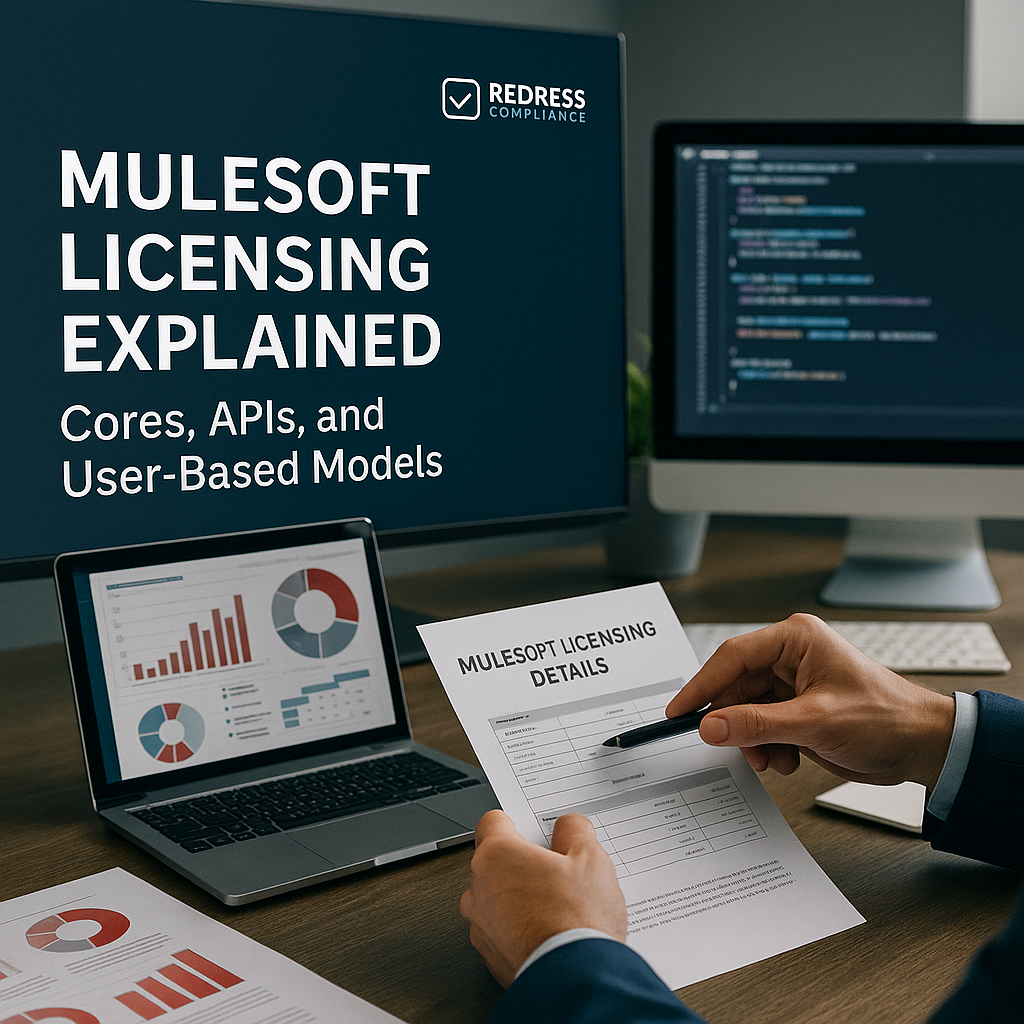
Navigating the Complexity of MuleSoft Licensing
MuleSoft’s licensing models can be confusing for enterprises. Unlike simple user-based licensing, where you pay per seat, MuleSoft uses technical metrics that mix cores, APIs, and usage. IT leaders must understand MuleSoft licensing models to avoid overspending or buying misaligned packages.
This guide breaks down MuleSoft’s core-based vs. API/usage-based pricing and subscription tiers in plain English. We focus on what CIOs and procurement teams should monitor, negotiate, and optimize so that MuleSoft’s cost aligns with actual needs.
The goal is to demystify how MuleSoft pricing works with cores and flows, and equip you with insider tips to leverage during purchase or renewal.
Read our Negotiating Salesforce Integration Products Playbook.
Core/VCore-Based Licensing Demystified
Core-based licensing is MuleSoft’s traditional model. Here, you license several cores (often measured as vCores), which represent computing capacity. Essentially, a vCore is a unit of CPU and memory reserved for your integration workloads. For example, deploying Mule applications to CloudHub or Runtime Fabric consumes these vCores based on the size and number of worker runtimes.
In practice, MuleSoft subscription cores (vCores) dictate how much processing power you have to run APIs and integrations.
When does core count drive cost? If you run high-volume, complex integrations or many always-on services, you may need more vCores (and cost rises). A handful of heavyweight APIs might each require dedicated capacity, quickly adding up cores.
On the other hand, if you have many small, sporadically used integrations distributed across your environment, a fixed core allocation can lead to idle capacity.
In either case, MuleSoft cores vs API pricing becomes a consideration: core-based licensing charges you for reserved capacity, whether it’s fully used or not. This can result in overspend if you overestimate capacity, or performance issues if you underestimate and max out your cores.
What to request from the vendor:
Ask for transparency on vCore metrics and entitlements per environment. Ensure you understand the number of production versus non-production cores included in your package. MuleSoft typically includes some pre-production (dev/test) cores with each subscription — clarify these ratios to avoid paying extra for dev environments.
Request details on how core usage is measured (e., how cloud vs on-prem cores are counted, any minimums, and how bursting is handled).
By getting a clear mapping of your integration workloads to core consumption, you can right-size the number of vCores you actually need. This data-driven approach prevents the vendor from selling you excessive cores “just in case.”
Usage-Based Pricing: Flows, Messages, and Throughput Models
MuleSoft’s usage-based pricing model is a newer alternative that shifts the focus from fixed capacity to actual integration usage. Instead of buying cores, you purchase a package of flows and messages (and associated data throughput) that your Mule applications can process.
This approach measures the usage of MuleSoft, specifically the number of integration flows deployed and the volume of messages (transactions) that pass through those flows.
Under usage-based plans, there are typically tiers to choose from. For example, the Integration Starter package might include 50 flows, 5 million messages, and a set amount of data throughput per year.
A higher-tier Integration Advanced package could include 200 flows and 20 million messages per year, with a larger throughput allowance. These tiers illustrate MuleSoft’s API vs core pricing model difference: you’re paying for the breadth (number of integrations) and intensity (volume of traffic) rather than raw server power.
Granularity and flexibility: One advantage of usage-based licensing is its granularity. If you exceed your purchased flows or message allotment, you can buy add-on blocks instead of jumping to the next big tier. MuleSoft offers extra packs such as additional flow bundles (each pack adds a certain number of flows plus some GB of throughput) or extra message packs (e.g. in increments of 1 million messages).
This granular scaling means you pay only for what you use. It aligns cost with actual demand — ideal for organizations with variable or growing integration needs. In 2025, MuleSoft’s usage-based pricing model will have matured, allowing enterprises to start small and scale up seamlessly by adding blocks as needed.
When to consider usage-based models: If your integration workloads fluctuate or you have many low-volume APIs, usage-based pricing can be more cost-effective. You won’t be paying for large vCore reservations during quiet periods. It’s also easier to predict cost per project by estimating message volumes.
However, monitor your consumption closely: if you consistently hit the upper limits of your flow or message pack, you may need to scale up your package (or evaluate if a core-based model would be more economical for heavy, constant loads).
The key is to understand MuleSoft’s API vs core pricing trade-offs — usage-based plans offer better cost alignment for variable workloads. In contrast, core subscriptions provide a fixed capacity that can handle spikes without incremental fees (but at the cost of potentially unused capacity).
User-Based and Subscription Tiers
Beyond cores and usage metrics, MuleSoft’s licensing includes subscription tiers that bundle features and support levels. The base Anypoint Platform subscription (often referred to simply as the Base or Gold tier) provides the core platform capabilities necessary to design, build, and manage integrations.
This includes access to design tools (Anypoint Studio, Design Center for API/flow design), the Anypoint Management Center (for deploying and monitoring integrations), and core services like the Object Store (for temporary data storage in integrations).
The base subscription also typically allows a certain number of environments (Development, Testing, Production environments) — in fact, MuleSoft usually provides unlimited environments for flexibility, so your team can set up separate dev/test/prod instances as needed under one subscription.
In addition to the base, MuleSoft offers higher-tier add-ons, often referred to as Platinum and Titanium. These tiers are not about more vCores or more flows, but rather enhanced capabilities and support tailored to meet enterprise needs.
For example, a Platinum add-on might unlock features such as high availability clustering, business group partitioning, external identity integration, and 24/7 premium support with faster response times.
Titanium goes further, providing advanced monitoring and analytics (e.g., real-time performance metrics, detailed logging, and advanced alerting) and the highest support SLAs (mission-critical support with very fast response times). Essentially, Platinum/Titanium provides you with the tools and support necessary for large-scale, mission-critical operations.
Read how you can be Using Competitor Integration Tools as Leverage in MuleSoft Negotiation
What about user-based licensing?
Interestingly, MuleSoft’s core integration platform does not charge per user seat, unlike many SaaS products. Your development and operations team members can have accounts to use Anypoint Platform without each incurring a license fee.
Instead, the costs are tied to those cores or usage metrics, as well as the tier of the subscription. Thus, “MuleSoft user-based licensing” mainly comes into play in the sense of these subscription tiers (where higher tiers benefit the users with more features/support) rather than a literal per-user cost.
This is good news for enterprises: you don’t need to track every developer or API consumer for licensing purposes.
However, ensure you have the appropriate tier for your users’ needs. Negotiate flexibility around add-ons — for instance, if you need a Platinum feature (such as external identity federation) but don’t require everything in that tier, see if MuleSoft can include just that feature or offer a step-up discount.
Also, align the support level with your requirements; don’t pay for Titanium-level support if your integration landscape can manage with standard support and a well-trained internal team.
Hybrid and Transition Licensing Approaches
As MuleSoft evolves its models, many enterprises find themselves navigating the transition between the old and new.
You may currently be on a core-based contract but are interested in switching to a usage-based one, or vice versa. It’s important to approach this hybrid licensing situation strategically.
MuleSoft now allows usage-based licensing even for hybrid and on-premise deployments (not just CloudHub).
This means that whether you run MuleSoft in the cloud, on Runtime Fabric in your own data center, or a hybrid mix, you can opt for usage-based packages. In practice, some organizations pilot the usage model for certain environments or new projects while retaining core-based licensing for others.
For example, you might keep your critical production APIs on a core-based plan this year (for guaranteed capacity) but try usage-based pricing in a sandbox or a new line-of-business project to see cost differences.
How MuleSoft pricing works with cores and flows in parallel can be complex; therefore, consider seeking guidance from MuleSoft on running a trial or proof-of-concept with usage-based metrics enabled.
To ease transitions, MuleSoft provides tools like the Anypoint Usage dashboard and reports. If you have an existing core subscription, you can monitor how many flows and messages you’re using.
This data lets you model “what if” scenarios — for instance, If we were on a usage-based plan, would we consume more or fewer resources than our current vCore allotment? MuleSoft’s dashboard can display cores and flows side by side for each application, helping you identify where a usage model might result in cost savings.
Use this during a renewal cycle to have an informed conversation about switching to a new model.
Pilot first:
Before fully committing to a new licensing model, negotiate a trial period or a phased approach. MuleSoft may allow a short-term pilot of usage-based pricing for a subset of integrations.
During this time, closely track costs and performance. Suppose the pilot demonstrates cost efficiency (e.g., you realize you’re paying significantly less per month with usage billing than the equivalent vCore cost).
In that case, you’ll have evidence to support a broader migration. If not, you can stick with cores or consider a mix of cores. The key is not to leap blindly; use hybrid approaches (some cores, some usage-based) to find the optimal mix for your enterprise’s integration patterns.
Negotiation Levers for Enterprises
When approaching MuleSoft licensing negotiations, leverage your insight into usage and needs to secure better terms. Here are key negotiation points to consider:
- Size based on real usage: Come to the table with data on your current integration usage. If you’ve tracked the number of flows and message volumes in your environment, use that to right-size your purchase. Vendors often oversell capacity “to be safe,” but you can push back with evidence (e.g., “We peaked at 25 flows and 3 million messages last year, so the 50 flow Starter package is sufficient with a little headroom”). Using observed usage data prevents overbuying cores or overprovisioning message bundles.
- Dual-mode contract flexibility: If you’re unsure about committing to a single model, consider requesting a dual-mode arrangement. This could mean negotiating a contract that allows for converting some vCore licenses to flow-based licenses later in the term, or vice versa, without incurring a financial penalty. For instance, ensure that if you decide to transition to usage-based pricing mid-term or at renewal, the pricing for adding flow/message packs is locked in or discounted. Similarly, negotiate a clause to evaluate consumption at mid-term — if you’re underusing, you could switch some capacity to a smaller package. The aim is to include a migration path so you’re not stuck with an outdated model for the duration of a multi-year agreement.
- Overage and true-up terms: Clarify what happens if you exceed your licensed flows, messages, or cores. Negotiate overage policies that are favorable. Rather than punitive per-message charges, see if MuleSoft will agree to an overage band or buffer. For example, you might negotiate that up to 10% over the message allotment will be allowed at no charge or a minimal unit cost, with true-up at the next renewal. Likewise, ask about the carry-over of unused volume: if you paid for 5 million messages/year but only used 4 million, can the extra 1 million roll over to the next term? While not always granted, raising these points shows the vendor that you’re savvy and looking for value. At a minimum, get any overage rates in writing upfront so you’re not surprised by a bill if your usage spikes. With core-based models, discuss burst capacity — if an urgent need requires extra vCores for a month, can they be added temporarily at a prorated cost? Enterprises have leverage to make these deals if they address them before signing.
- Bundle in required add-ons: Consider other MuleSoft components you may need, such as Anypoint MQ (a managed messaging service), premium connectors, or API Manager/Analytics add-ons. These sometimes cost extra. During negotiation, identify which of these are must-haves for you and try to bundle them at a discount. For example, if you know you’ll need the Kubernetes-based Runtime Fabric for hybrid deployment, negotiate it as part of the package rather than a separate full-price item. MuleSoft sales reps often have the flexibility to include some add-ons or higher support tier perks to close a deal — use that to your advantage to get more value for the same spend.
Governance & Usage Optimization Post-Contract
Signing a favorable contract is only half the battle. To truly optimize costs, you need good governance throughout the subscription term. Here are tactics to ensure you maximize value and avoid paying for shelfware or idle capacity:
- Implement rigorous usage tracking: Utilize MuleSoft’s Anypoint Platform monitoring tools to monitor consumption in each environment. Set up dashboards or reports to track metrics such as vCore utilization per runtime, the number of flows deployed, message counts processed, and API traffic through the API Manager. By tracking these monthly or quarterly, you’ll quickly spot if you’re trending toward your limits or if you have a lot of unused headroom. For instance, if only 60 of your 200 licensed flows are in use, that’s a signal to potentially consolidate or reduce license volume later.
- Conduct quarterly license reviews: Treat your MuleSoft license like a cloud service bill that needs regular review. Every quarter, review the data with stakeholders (integration leads, architects, and finance). Compare actual usage vs. what you’re entitled to. If you find you’re consistently under-using certain entitlements (e.g., you have four production cores allocated but on average only two are used), plan a true-down for the next renewal. Conversely, if a new project is ramping up usage, plan for a capacity increase or shift to a more suitable model. The idea is to adjust proactively — don’t wait until the contract is almost over to realize you’ve been overspending. MuleSoft is open to adjustments at renewal time, and sometimes even mid-term if you’re upgrading, so having data-backed requests is a powerful advantage.
- Reclaim and repurpose capacity: Optimize how your teams utilize the licensed capacity. For core-based models, avoid keeping large non-production environments running 24/7 if they’re not needed — idle dev/test cores eat into your licensed count. Stop or pause non-critical apps in lower environments to free up vCores for other uses. Similarly, with usage-based licensing, manage your flows and APIs: if there are unused or deprecated integrations, undeploy them so they don’t count against your flow allotment. Right-sizing can also mean deploying multiple small integrations onto a single worker where possible (to use one core efficiently rather than many half-empty cores). By governing internal usage, you can often increase the effective capacity of what you’ve already paid for, delaying the need to buy more.
- Avoid over-allocation of bundles: Enterprises sometimes purchase the “Advanced” tier packages but then only use a fraction of the included messages or flows. If you discover this is your case, consider downgrading to a smaller package or splitting licenses across business units so that what’s purchased is fully utilized. It’s better to run near the top of your usage allotment (with a bit of buffer) than to be consistently using only 20%. Unused capacity is essentially wasted budget. Through careful internal chargeback or resource management, ensure teams know these resources (flows, API capacity, etc.) are finite and tied to cost.
By instilling these governance practices, your organization will continuously optimize MuleSoft spend. The payoff is twofold: you avoid paying for unused capacity, and you have clear metrics to support any adjustments or negotiations, making you an informed customer that MuleSoft will respect and take seriously.
FAQ: Common MuleSoft Licensing Questions
Q: What drives most MuleSoft licensing costs?
A: The primary cost drivers are the technical capacity and usage metrics. In traditional subscriptions, the number of vCores (cores) you license for your runtimes is the biggest factor – more vCores mean higher cost. In the newer model, the volume of flows and messages (API calls, integrations executed) drives cost. In short, you pay either for processing power or for usage volume (or a combination thereof), plus any additional services or support tier upgrades. Understanding which metric aligns with your integration load is crucial to managing costs effectively.
Q: What’s better for variable integration load: core-based or usage-based?
A: For highly variable or unpredictable workloads, the usage-based pricing model is often better. It aligns costs to actual activity – if your message volume drops one quarter, you aren’t stuck paying for idle cores. For steady high-volume workloads, a core-based model can sometimes be more predictable (a fixed cost for guaranteed capacity). Many enterprises find that a usage model offers better cost alignment if integration traffic fluctuates seasonally or by project. You might even start with a smaller core footprint and leverage usage-based add-ons during peak periods, combining the two models to handle baseline versus burst usage efficiently.
Q: Can I switch MuleSoft licensing models mid-term?
A: It’s possible but requires negotiation. MuleSoft generally locks in your model for the subscription term, but you should negotiate transition clauses upfront. For example, at renewal (or mid-term for multi-year deals) you might switch from core-based to usage-based licensing or vice versa. To do this smoothly, ensure you have visibility into flows/messages vs. cores during your current term (use MuleSoft’s usage reports). Build a case that a different model would better suit your usage profile. MuleSoft sales teams can be amenable to changes, especially if it means you might adopt more of the platform. Just get any mid-term flexibility in writing.
Q: Should I scale up MuleSoft vCores proactively if I anticipate growth?
A: Resist the urge to over-provision cores without data. It’s better to base vCore counts on actual CPU utilization analytics from CloudHub or Runtime Fabric. If monitoring indicates that your existing vCores are running near capacity, then scaling up is justified. But don’t automatically double your cores “just in case.” Remember that you can add capacity later (with some lead time to negotiate or via cloud scaling if allowed). Over-provisioning vCores means paying for compute power that sits idle if the growth doesn’t materialize. Instead, regularly review performance metrics; scale cores only when usage trends or upcoming projects clearly demand it. This ties back to leveraging the flexibility of MuleSoft’s model – you want enough capacity to be safe, but not so much that resources and money are wasted.
Q: What tools help manage MuleSoft spend and usage?
A: MuleSoft provides an Anypoint Platform Usage Dashboard that is very useful. It displays your consumption of flows, messages, and throughput (if on usage-based licensing), as well as tracks vCore usage for core-based models. You can even export detailed reports. Use these tools to identify trends, such as a sudden spike in message count or an accumulation of multiple deployed flows. Additionally, implement your own internal dashboards that correlate MuleSoft usage with business metrics (e.g., which departments or products are using the most integration capacity). Regular audits via these tools help prevent surprises. Before renewal, you’ll have concrete data to discuss with MuleSoft – for example, evidence if you need a higher message tier, or proof that you’re only using half your cores (warranting a discount or reduction). In summary, data is your ally for managing MuleSoft licenses effectively: it informs optimization, supports negotiations, and ensures your organization gets the most value out of the platform without overspending.
Read more about our Salesforce Contract Negotiation Service.