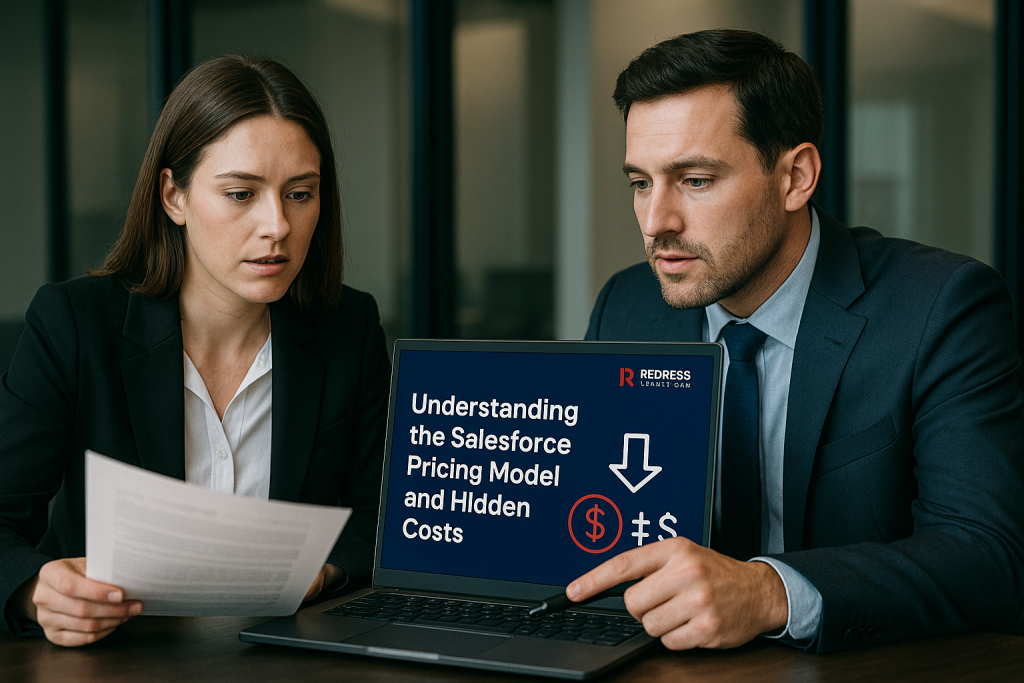
Understanding the Salesforce Pricing Model and Hidden Costs — Transparent Breakdown of Costs Beyond List Price
Salesforce’s pricing model is based primarily on per-user, per-month subscription fees, layered by edition and augmented with various add-ons.
At a high level, Salesforce license editions are organized into four tiers: Starter, Professional, Enterprise, and Unlimited, each unlocking additional features and higher limits.
For example, the Sales Cloud Starter plan costs around $25 per user per month (billed annually) and offers basic sales, service, and marketing features for small teams.
Step up to Professional (approximately $80 per user per month/month list price) and you gain more robust capabilities, including automation and integrations, which are suitable for growing mid-sized businesses.
The Enterprise edition (approximately $165 per user/month) is a popular choice for large organizations, offering advanced customization, development sandboxes, and integration tools.
At the top, Unlimited (approximately $330 per user/month) provides the fullest feature set, premier support, and increased limits – essentially “everything Salesforce has,” though as we’ll see, Unlimited is not truly unlimited.
Add-on products and modules play a huge role in Salesforce’s pricing model. The base license often isn’t enough to meet all enterprise needs, and Salesforce is adept at cross-selling extras.
Common examples include:
- CPQ (Configure, Price, Quote) and Billing – an add-on for advanced quoting and invoicing, often $75+ per user/month for full functionality.
- Einstein Analytics and AI features – such as Sales Cloud Einstein or Service Cloud Einstein- typically cost around $50 per user/month each for AI-driven insights. (Salesforce has also introduced Einstein GPT AI capabilities at similar add-on pricing with usage limits.)
- Marketing automation – products like Pardot (Account Engagement) start at around $1,250 per month (for a basic tier with up to 10,000 contacts). At the same time, Marketing Cloud packages can cost thousands of dollars per month, depending on the volume.
- Field Service modules – for companies managing field technicians, priced as an add-on (often in the $50–$150 per user/month range on top of core Service Cloud licenses).
- Collaboration and productivity tools – for example, Salesforce owns Quip (documents and spreadsheets) at approximately $100 per user/month. It offers Slack integration (a Slack add-on for Salesforce Starter is approximately $7 per user/month for Slack Pro). These can enhance productivity, but they can also inflate costs.
In addition to these, Salesforce offers a vast ecosystem of products (Service Cloud, Marketing Cloud, Commerce Cloud, Tableau analytics, Mulesoft integration, etc.), each with its pricing.
The key point is that the headline per-user list price is just the starting component. Enterprise customers often mix and match multiple Salesforce cloud products and add-ons, each contributing to the total cost.
When planning your budget, enumerate all the cost components: user licenses by edition, required add-on licenses, third-party AppExchange apps (if applicable), and possibly usage-based fees (such as messaging costs for SMS or e-commerce transaction fees). This comprehensive view prevents underestimating the true cost.
Salesforce Hidden Costs: Storage, Support & Less-Obvious Fees
Buying Salesforce is not like buying an all-you-can-eat buffet – there are plenty of side dishes and “gotchas” billed à la carte.
Some of the most common hidden costs and fees beyond the obvious license price include:
- Data Storage Overages: Every Salesforce org comes with a limited amount of data and file storage. For instance, Enterprise editions include a baseline of 10 GB of data storage plus 20 MB per user. This can be surprisingly easy to exceed as you accumulate customer records and activity history. Extra data storage is expensive, typically costing around $125 per month for each additional 500MB block of data storage. (By contrast, file storage – for attachments, images, etc. – is cheaper, roughly $5 per month per additional 1 GB.) Unprepared teams discover that storing large volumes of data (e.g., detailed logs, long histories, big objects) triggers significant fees. Proactively monitoring storage usage and using archiving strategies or external storage options can help avoid these costs.
- Premium Support Plans: Salesforce’s standard support (included in the base price) gives you access to online help and standard business-hour case resolution. If your enterprise needs faster response or 24/7 support, you’ll need to purchase a Premier or Signature Success Plan. Premier Support typically adds 20–30% of your net license costs to your bill. For example, if your licenses cost $200,000 per year, Premier Support could be an additional $40,000 to $60,000 per year, providing quicker response times, technical assistance, and advisory services. These support fees often come as a surprise to buyers, but they can be negotiated or scaled based on individual needs. Be sure to evaluate if the enhanced support is critical for your operations or if standard support will suffice with a strong internal admin team.
- API and Integration Limits: Salesforce imposes limits on API calls (the number of programmatic requests you can make to Salesforce per 24-hour period). Large enterprises that integrate Salesforce with multiple systems can encounter these limits. While Salesforce doesn’t usually charge outright “overage fees” for API calls, you might be pushed to upgrade editions or buy additional API call packs if you consistently exceed limits. Essentially, if you’re on a lower edition, such as Professional, which has tighter API limits, you may need to upgrade to Enterprise or pay an add-on to increase the cap. This is an indirect cost of heavy integration usage. It’s an often overlooked factor – the more you integrate and automate, the more likely you’ll need a higher-tier license or extra services.
- Sandboxes and Environments: For development and testing, Salesforce provides sandboxes; however, the number and type you receive depend on your edition. Enterprise comes with some sandboxes (like one partial data sandbox), and Unlimited includes more (one full sandbox). If you need additional Full Copy sandboxes (which mirror production data, crucial for realistic testing in a big implementation), these cost extra. Salesforce may charge a fee of approximately 15–30% of your license cost for each additional sandbox environment. For example, an extra full sandbox might be priced at 30% of your total annual Salesforce spend. Without careful planning, testing environments can become a significant add-on expense for large development teams.
- AppExchange and Third-Party Apps: While not a direct Salesforce fee, many enterprises extend Salesforce via AppExchange apps (for e-signatures, document generation, data backup, etc.). These often come with their subscription fees that add to the true cost of ownership. For instance, integrating an e-signature solution might add a few dollars per user per month, or a specialized analytics plug-in could be a flat fee per org. Always factor in the cumulative cost of these “satellite” apps around Salesforce – they can rival the core licensing fees if you deploy many.
- Feature or Channel Add-Ons: Certain capabilities that customers assume “might be included” sometimes are sold separately. A classic example is Digital Engagement for Service Cloud (to handle SMS, WhatsApp, and other messaging channels in your contact center). This is an add-on (around $75 per user/month for Service agents) that’s not part of the standard Service Cloud licenses. Similarly, advanced encryption and security features (such as Salesforce Shield), data privacy tools, or industry-specific clouds (like Health Cloud or Financial Services Cloud) typically incur additional fees beyond a standard CRM license.
- Usage-Based Costs: Salesforce has some usage-based services. If you use Salesforce’s marketing messaging, there may be associated costs for each message. If you run an e-commerce store on Salesforce Commerce Cloud, the pricing could involve gross merchandise volume (GMV) fees. These aren’t “hidden” in the sense that they are disclosed, but they are easily forgotten when budgeting for Salesforce. Always examine whether any part of your Salesforce solution charges based on the volume of transactions, contacts, or data processed, and forecast those costs.
In summary, Salesforce’s hidden costs often relate to scaling and success – as you use more storage, support, environments, and advanced features, the costs increase.
Avoid surprises by asking Salesforce (and your implementation partners) early on about these areas.
For every Salesforce product you subscribe to, inquire: “What’s the storage limit and cost for more?”, “What support is included and what costs extra?”, “Are any key features only available as add-ons?” A transparent breakdown of these items upfront will make your cost projections far more accurate.
Read about Salesforce Pricing – License Editions, Add-Ons, and Cost Components.
Salesforce “Gotcha” Fees: What to Watch for Before You Sign
Beyond the per-user prices and obvious add-ons, the contract itself can introduce costly traps if you’re not careful.
Procurement leads and CIOs should be on high alert for the following “gotcha” clauses in Salesforce agreements:
- Auto-Renewal Clauses: Salesforce contracts generally auto-renew by default. Suppose you don’t give written notice of non-renewal (typically 30 or 60 days before the term ends). In that case, you’re automatically on the hook for another year (or whatever your renewal term is) under the same terms. The “gotcha” comes if you miss that notification window – you could be stuck for an extra year, even if you intended to renegotiate or consider alternatives. To protect yourself, consider negotiating this clause or setting internal calendar reminders well in advance of the renewal. Ideally, push for a clause that requires Salesforce to actively seek your renewal confirmation, rather than relying on passive auto-renewal. At a minimum, diary the notice deadline so you have the opportunity to renegotiate pricing or terms each term, rather than rolling over blindly.
- Renewal Price Escalators: Many Salesforce customers discover an unpleasant surprise at renewal – an automatic price increase. Some Salesforce order forms include a fixed uplift (for example, a 7% annual increase in subscription fees upon renewal). Others might simply state that renewal will be at the current list prices, which is Salesforce’s sneaky way of saying they could raise your rates if their list prices rose or if your initial discounts aren’t guaranteed to carry forward. A common scenario is that Salesforce initially grants a generous discount to a new customer, but inserts language that allows them to raise the effective price in later years (either by reducing the discount or by an explicit percentage increase). Always scrutinize how renewal pricing is determined. Negotiate caps on any increase – e.g., no more than 3% per year, or better yet, price protection locking your rates for a couple of years. Never assume that the Year 1 price will remain the price forever without explicit contract terms to that effect.
- No Reduction in Licenses: Salesforce’s standard terms prohibit reducing the number of licenses during the contracted term. If you commit to 500 users for a 3-year deal, you pay for 500 users each year, even if your actual active user count drops to 400 due to reorgs or efficiencies. There’s effectively no concept of a refund or scale-down mid-term. If you attempt to remove licenses at renewal, Salesforce representatives may resist or only allow it if other parts of your spend also increase. This is how “shelfware” is born – licenses you paid for but aren’t using. To avoid this, be conservative and realistic when ordering quantities. If you anticipate needing fewer users or if parts of your business might offboard from Salesforce, avoid overcommitting. Some savvy negotiators try to include a flexibility clause (like the ability to reduce seats by, say, 5-10% at renewal without penalty), but Salesforce seldom agrees to significant reductions. Barring that, consider shorter contract terms or phased rollouts (e.g., start with 300 users and have an option to add the next 200 later) so you’re not overpaying for unused capacity.
- Early Termination Penalties: Salesforce contracts are usually non-cancellable. If you sign a 3-year deal and want to exit after the first year, the contract requires you to pay the full term. There’s typically no early termination right for convenience. If you insist on such a clause, Salesforce will likely impose hefty penalties (basically paying out the remainder). In some cases, they might include a “true-up” or commitment clause that requires you to true-up costs if you expand usage, but you can’t true-down. Be aware that once you sign, you’re financially committed for the duration. This underscores the importance of pilot programs and initial smaller commitments if you’re unsure about long-term fit.
- Minimum Spend or Multi-Product Ties: Sometimes, Salesforce bundles multiple products in an agreement that includes a minimum spend commitment or a co-termination clause. For example, you might receive a discount for purchasing Marketing Cloud, but with a clause stating that if you drop Marketing Cloud later, other prices will increase. Or they might contractually set a growth target (e.g., you commit to increasing your spend by X% in renewal). Be wary of any terms that require you to expand your usage or retain certain products to maintain your discounts. Keep your options open to drop underused products at renewal without financial repercussions.
- Data Usage and API Terms: While not exactly a “fee,” be aware of clauses related to API usage or indirect access. If you have external systems (such as a portal or middleware) accessing Salesforce data, ensure they are properly licensed (usually this means that every user or system accessing Salesforce has a license or API rights). Salesforce can audit and charge for what they deem “indirect usage” if, say, an unlimited number of outside users are indirectly using your Salesforce data via a portal. Solve this with the correct license type (such as Community/Experience Cloud licenses or API user licenses) upfront, not via an audit surprise.
In short, read the fine print before you sign.
Many cost pitfalls in Salesforce contracts aren’t about writing a check to Salesforce for a line-item fee, but about being locked into something that later drives up your spend.
To protect your budget, negotiate these “gotcha” points: ensure you have a fair renewal process, limit automatic cost hikes, and avoid over-committing to more than you need.
It’s much easier to negotiate these terms when you’re a new customer or expanding your agreement (when Salesforce sales is eager to close the deal) than later when you have little leverage.
Learn about List Price vs. Your Price: Understanding Salesforce Discounts and Net Pricing.
Salesforce Pricing vs Competitors: How Costs Compare
Salesforce is the 800-pound gorilla of CRM, but it’s not the only game in town.
Competitors like Microsoft Dynamics 365, Oracle CX (Customer Experience) Cloud, and SAP CRM offer alternative pricing structures that can sometimes be more attractive – or at least provide negotiating leverage.
Here’s how Salesforce’s pricing model stacks up against some rivals:
- Microsoft Dynamics 365: Microsoft’s CRM offering (part of the Dynamics 365 suite) often comes in at a lower list price for similar functionality. For example, Dynamics 365 Sales Enterprise Edition is approximately $95 per user/month, compared to Salesforce Enterprise at around $165. Even Dynamics’ top-tier Sales Premium (with advanced AI capabilities) is roughly $135 per user/month, still far less than Salesforce Unlimited at $330. Microsoft also offers a Sales Professional tier for around $65 per user/month for smaller teams, comparable to Salesforce Professional at $80. Beyond price-per-user, Microsoft tends to include more out-of-the-box in certain areas: for instance, Dynamics comes with more generous data storage allocations (e.g. 250 MB per user vs Salesforce’s 20 MB per user) and allows unlimited sandbox and test environments as long as you have the storage, whereas Salesforce often makes you pay for additional sandboxes. If your organization already licenses Microsoft products, there might be bundling discounts or integration value (Office 365, Power BI, etc., integrating with Dynamics). However, Dynamics can require more configuration to reach parity with Salesforce’s features, and you may need to license multiple modules (Sales, Customer Service, Marketing) to match Salesforce’s multi-cloud approach. The key trade-off: Salesforce usually offers more third-party integrations and a very mature ecosystem, but you pay a premium for it. Microsoft positions itself as the cost-effective, integrated alternative to Office.
- Oracle Sales/CRM: Oracle’s CRM solutions (Oracle CX Cloud, which includes Sales Cloud, Service Cloud, etc.) are typically sold as part of Oracle’s broader enterprise suite. Oracle’s list prices aren’t always public in the same way, as deals are often heavily customized. However, Oracle is known for aggressive discounting to win deals from Salesforce. In many cases, Oracle’s per-user pricing for similar CRM functionality can be lower, and Oracle may bundle in other products (database, ERP integrations) at attractive rates if you’re already an Oracle shop. Feature-wise, Oracle’s CRM has improved but still trails Salesforce in market share and third-party extensions. One notable difference can be in included features: Oracle might include certain analytics or data tools by default that Salesforce would charge extra for. But beware – Oracle has its own “hidden costs” in contracts, and if you use Oracle’s other products, you’ll be familiar with complex licensing metrics. In summary, Oracle vs Salesforce cost often comes down to your existing vendor relationships; Oracle might undercut Salesforce to get your business, but ensure the offering truly meets your needs and watch out for Oracle’s contract gotchas (like audit risks or required Oracle infrastructure).
- SAP Customer Experience (SAP CRM): SAP offers CRM capabilities primarily through its SAP Customer Experience suite (formerly SAP C/4HANA), including sales, service, and marketing modules. Many SAP-centric enterprises consider this to leverage native integration with SAP ERP data. SAP’s pricing model is often not straightforward, unlike Salesforce’s, which is per-user; instead, it may be tied to the number of records, revenue, or user metrics, but with bundles available if you’re already an SAP customer. In terms of cost, SAP’s CRM can be cheaper if you have an enterprise agreement – sometimes seen as “free” or low-cost add-on if you’re already spending big on SAP – or it can be pricey if bought standalone. SAP tends to include powerful, out-of-the-box processes for manufacturing, supply chain integration, and sales, among others, which may reduce the need for certain add-ons. However, the total cost of ownership for SAP’s CRM could grow with the need for SAP consultants and integration effort. Compared to Salesforce, SAP’s CRM often appeals to those who prioritize deep ERP integration and are willing to accept a heavier IT investment. Pricing-wise, it’s typically something you negotiate as part of a larger SAP deal, rather than selecting a price from a list.
- Others (Adobe, HubSpot, etc.): In enterprise contexts, Salesforce also competes with Adobe (Marketo and Magento for marketing and commerce), as well as higher-end editions of HubSpot or Zoho for the mid-market. Adobe’s offerings might come into play if you’re looking at marketing automation and commerce along with CRM, and their pricing can be complex (often based on database size or marketing contacts rather than pure per-user). HubSpot and others may offer simpler pricing that includes many features in one package, but they may struggle to match Salesforce at a massive scale or in complex scenarios. Still, for some use cases, a HubSpot enterprise bundle could be significantly cheaper than a comparable Salesforce setup, albeit with different capabilities.
Bottom line: Salesforce is generally on the higher end of the cost spectrum among CRMs, especially once you add up its various modules. Competitors often pitch a lower cost of entry or more inclusive packages (for example, including more storage, environments, or features without add-ons).
That said, Salesforce’s breadth of functionality and mature ecosystem is unmatched – which is why many companies still justify the premium.
Use these comparisons in two ways: (1) as leverage in negotiations (Salesforce may match discounts or include extras if they know you’re evaluating Microsoft or others), and (2) as a gut-check on what features you truly need.
Sometimes Salesforce’s endless options lead companies to over-buy features “just in case,” whereas a leaner competitor product might align closely with exactly what you use (and nothing more).
Comparing pricing structures also highlights hidden costs: for example, if Microsoft offers 10 times the storage in the base price, that sheds light on the fact that in Salesforce, you’d pay a lot for the same capacity. Use that information to negotiate concessions with Salesforce or to plan your budget accordingly.
Make sure you read Salesforce ‘Gotcha’ Fees: What to Look for Before You Sign.
List Price vs Your Price: Understanding Salesforce Discounts & Net Pricing
One of the first lessons in enterprise software procurement is that list prices are just starting points. Salesforce is no exception.
The “sticker price” for a Salesforce edition (e.g., $165/user/month for Enterprise) often bears little resemblance to what a large customer will pay after negotiations.
The difference between the list price and your net price (the discounted price) can be substantial, but obtaining those discounts requires understanding Salesforce’s sales tactics and levers.
How Salesforce discounting works:
Generally, the bigger the deal and the more multi-product your purchase, the deeper the discount. A small business buying 10 Sales Cloud licenses will likely pay close to the list price.
However, a Fortune 500 firm purchasing 5,000 licenses across Sales, Service, and Marketing Clouds might be able to negotiate a significant percentage off. Enterprise volume discounts, ranging from 20% to 40% off the list price, are common.
Exceptionally large or competitive deals may offer over 50% off. Salesforce’s sales representatives have quotas and are motivated to close deals, especially near quarter-end and fiscal year-end (Salesforce’s fiscal year typically ends around January).
Thus, timing your negotiation around these high-pressure sales periods can help you secure a better discount.
List price vs “your price” examples: You might see an initial quote that shows “List Price: $300,000, Discount: 30%, Your Price: $210,000.” Salesforce will often frame it as “you’re getting X% off” to show the value of the deal.
Keep in mind, Salesforce had that flexibility built in – the list prices are high to allow this bargaining room.
Always focus on the net dollar cost and the value you’re getting, not the percentage discount alone. Sometimes a higher discount on an inflated bundle isn’t as good as a slightly lower discount on only the products you truly need.
A few key negotiation levers influence Salesforce discounts and net pricing:
- Multi-Year Commitments: If you agree to a 3-year (or longer) term, Salesforce often provides more upfront discount or incentives. They tend to lock customers in for longer periods. In return, you should demand things like price locks (no increases during the term) and a decent discount. Multi-year deals can backfire if you overcommit, but if Salesforce is core to your strategy, a longer-term agreement with protected pricing can secure a better net rate.
- Product Portfolio and Spend: Expanding the scope of what you buy (e.g., adding Service Cloud or purchasing an Analytics add-on) can give you greater bargaining power. Salesforce may offer a bundle discount that you wouldn’t receive if you purchased each product separately over time. Be cautious, though – don’t buy shelfware (unused products) just to get a discount, because that’s penny-wise and pound-foolish. However, if you genuinely foresee needing multiple clouds, negotiating them together often yields a more favorable overall price.
- Competitive Pressure: As mentioned, having viable quotes or serious consideration of a Salesforce competitor (such as Dynamics 365) is one of the best ways to get Salesforce to sharpen its pencil. Salesforce reps often ask if you’re looking at others – an informed buyer who knows the landscape signals to Salesforce that they can’t take your business for granted. Be cautious not to bluff; being willing to consider alternatives improves your credibility. Even if you don’t switch, the mere fact that alternatives exist in the conversation can lead to a better net price or concessions (like extra sandbox storage thrown in, or a higher service tier at no cost).
- Timing and Quota Cycles: Salesforce is notorious for end-of-quarter pushes. The last week of the quarter (especially Q4) is when reps are desperate to close deals for quota. If you have the luxury of timing, enter negotiations late in Salesforce’s quarter – you might receive better discounts or freebies as the sales team races against the clock. Just ensure you’ve done your homework by then, because a rushed last-minute deal can also favor the seller if you’re not careful. Balance the timing so that you maintain control over what’s being agreed upon.
- Previous Spend and Relationship: If you’re an existing customer up for renewal, your current spend sets a baseline. Salesforce will aim to at least maintain or grow that number. If you’ve been paying, say, $ 500,000 annually, and your usage isn’t changing, you should strive to renew at the same or a lower net price. Bring up any ROI issues or underused licenses to justify a lower price. Conversely, if you plan to expand usage, use that as leverage to negotiate the expanded licenses at a better rate (“we’ll add 200 more users, but we need a 35% discount to make the business case work”). Salesforce would rather give a discount on new licenses than lose the opportunity entirely.
Understanding these dynamics helps you focus on your net pricing – what you pay out of pocket over the contract term.
Always calculate the effective per-user, per-year cost after applying all discounts and compare it to your budget and to what others report paying.
And remember: everything is negotiable. List prices might be fixed on Salesforce’s website, but large deals often include custom pricing and terms.
The more informed and prepared you are, the more likely you’ll push your net cost closer to a fair value.
Learn more about Salesforce Pricing vs. Competitors.
Tips for Negotiating Salesforce Pricing Fairly
Negotiating with Salesforce can feel like a maze, but there are concrete strategies to achieve a fair outcome.
Here are some practical tips to ensure you get the best net pricing and terms:
- 1. Do Your Homework with Benchmarks: Arm yourself with knowledge of what similar companies are paying. If you have peers or can engage a consultant, get benchmark pricing for organizations of your size in your industry. Knowing, for example, that “many enterprises get around 30% off list for Enterprise Edition” gives you a target to shoot for. Salesforce won’t volunteer this info, so you have to bring it to the table. Mentioning that you are aware of industry-standard discounts or citing that “our procurement research shows typical net prices in this range” signals to Salesforce that you expect a competitive deal.
- 2. Rigorously Assess Your Needs (Avoid Shelfware): Before signing anything, closely map your requirements to Salesforce’s offerings. Identify which features and add-ons are must-haves vs. nice-to-haves. Do you need the Unlimited Edition, or will Enterprise, plus a couple of add-ons, suffice? Do all users need full licenses, or can some be on a lower-cost platform or read-only licenses? By tailoring the package to your actual needs, you avoid paying for things you won’t use. Salesforce reps may push the “bigger/bundled deal” – only agree if those extras bring real value. It’s often wiser to start a bit leaner with the option to expand later, than to over-purchase upfront. Remember, you generally can’t reduce your spend until renewal, so every unnecessary dollar in Year 1 is locked in.
- 3. Leverage Multi-Year and Volume for Commitments Wisely: If you’re confident in usage, use a multi-year commitment as a bargaining chip. For instance, “We’re willing to commit to a 3-year term and X dollars spent, but in exchange, we need a guaranteed discount rate and no price increases for that period.” Ensure multi-year deals include price protections (such as a cap or elimination of annual uplifts) and possibly even a termination for convenience at renewal, in case circumstances change (even if it’s a long shot, ask for flexibility). If Salesforce knows it has you for longer, you should lock in a great rate in return.
- 4. Insist on Renewal Price Caps: One of the most “fair” terms you can negotiate is a cap on renewal increases (or a promise of flat renewal). Salesforce might agree to language like “pricing shall remain the same for a 3-year term, and any renewal increase shall not exceed 5%.” Get this in writing. It removes uncertainty and prevents situations where you get a shocking 10-20% jump at renewal because the representative “lost some discount” or list prices went up. Price caps enforce discipline on Salesforce to re-earn your business at renewal, rather than coasting on auto-renew.
- 5. Consider a Phased Deployment (Ramp-up Structure): If you know you’ll eventually need, say, 500 users but only 300 in the first year, negotiate a ramp-up in the contract. Salesforce might allow you to start with 300 (and pay for 300) and have a contractual option to increase to 500 in year two at the same discounted per-unit price. This way, you’re not paying for all 500 from day one. Salesforce often responds well to this because it shows growth (they can count the future revenue in their forecasts), and you benefit by aligning costs
- with actual rollout. Just be cautious: ensure the option to add is at a locked price/discount, not at the list price that may be later.
- 6. Use Competitive Quotes or POCs: Engage with Microsoft, Oracle, or others enough to get a sense of their pricing and even a formal quote. You can bring this data to Salesforce to either match or justify why Salesforce’s higher price might need to come down. In some cases, if you have the resources, running a proof-of-concept (POC) with a competitor can buy you time and credibility in negotiations. It shows Salesforce you are not afraid to go another direction. Even if you ultimately choose Salesforce, this effort often pushes them to concede better terms. Just avoid divulging too much proprietary info to either vendor – keep the pressure on by emphasizing you have choices.
- 7. Negotiate Add-On Costs and Limits: When discussing your agreement, go beyond user licenses. If you know you’ll need a chunk of additional storage or an extra sandbox, negotiate those within the initial deal. It’s often easier to get Salesforce to throw in, say, 1 GB extra data storage or a free sandbox environment during initial negotiations (“to sweeten the deal”) than to ask for it mid-term when you’re already locked in. Similarly, if certain feature add-ons are critical, ask for a reduced rate or a free trial period. Salesforce has some latitude – for example, they might include a year of Premier Support at no charge for a new customer, but only if you ask for it as part of the deal.
- 8. Scrutinize the Contract for Tricky Terms: Pricing aside, a fair deal also means fair terms. We covered many “gotchas” – make sure to address them during negotiation. Strike any automatic uplift clauses, clarify that you can reduce or at least not be forced to renew the same quantities, and ensure usage definitions are clear (so you don’t get overcharged for an integration down the line). A tip: Salesforce’s Master Subscription Agreement is fairly non-negotiable on some legal points, but you can negotiate what goes into your Order Form in terms of business terms and pricing protections. Get all promises in writing on that Order Form.
- 9. Engage the Right Stakeholders: Make negotiation a team sport on your side. Involve procurement professionals who specialize in software deals, as well as IT and the business owners who know your Salesforce usage patterns. A united front that understands both the technical needs and the commercial tactics will be more effective. Additionally, consider consulting an independent Salesforce licensing advisor if the deal is substantial; their expertise in past deals can uncover negotiation angles you might miss and ensure you’re not leaving money on the table.
- 10. Maintain a Healthy Skepticism: Salesforce is a savvy vendor – their reps are trained to highlight potential value and ROI, often pushing you towards the higher editions or more products. Keep a skeptical, value-focused mindset. Ask for proof or case studies if they claim a certain add-on will save you money. Don’t accept fluffy answers on why something costs what it does. By asking tough questions (“What happens if we don’t buy this add-on now? Can we add it later at the same discount if needed?”), You either get concessions or at least clarity to make a justified decision. Remember, at the end of the day, you are the customer – you have the right to question every line item and term.
By employing these strategies, many enterprises have successfully increased their net pricing from the initial quote.
The key is to approach Salesforce deals with the same rigor as any other major procurement: lots of research, clear requirements, competitive checking, and an unwillingness to accept the first offer.
Salesforce wants your business for the long haul – leverage that to shape a deal that works for you long-term, not just what makes the quarterly numbers for them.
Read Hidden Costs in Salesforce Contracts: Storage, Support, and Other Fees.
Conclusion & Call-to-Action
Salesforce’s platform can be transformative for your business, but achieving a fair total cost requires diligence and proactive management.
The Salesforce pricing model, with its layered editions and numerous add-ons, means procurement and IT leaders must proceed with eyes wide open – from understanding license tiers and hidden costs, to spotting contract “gotchas” and leveraging competition for a better price.
The difference between simply paying list prices and an optimized deal can easily amount to millions of dollars in savings for large enterprises.
As you evaluate or renew Salesforce, take a vendor-skeptical stance: assume nothing is included until confirmed, and assume every cost can grow unless it’s contractually fixed. Push for transparency in pricing – ask Salesforce to explain not just what a product costs, but why, and where there’s flexibility.
Compare your offerings with those of competitors to ensure you’re not overpaying for capabilities, and use that knowledge to your advantage in negotiations.
Finally, treat Salesforce cost management as an ongoing discipline. The true cost of ownership isn’t a one-time check – it’s monitored over the years. Establish internal governance to review usage versus licenses on a quarterly basis.
Reclaim and reassign licenses that aren’t used. Keep an eye on new features or products Salesforce releases (for example, new AI features or analytics) – sometimes they get bundled for free into things you already own, other times they’re new add-ons you should scrutinize before buying.
And always prepare well in advance of renewals to avoid last-minute scrambles that favor the vendor.
By taking these steps, you can make the complex Salesforce pricing model a controllable and predictable part of your IT budget.
You’ll be empowered to maximize the value of Salesforce’s technology without falling prey to its cost traps. In an era where digital investments must prove their worth, a transparent breakdown and firm handle on Salesforce costs is not just nice to have – it’s essential.
Call to Action:
As a next step, apply this knowledge to your current Salesforce contracts or proposals. Gather your team to identify any hidden costs or risky terms in your Salesforce agreement. Reach out to industry peers for their experiences, and don’t hesitate to push back on pricing and terms that don’t feel right.
The goal is a win-win: you get a powerful CRM platform that drives your business forward, and you pay a fair, manageable price for it. With informed negotiation and vigilant management, you can achieve exactly that.
Here’s to cutting through the fog of Salesforce pricing and securing a transparent, optimized deal for your organization!
Read more about our Salesforce Contract Negotiation Service.