Sales Cloud vs Service Cloud Licensing Differences: What You Need to Know
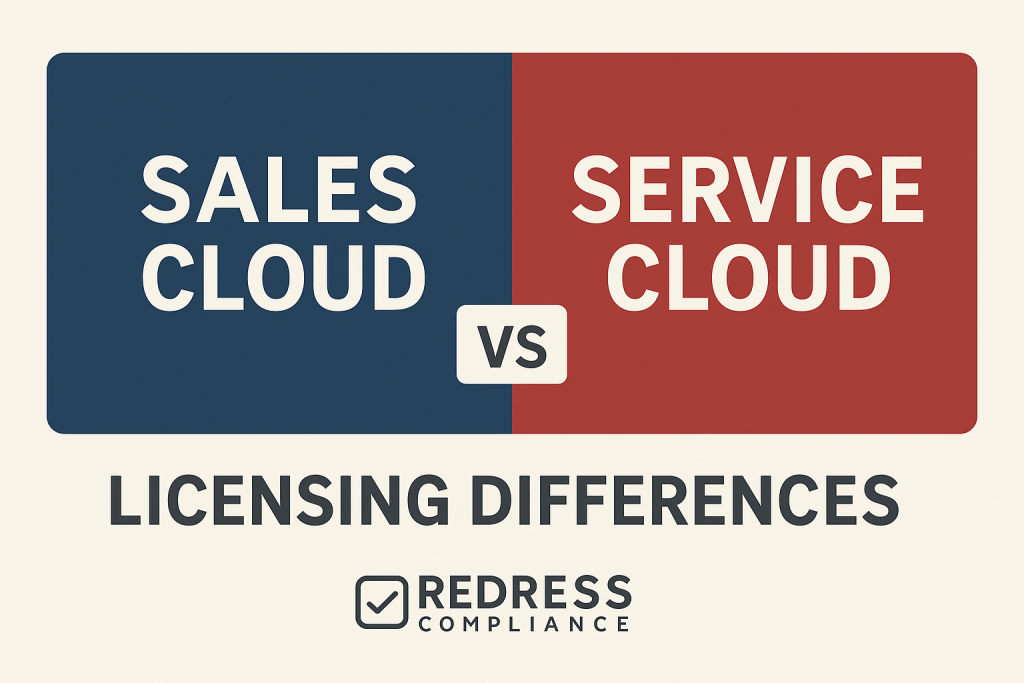
Why This Matters
Choosing the right Salesforce license type is critical for cost control and alignment with your business needs. If you misjudge and assign a user to the wrong cloud license (Sales Cloud vs. Service Cloud), you could end up overpaying for unused features or missing key capabilities that hinder productivity.
This decision is especially crucial in large enterprises, as selecting the wrong license at scale can result in tens or hundreds of thousands of dollars in additional costs.
In short, smart license alignment ensures your teams have the tools they need without overspending, and it gives you leverage when negotiating with Salesforce.
Make sure to read our complete guide to negotiating Salesforce Sales Cloud and Service Cloud Deals.
Overview of License Types
Salesforce offers a variety of licenses, but two of the most common (and often confused) are Sales Cloud and Service Cloud user licenses.
Each is tailored to a different department and set of functions:
- Sales Cloud License: Designed for sales teams focusing on lead-to-order processes. A Sales Cloud license equips users to manage leads, opportunities, accounts, and deals. Sales reps and account executives use it to track prospects, update pipelines, forecast revenue, and collaborate on closing deals. It’s essentially the salesperson’s toolkit – covering everything from initial lead capture through to quoting and conversion to customers.
- Service Cloud License: Built for customer support and service teams. A Service Cloud license provides tools for managing customer cases, support tickets, and service requests across various channels. Support agents and customer service representatives use it to handle issues via a service console, which allows them to multitask across chats, calls, emails, and more. This license includes features like case assignment rules, escalation workflows, service level tracking (entitlements), knowledge base access, and live support channels. It’s the go-to license for helpdesk and support center personnel who need to resolve problems efficiently and deliver great customer service.
Both license types share some core Salesforce functionality (since they’re built on the same platform).
Every Sales or Service Cloud user can access standard CRM objects, such as Accounts and Contacts, utilize activity tracking (including tasks and events), run reports and dashboards, and leverage collaboration tools like Chatter.
However, beyond that common core, the two licenses offer different feature sets aligned with their respective roles. Understanding these differences will help you assign the right license to the right user.
Feature and Role Differences
The easiest way to compare Sales Cloud vs Service Cloud is by looking at the features each license unlocks, and the types of users who need them:
- Sales Cloud Focus: This license emphasizes sales process tools. Key features include Lead and Opportunity management (capturing leads and advancing deals through stages), Sales forecasting (predicting revenue and tracking pipeline health), Quote generation and product price books (enabling reps to create quotes for customers), and tools such as opportunity splits and Territory Management to structure sales teams’ efforts. Users who benefit most from Sales Cloud include sales development representatives, field sales teams, account executives, sales managers, and business development teams. Their day-to-day activities involve converting prospects into customers, and they need pipeline-centric capabilities.
- Service Cloud Focus: This license is primarily focused on support operations. It unlocks the Service Console (a specialized UI for handling multiple cases at once with tabs), Case management features (logging issues, escalating when needed, merging cases, etc.), Entitlements and Milestones (to track service level agreements and response times), and Omni-Channel routing (automatically distributing incoming work like emails, chats, or calls to available agents). Service Cloud also supports Knowledge Base article management (so agents can find and contribute to FAQs or help articles) and options for Live Chat, messaging, or voice integration. Typical Service Cloud users include customer service agents, support specialists, call center representatives, and service managers. They focus on resolving customer issues and need tools to efficiently manage high volumes of inquiries across channels.
- Common Overlap: Both Sales and Service Cloud users have access to fundamental CRM functions. Accounts and Contacts are shared core objects – every user, whether sales or support, works with the same customer records. Activity tracking (tasks, events, emails) and basic case tracking are available to both (Sales Cloud users can have simple case functionality, though without the advanced console and service-specific extras). All users can use reports and dashboards to get visibility into data (sales pipeline reports for salespeople, case volume reports for support, etc.). Additionally, features such as Chatter (internal collaboration), custom apps built on the Salesforce platform, and integration options are available regardless of the license type. This overlap means some roles outside of pure sales or support (like executives or account managers) can see information across both domains if needed – but the depth of capability in each domain (sales vs service) depends on the license.
In summary, Sales Cloud licenses enable sales activities, and Service Cloud licenses enable support activities. If you give a user the wrong type, they might lack critical tools (imagine a support agent without a Service Console or a salesperson without opportunity tracking).
Conversely, giving a user a license loaded with features they don’t need can be overkill and wasteful.
Also, make sure to read Sales Cloud Negotiation Tips.
Pricing and Edition Nuances
When it comes to pricing, both Sales Cloud and Service Cloud licenses are sold on a per-user, per-month basis, with different editions (tiers of functionality).
At first glance, the list prices for Sales Cloud vs Service Cloud are similar for equivalent editions. For example, if Sales Cloud “Enterprise Edition” is priced at a certain rate, Service Cloud “Enterprise Edition” is usually in the same ballpark.
Salesforce doesn’t charge dramatically more for one over the other in base price – they want customers to adopt both.
However, there are a few nuances to keep in mind:
- Service Cloud often includes more features (and can cost more if fully utilized). Because Service Cloud licenses include additional features (like the console and omnichannel capabilities), organizations that deploy these features sometimes find that the effective cost per user ends up being higher. This is not necessarily due to a higher sticker price on the license itself (again, base prices are comparable); however, Service Cloud users may require additional add-ons. For instance, Live Agent (chat) or Service Cloud Voice (phone integration) may incur additional costs. Additionally, if you want to enable a knowledge base or advanced field service features, these may require additional licenses or feature purchases beyond Service Cloud. In contrast, a Sales Cloud user might not incur as many add-ons (aside from perhaps a sales productivity add-on or CPQ for complex quoting). Essentially, the “all-in” cost for a fully loaded support agent can be higher once you factor in these extras.
- Combined licenses or bundles: Salesforce offers the ability to have a user licensed for both Sales Cloud and Service Cloud simultaneously – often referred to as a “Sales & Service” bundle or the Customer 360 bundle. In some cases, Salesforce might pitch an “all-in-one” license for a single price that covers both clouds’ functionality. This can simplify things if a user truly needs both sets of features. The pricing logic here may differ: sometimes the bundle costs slightly less than buying two separate cloud licenses for one person, but it’s still more expensive than purchasing just one cloud license. Be cautious – if only a portion of your users need both Sales and Service capabilities, you don’t want to overspend by bundling everyone. It can be a good deal for users who require the full functionality of both clouds, but you should negotiate the price of these combo licenses to reflect that they’re essentially a two-in-one package.
- Edition differences and limits: Both Sales and Service Cloud are available in various tiers, including Professional, Enterprise, and Unlimited, each with increasing costs and additional features. Higher editions remove certain feature limits (for example, API access or automation limits) and may include some add-ons by default. Deciding between Professional vs Enterprise Edition is another important factor – sometimes the edition can impact pricing more than whether it’s Sales or Service. For instance, Service Cloud Professional might lack a feature your support team needs (such as advanced automation), forcing an upgrade to Enterprise; such an edition jump can affect the cost far more than the difference between a Sales and Service license. Know the edition feature set and choose the one that fits your needs without incurring excessive upcharges for features you won’t use.
- Annual commitments and true-ups: Salesforce licensing is typically sold as an annual (or multi-year) contract. You pay upfront for several user licenses of each type. If you need more mid-term, you’ll pay a pro-rated amount (usually at the same discount rate if negotiated). But if you over-buy and don’t use some licenses, you generally can’t get that money back until renewal time. This is why selecting the correct number of Sales Cloud vs. Service Cloud users (and the right edition) matters from day one. In terms of pricing nuances, large enterprises often secure significant discounts off the list prices – the more users and the more products (clouds) you buy, the deeper the potential discount. It’s not uncommon to negotiate 15-30% or more off in a sizable deal, and even better rates if committing to multi-year or multiple Salesforce products. Always view the list price as a starting point.
Bottom line: Sales Cloud and Service Cloud licenses are separate SKUs, but similarly priced at list for comparable editions.
The real cost differences emerge when considering add-on features, bundles, and the actual number of licenses you truly need. Next, we’ll explore scenarios that illustrate how choosing wisely (or poorly) plays out in a real enterprise setting.
Enterprise Scenarios
To make these concepts more concrete, let’s look at a couple of example scenarios common in enterprises:
- Scenario 1: Mixed Role Users (needing both Sales and Service capabilities). Imagine an Account Manager who not only closes deals (a sales role) but also handles ongoing client support inquiries, much like a Customer Success Manager. This user might benefit from both Sales Cloud features (to manage renewals and upsell opportunities) and Service Cloud features (to log and resolve client issues or cases). How do you license them? One approach is to provide them with a Sales & Service Cloud bundle license, giving them full access to both sets of tools. However, these combo licenses cost more per user, so you wouldn’t want to give it to everyone by default. Another approach is to evaluate which side of the role is more intensive: if they primarily do support with a bit of sales activity, you might license them as Service Cloud users and use permission sets or minor tweaks to allow limited sales functionality (or vice versa). The key is to avoid double-paying. Don’t purchase two full licenses for one person. Either negotiate a blended license or choose the one that covers the majority of their needs and find creative solutions for any small gaps. Salesforce reps will be happy to sell you more, but you have the flexibility to be strategic. Many enterprises have found that only a small percentage of users truly require both clouds. Therefore, identify who those people are (often managers or those in hybrid roles) and handle them specifically, rather than lumping everyone into an expensive bundle.
- Scenario 2: Over-Licensing Support Staff with Sales Cloud. Consider a company that initially deployed Salesforce for Sales, and gave Sales Cloud licenses to a group of users who were later repurposed as an internal help desk team or customer support. Now these users primarily work on Cases and customer issues, but they still only have Sales Cloud licenses. The result? They lack access to the Service Console and other efficient support tools, making their work more challenging – and you’re paying for sales features (such as opportunities and forecasting) that these support personnel never utilize. This situation is a classic case of misalignment. The solution would be to switch those users to Service Cloud licenses, possibly reducing cost if you negotiated Service Cloud at a similar rate, and improving their productivity with the right features. The lesson: Always review whether your license assignments still match your job roles. Business changes, and you might find employees who were given a Sales license a year ago should now be on Service (or vice versa). Optimizing this can save money and improve user experience. During negotiations, you can even ask for the right to swap a certain number of licenses from one type to another without penalty, as needs change (more on that in negotiation tips later).
In both scenarios, the theme is aligning license types to actual user needs. When you do that, you eliminate waste – such as not paying for Sales Cloud features for a pure support agent – and you empower those users with the appropriate tools.
This alignment also gives you a stronger hand when talking to Salesforce: you know exactly what you need for each user tier, and you can push back on bundled offerings that don’t fit your usage pattern.
Strategies & Best Practices
Managing Salesforce licensing in an enterprise environment requires a thoughtful and strategic approach.
Here are some best practices to ensure you get it right:
- Map User Personas to Licenses: Before you even start negotiating with Salesforce, categorize your user base. Typical personas might include Sales Representative, Sales Manager, Inside Sales, Support Agent, Support Manager, and Mixed-role (Sales & Support), among others. For each persona, determine which cloud license they truly need. This exercise prevents a one-size-fits-all purchase. It might turn out that 70% of your users need Sales Cloud, 25% need Service Cloud, and 5% need both. Having those numbers and rationale prepared lets you negotiate exactly the right mix (and avoid the sales pitch of “everyone should have the more expensive license”).
- Use Overlap Intentionally: Since Sales Cloud has some case capabilities and Service Cloud has some sales capabilities, you can intentionally leverage this overlap for edge cases. For example, your marketing team or an engineer may occasionally need to view a sales pipeline or a support case – but not often enough to justify a full license of that cloud. Rather than giving them an expensive license they’ll barely use, you can determine if a Salesforce Platform license or a read-only approach, combined with sharing rules, could meet the need. Alternatively, if a salesperson only needs to view support cases occasionally, they may not require a Service Cloud license – a Sales Cloud license allows them to see basic case records. These kinds of nuances can save money, but require careful permission and security setup. The guiding principle is: don’t buy a specialized license for marginal needs. Cover the core use cases, and handle minor cross-over needs with creative solutions or internal processes.
- Monitor Usage and Adjust: Salesforce provides usage metrics, including how often specific features are used, as well as simple metrics such as login rates and feature adoption. Establish a process (perhaps quarterly or biannually) to review license utilization. Are there Sales Cloud users who never create opportunities? Service Cloud users who rarely interact with cases? This could indicate a mismatch where a license type could be downgraded or changed. It’s much better to proactively adjust licenses than to discover at renewal time that you wasted a chunk of your investment on under-utilized licenses. Some enterprises even designate a “Salesforce license manager” role or include this responsibility in the duties of the Salesforce administrator or IT asset manager.
- Plan for Training with License Differences: A best practice when deploying both Sales and Service Cloud in one org is to train users according to their license’s feature set. Sales teams should know what tools and data are at their disposal, which might differ from support, and vice versa. When users understand why they have the Sales Cloud license (and what it gives them) or the Service Cloud license, they’re less likely to request unnecessary access to something that’s not part of their role. This can avoid the scenario of someone clamoring for an expensive feature “just because it’s there” when it’s not needed for their job. Clear communication can reinforce cost-effective usage.
- Keep Salesforce Account Execs in the Loop (Selectively): Your Salesforce account executive can be an ally in right-sizing licenses if you communicate your needs honestly. They ultimately want you as a referenceable, happy customer (not just to squeeze maximum revenue in year one and have you regret it later). If you say, “Look, we want optimal ROI and to possibly expand in the future, but we need the right mix now,” a good rep will work with you on a flexible arrangement (within their limits). They might offer things like a mix-and-match bundle or trial licenses for one cloud to test if your users need it. However, always remember the AE’s incentives – they won’t usually suggest ways for you to pay less unless you bring it up. That’s why doing your homework on user roles (point above) is vital before those conversations.
In summary, treat license management as an ongoing strategic process. It’s not “set it and forget it.”
Align with roles upfront, monitor usage, and be prepared to make adjustments as needed. Now, let’s look at specific negotiation levers you can pull when it’s time to talk contract and pricing with Salesforce.
Negotiation Levers
When negotiating a Salesforce enterprise agreement, knowledge is power.
Knowing the differences between Sales and Service Cloud licenses gives you the leverage to negotiate a better deal.
Here are key negotiation tips and levers to consider:
- Leverage Your License Mix Data: Come to the table with a clear breakdown of how many users require Sales Cloud, Service Cloud, or both, and the reasons behind this decision. Salesforce’s sales team may initially quote a price, assuming a certain mix (often, they’ll lean towards more expensive licenses if possible). By presenting your analysis (e.g., “We have 150 sales users and 50 support users – here’s our breakdown by role and needed license”), you can negotiate tiered pricing or volume discounts that reflect your true needs. For instance, if Service Cloud is the smaller portion of your deployment, request a higher discount on that subset due to its lower volume. Conversely, if Sales Cloud is a larger block, the sheer number might warrant a bigger discount itself. Do not accept a one-size-fits-all percentage off for the entire deal if your mix has different values; instead, negotiate the discount for each license type as needed.
- Insist on Flexibility (Swapping Rights): Business needs change. You might acquire a company, pivot strategy, or reorganize teams. Try to negotiate a clause that allows you to swap a certain number of licenses between Sales Cloud and Service Cloud without needing to buy new licenses. For example, “up to 10% of licenses can be converted from one cloud to the other annually at customer request.” Salesforce may not always grant this, but it’s worth asking for. At the very least, ensure that adding new licenses of one type mid-term doesn’t force you into a whole new contract. And suppose you downsize in one area and grow in another. In that case, you want the ability to rebalance rather than be stuck paying for unused Sales Cloud licenses while needing to buy more Service Cloud licenses separately. This flexibility can usually be built into a contract if you’re negotiating a large enterprise agreement or renewal, especially if you’re considering a multi-year commitment.
- Add-On Perks vs. Upgrades: A crafty negotiation move is to ask for small add-ons at no additional charge, rather than agreeing to a significant license upgrade. For instance, Service Cloud licenses might by default include 2 Salesforce Console sessions per user (allowing an agent to be logged into two console windows). If your support team would benefit from more (say, they want to have 3-4 console sessions open for multitasking), Salesforce might try to upsell you on a higher tier or an add-on license for that. Instead, request it as a free perk in your deal: “We need our agents to have 4 concurrent console sessions. Can you include that?” Similarly, if a handful of sales users need a feature that’s technically a Service Cloud feature (like Knowledge access for creating FAQ articles), rather than buying a Service Cloud license just for that, ask Salesforce to throw in a few Knowledge user licenses or some Service Cloud functionality for those users as part of the deal. In many cases, it costs Salesforce little to be generous with these entitlements during negotiations, especially if it keeps you from having to purchase a whole new set of licenses from a competitor. Use that to your advantage – get those “sweeteners” added instead of blanket upgrading everyone.
- Multi-Product Bundle Leverage: If you’re also considering other Salesforce products (such as Marketing Cloud, Platform, Analytics, etc.), use that as leverage. Salesforce rewards bigger investments with bigger discounts. You could say, “We might bring in Service Cloud this year in addition to Sales Cloud, but we need a better rate on it,” or even time your Service Cloud purchase for the end of Salesforce’s quarter/year when they are hungry to hit targets. Bundling products (Sales + Service, or adding Platform licenses, etc.) can confuse pricing if you’re not careful, but it also gives you a bargaining chip. Always ask, “What if we add X product – how will the pricing for Y change?” and get it in writing. If you commit to a bundle, ensure the contract specifies the per-license price of each component for transparency and clarity. That way, in future renewals, you’re not left guessing how they arrived at the total.
- Timing and Renewal Pressure: Salesforce representatives have quotas, and timing is crucial. Often, the best discounts come if you close a deal by the end of a quarter (especially Q4 or Salesforce’s fiscal year end, which is typically January 31). Use this knowledge. You might say, “We’re evaluating vendors, but if you can improve the offer, we could sign by the end of the month.” It’s a bit of a game of chicken, but if you have clarity on what you need, you can often get an extra few percentage points off or more favorable terms by aligning with their sales calendar pressures. Just be sure that any rush doesn’t push you into a suboptimal mix of licenses – stick to your requirements, but use their urgency to maximize discounts or freebies.
In negotiations, the overarching theme is to stay firm in getting what matches your users’ needs without paying for unnecessary extras.
Salesforce is a powerful platform, and they know it, but as an enterprise customer, you have more negotiating power than you might think – especially if you’ve done your homework. Next, we’ll cover common pitfalls to avoid so you don’t undermine your efforts.
Avoiding Pitfalls
Many enterprises have made mistakes in Salesforce licensing that you can learn from. Here are some pitfalls to avoid as you compare Sales vs Service Cloud licenses:
- Don’t over-license by default: Avoid the temptation (or vendor suggestion) to give every user a Sales Cloud + Service Cloud bundle “just in case.” This is almost always overkill. Each license carries a cost, and if a user doesn’t regularly need a feature, that license portion is essentially wasted money. For example, internal IT or back-office teams likely don’t need full Sales Cloud licenses if they only occasionally log into Salesforce for minor updates or data checks. A cheaper license or even free access to chat/communities might suffice. Be selective – the goal is that everyone has enough capability, not excessive capability.
- Not aligning licenses with job changes: As mentioned earlier, roles evolve. A big pitfall is set-and-forget licensing, where you never revisit who has what license. People might change departments (a salesperson moves to a customer success role, or vice versa) and keep their old license type. If your governance doesn’t catch it, you might have, say, 20 people in support roles still using Sales Cloud licenses. Meanwhile, their managers might complain they can’t use a certain support feature – because they need Service Cloud. This is both a cost and a productivity pitfall. Establish a process with HR or IT: whenever a Salesforce user’s role changes, reevaluate their license assignment.
- Ignoring overlapping products/ functionality: Salesforce has a huge product ecosystem. Sometimes, you might have purchased an add-on or a separate cloud that overlaps with Sales or Service Cloud features. For instance, if you bought Field Service licenses (for field technicians), know that those users likely also need Service Cloud licenses (Field Service is an add-on to Service Cloud). Or, if you use an external tool for case management but have Sales Cloud, you might be paying for features in that tool that Salesforce could provide with Service Cloud (or vice versa). Regularly audit all Salesforce-related spend and ensure you’re not double-paying for similar functionality in two places. Another example: Salesforce’s Work.com or Experience Cloud may have features that overlap with core Sales/Service capabilities. Coordinate their usage to avoid paying extra when a capability already exists in your primary licenses. In short, a holistic view of your Salesforce ecosystem will prevent “solution sprawl” where you accidentally license two ways to do the same thing.
- Taking Salesforce’s word at face value: Salesforce representatives might assure you that “Service Cloud includes everything Sales Cloud does” or that you “need X licenses of this type.” Always verify in writing and with documentation. The truth is often nuanced (e.g., Service Cloud includes almost all Sales features, but perhaps not some specific sales add-ons, such as advanced forecasting, unless requested). If something is critical – say, you require that a Service Cloud user can also create Opportunities – test it in a trial or sandbox, or get it explicitly confirmed that your license agreement allows it. Avoid the pitfall of assumptions. A small omission can lead to big headaches if a needed feature is suddenly inaccessible because the wrong license was chosen.
- Overlooking renewal and growth strategy: A final pitfall is failing to plan for growth and renewal. If you lock into a certain number of Sales vs Service Cloud licenses for three years, but your company is growing, will you be stuck buying additional licenses at a higher rate later? Or conversely, if you anticipate shifting to more self-service and fewer support agents, did you secure the ability to reduce Service Cloud count at renewal? Avoid simply focusing on the immediate deal; always discuss and document how expansions, reductions, or product additions will be handled in the future. Salesforce licensing can be rigid mid-term, so your flexibility often comes from what you negotiate upfront or at renewal time. Missing that window is a costly pitfall.
By steering clear of these common mistakes, you put your organization in a much stronger position to maximize value from Salesforce. To wrap up our analysis, let’s distill all of this into a handful of actionable recommendations.
6 Recommendations with Expert Tips
- Identify User Personas and Map to License Types: Before signing any agreements, clearly define your user groups (e.g., sales reps, sales managers, support agents, hybrid roles) and determine which Salesforce license each group requires. This mapping ensures you only buy what you need. (Expert tip: Document this and share it internally so everyone understands who gets which license and why.)
- Use Feature Comparison Tables for Planning: Create or obtain a simple feature matrix that shows Sales Cloud vs Service Cloud capabilities side by side. Use this during planning and internal discussions. It will help spotlight which roles need which features. (Expert tip: Check the latest Salesforce documentation or ask your Salesforce solution engineer for a detailed feature list by license – it’s easy to overlook a minor feature until someone needs it.)
- Negotiate License Flexibility (Swap Rights): Don’t just focus on price – also negotiate terms. Aim for a clause in your contract that lets you convert a portion of Sales Cloud licenses to Service Cloud or vice versa as business needs change. This flexibility can save you from having to overbuy one type “just in case.” (Expert tip: If Salesforce is hesitant, propose a limited swap allowance, like 10% of licenses, so they feel secure it won’t gut the whole deal.)
- Implement a Periodic Usage Review: Set a calendar reminder to audit license usage at least twice a year. Look for signs of underutilization or users who need a different license. By catching these early, you can adjust assignments (and inform your Salesforce rep if you plan to reduce or change at renewal). (Expert tip: Salesforce’s licensing sometimes allows temporary reallocations – for example, you might reassign a spare Sales Cloud license to a user who is trialing a sales role. Use such trials to gauge if a permanent change is needed.)
- Assign Dual Licenses Only When Necessary: If a user truly needs both Sales and Service Cloud functionality, provide it – but verify that it’s truly necessary. Often, alternatives exist (like giving a Service Cloud user read-only access to an opportunity object without a full Sales license). Keep the count of dual-licensed users to the minimum required. (Expert tip: You can also explore “platform” or “customer community plus” licenses for certain edge users like supervisors or external partners that might interact with both sales and service data; sometimes, those can be cheaper if full Salesforce licenses aren’t needed for daily use.)
- Leverage Bundled Deals for Cost Optimization: When negotiating, consider a blended deal that combines the purchase of both Sales and Service Cloud (and potentially other products). This often opens the door to better overall pricing. However, ensure you’re not bundling in a way that results in paying for unnecessary quantities. Use the bundle as a way to get bulk discount value, not as an excuse for Salesforce to upsell you. (Expert tip: Ask Salesforce if committing to both clouds now would qualify you for a higher discount tier. Sometimes, the difference between buying one cloud vs two can be significant in discount percentage – that’s where you can find savings, effectively having one subsidize the other.)
By following these recommendations, you’ll approach Salesforce licensing with the rigor and savvy of a seasoned negotiator, rather than just accepting the first quote that comes your way.
Read more about our Salesforce Contract Negotiation Service.