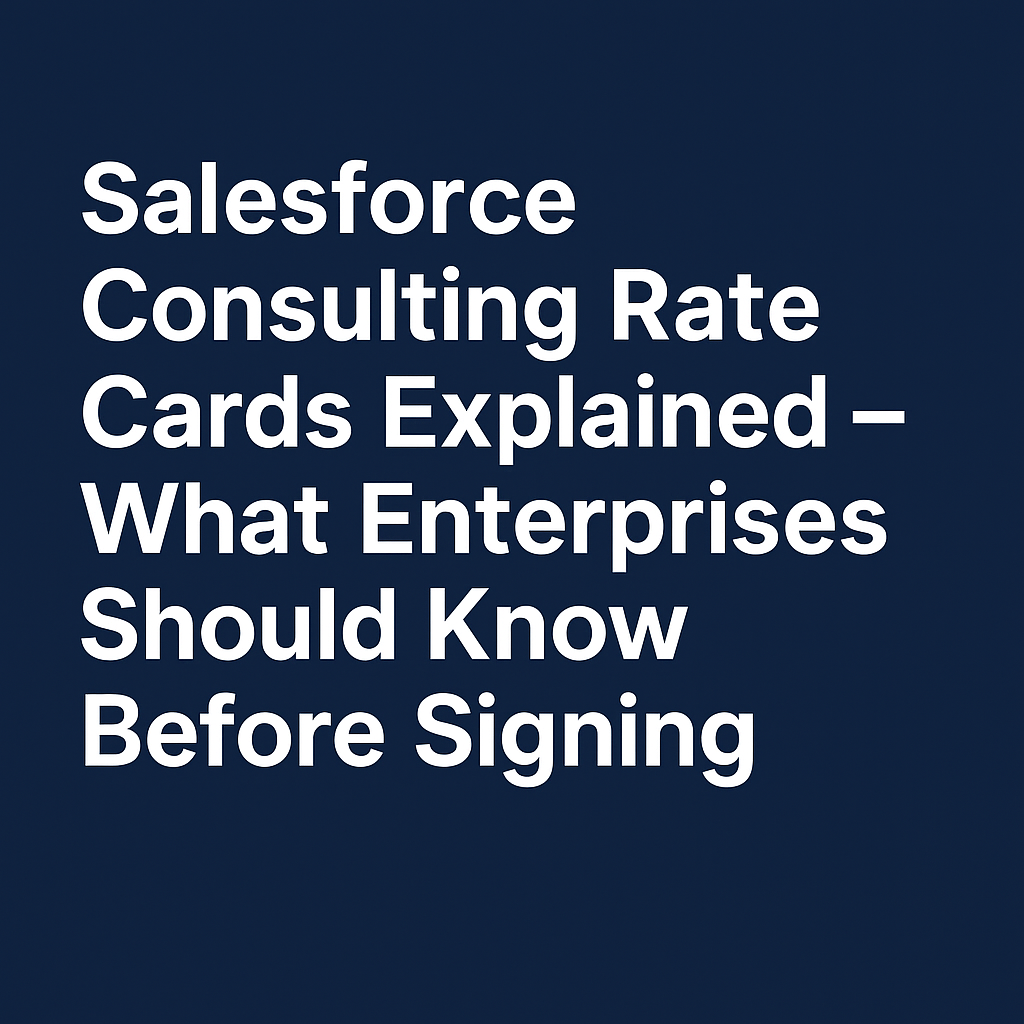
Salesforce Consulting Rate Cards Explained
When enterprises embark on a Salesforce project, the cost of consulting services can quickly become a significant line item – often even larger than the software licensing costs.
Salesforce consulting rate cards are the price lists that dictate what you’ll pay for each type of consulting role (developers, architects, etc.) on your project.
These rate cards might seem like dry contract details, but they matter immensely.
If not handled carefully, a rate card can lock you into inflated fees and hidden costs that compound over a multi-year engagement.
This guide is written for CIOs, procurement leaders, and IT executives to demystify Salesforce consulting rate cards, expose hidden risks, and provide strategies for negotiating a better deal.
For more information, read our comprehensive guide, “Salesforce Professional Services and Implementation Negotiations.“
We’ll break down how rate cards are structured, typical pricing ranges, and why scrutiny is essential before you sign on the dotted line.
By understanding how Salesforce consulting rates work and identifying areas where you have leverage, you can ensure your organization obtains the expertise it needs without overspending. Let’s dive in.
Why Salesforce Consulting Rates Matter
For many enterprises, the budget spent on Salesforce consulting often outweighs the cost of the Salesforce licenses themselves.
This happens because implementing and customizing Salesforce at scale requires specialized expertise—and those consulting hours add up quickly.
Here’s why consulting rate cards deserve close attention:
- Services Cost Can Surpass Software Cost: It’s not uncommon for a Fortune 500 firm to spend $2 on consulting for every $1 on Salesforce licensing. Without careful management, your consulting spend can quietly balloon past your software spend. In other words, the success of your CRM investment depends as much on how you buy services as on the software features you buy.
- Rate Cards Dictate Project Economics: A Salesforce consulting rate card is essentially the menu of hourly or daily rates for each role your partner will provide (e.g., developer, admin, architect). These rates drive the total cost of your implementation and ongoing support. A seemingly small difference (say $20/hour more for a developer) can translate into hundreds of thousands of dollars over a long project or large team.
- Long-Term Lock-In: Once you agree to a rate card in a master services agreement (MSA) or contract, those rates often apply for the duration of the relationship (sometimes with built-in increases). If you realize later that the rates are high, it isn’t easy to renegotiate mid-stream. Without scrutiny upfront, enterprises can lock into inflated long-term costs that are difficult to escape.
In short, Salesforce consulting fees aren’t a trivial line item – they’re a strategic cost that can make or break your project ROI. By paying attention to rate cards early, you maintain control over the economics of your implementation.
Breaking Down a Salesforce Rate Card
A Salesforce consulting rate card typically lays out what you’ll be charged for different services and roles. Understanding the components of a rate card will help you spot how costs accumulate:
- Pricing Models (Hourly vs. Daily vs. Fixed): Rate cards can be structured in various ways. The most common is hourly rates per role. Some partners quote daily rates (simply the hourly rate multiplied by 8 hours, in most cases). Others might incorporate a project-based, fixed-fee model for defined work. Even in a fixed-price scenario, the partner internally uses a rate card to calculate the bid – so hourly rates still matter behind the scenes. As an enterprise customer, clarify whether you’re paying by time and materials or a flat project fee, and ensure you know the underlying hourly rates if it’s a fixed price (for when change orders arise).
- Role-Based Rates: Salesforce projects involve a range of roles, including Salesforce administrator, developer, solution architect, technical architect, QA tester, and project manager (PM). A rate card assigns a specific billable rate to each role. Less specialized roles (like an admin or tester) will have a lower rate, whereas highly skilled roles (like a solution or technical architect) command higher rates. For instance, a junior Salesforce developer might be billed at, say, $120/hour onshore, while a Salesforce Technical Architect (the most senior technical role, often a certified Salesforce CTA) could be $300/hour or more onshore. The variation reflects differences in expertise and value contribution.
- Onshore vs. Nearshore vs. Offshore Delivery: Where the work is done significantly affects the rate. Onshore consultants (located in your primary country/market, e.g., the US or EU) carry the highest rates due to higher labor costs. Nearshore usually refers to regions with moderate cost that are in a convenient time zone (for example, a U.S. company using consultants in Latin America, or a European company working with Eastern European partners). Offshore refers to lower-cost regions often farther afield (commonly India or other parts of Asia for many Western companies). A rate card often has separate columns or tiers of rates for onshore versus offshore resources. For example, the rate for a developer might be $180/hr onshore in the US, but $80/hr if that developer is based offshore in India. Blending delivery locations is a key cost lever in Salesforce projects.
- Typical Rate Ranges: The actual dollar (or pound/euro) figures vary by partner and region, but typical ranges for Salesforce consulting roles go roughly from $80/hour on the low end (for junior offshore resources) to $500/hour at the extreme high end (for top-tier architects at prestigious firms in expensive markets). Most standard roles fall within the range of $100 to $250 per hour. It’s important to benchmark any quoted rate card against these general market ranges. If a partner proposes a developer at $300/hr, that’s a red flag unless there’s a very unique justification. Conversely, if something seems “too cheap” (like $50/hr for an architect), ensure you understand the level of experience and location – you might be looking at an offshore junior person with that title.
In summary, break down a rate card into its fundamentals: how time is billed, which roles are included, and where those roles are located. This breakdown will set the stage for identifying cost drivers and negotiating better terms.
Read How to Negotiate Salesforce Professional Services Contracts: Cost Control and Risk Mitigation.
What’s Really in the Rate Card?
Not everything about cost is obvious from the rate card’s basic role list. Enterprises should examine the details closely, as rate cards often contain or conceal additional factors that may impact their costs.
Let’s unpack what might be lurking behind the numbers:
- Premium vs. Commoditized Roles: Not all roles are created equal. Some roles command premium rates due to scarcity or impact – for example, a Certified Technical Architect (CTA) or very experienced solution architect might be billed at the top end of your rate card. These experts can be worth the cost for critical design work. On the other hand, commoditized delivery roles (like routine configuration or testing) are often much cheaper and more plentiful. Ensure that you’re not paying premium rates for tasks that a lower-cost role could handle. Ask your partner to clarify which tasks truly need a high-end architect versus a developer or admin. A well-structured team uses the expensive experts sparingly and fills in with competent mid-level practitioners for the bulk of the work.
- Blended Rates – Simplicity or Hidden Markups: Sometimes a partner will propose a blended rate, which is a single flat hourly rate for a mix of roles (e.g., “we’ll provide an agile team at $200/hour blended for all roles”). Blended rates can simplify billing and budgeting – you don’t have to track hours by each role. When Blended Rates Work: If the project’s role mix is stable and you trust the partner to staff appropriately, a blended rate provides predictability. When Blended Rates Mask Costs: The danger is that a blended rate may hide an inefficient mix or markup. For example, suppose the blended $200/hour was assumed to be 1 architect at $300 and 2 developers at $150 (averaging ~$200), but the partner actually assigns mostly junior developers who would normally be $100. In that case, you’re overpaying significantly for those junior hours under the guise of a “blended” deal. Always ask for a role-by-role breakdown behind any blended rate. Transparency ensures the blended rate isn’t a bad deal in disguise.
- “Bench” Risk – Paying for Idle Time: Large consulting firms maintain a bench of consultants (employees not currently assigned to a project) to quickly staff new work. If your contract is structured as a dedicated team engagement, you might inadvertently pay for that bench time. For instance, if you have a team of 5 consultants allocated full-time but only 4 have enough work this month, you might still be billed for all five under certain agreements. Additionally, standard hourly rates inherently include a margin to cover the partner’s bench and overhead – effectively, clients shoulder the risk of the bench. To mitigate this, try to structure contracts so you pay for actual utilized hours or have flexibility to scale the team size, rather than a flat team rate that assumes 100% utilization.
- Travel and Expenses (T&E) and Pass-Through Charges: A rate card typically covers labor costs only. However, if your project involves on-site work or travel, travel expenses (flights, hotels, meals) are usually billed on top of the hourly rates, often as “T&E at cost”. Ensure the contract clearly specifies how travel and entertainment (T&E) expenses are handled (e.g., pre-approval of travel, limits on class of airfare). Also watch for any pass-through charges – for example, if the partner uses a subcontractor or purchases a third-party tool for your project, is there a markup or is it passed at cost? A transparent rate card arrangement will clarify that any third-party costs are passed through without markup. Always scrutinize sections of the SOW or MSA that discuss expenses to avoid surprise charges outside of labor rates.
To get a clearer picture, it helps to see an example of typical Salesforce consulting roles and their rate ranges across geographies:
| Role | Onshore US/EU (High-Cost) | Offshore India (Low-Cost) | Nearshore LATAM (Mid-Cost) | Notes |
|---|---|---|---|---|
| Salesforce Administrator | $100–$140/hr | $50–$80/hr | $60–$90/hr | Handles basic setup, configuration, and maintenance. Often doubles as a business analyst in smaller teams. |
| Salesforce Developer | $130–$180/hr | $60–$100/hr | $80–$120/hr | Writes code (Apex, Lightning Components). Rates vary by experience (junior vs senior developer). |
| Solution Architect | $180–$250/hr | $80–$130/hr | $100–$150/hr | Designs the overall Salesforce solution; ensures different pieces fit together. |
| Technical Architect (CTA) | $250–$400/hr | $120–$180/hr | $150–$250/hr | Highest-tier technical expert (often Salesforce CTA). Guides complex, multi-cloud architecture. |
| QA Tester / Analyst | $90–$130/hr | $40–$70/hr | $50–$80/hr | Performs testing and quality assurance. Manual testing often offshored for cost efficiency. |
| Project Manager | $140–$200/hr | $60–$100/hr | $80–$120/hr | Oversees project delivery, timelines, and coordination. Senior PMs on large projects can be quite costly. |
Note: These ranges are illustrative of typical Salesforce partner pricing as of 2025.
Actual rates vary by vendor and region. The key is to ensure that your partner’s rate card aligns with market norms and reflects an appropriate mix of onshore/offshore resources tailored to your needs.
Significant deviations should prompt questions. For instance, if a vendor insists all work must be onshore at premium rates, you might negotiate including some offshore roles to save cost – or justify why exclusively onshore is necessary (e.g., for sensitive data or real-time collaboration requirements).
Have alternatives, Salesforce vs Third-Party Consulting Partners: Who Offers Better Value in Implementation?.
Hidden Risks in Rate Cards
Beyond the headline rates, some contractual elements and practices can inflate your costs or reduce value if you’re not careful.
Watch out for these hidden risks when reviewing a Salesforce consulting rate card and the accompanying agreement:
- Annual Escalation Clauses: Many consulting contracts include an annual rate increase (e.g., 3-5% per year built into the rate card). Over a multi-year engagement, these escalators can significantly compound your costs. A $150/hour rate today could automatically become ~$169/hour in three years with a 4% annual escalation. Always check if the rate card is fixed for the project duration or if increases apply each year. Negotiating a cap or freeze on rate escalations for at least the first 1-2 years can result in significant savings, especially on long-term programs.
- Minimum Hour Commitments: Some partners require a minimum volume of hours (or resources) to be purchased to receive the quoted rates. For example, the rate card might be “valid for a minimum of 5 full-time consultants for 12 months” or “you must purchase 10,000 hours over the year to lock these rates.” If your actual needs fall short, you might still be charged or lose discounts. Be cautious about committing to more hours than you actually need. It’s better to start with a smaller commitment or negotiate flexibility (e.g., pay-as-you-go with volume discounts rather than strict minimums).
- Subcontractor Markups & Hidden Vendors: Large Salesforce partners often utilize subcontractors or independent contractors to fulfill specialized roles or manage overflow work. The client might still be billed at the prime partner’s rate card (with the prime taking a margin). This isn’t inherently bad, but a lack of transparency is. If your $250/hour architect is actually a third-party contractor whom the prime is paying $150/hour, you may want to be aware of this. Insist on the right to approve subcontractors and clarity on whether subcontractor rates are being marked up. In some cases, you might request to be billed at cost plus a fixed fee for subcontracted roles to avoid excessive hidden premiums.
- Role Swapping at Same Rates: A common trick is staffing swap – the partner’s proposal and rate card show a certain mix of senior and junior staff, but once the project is underway, they might rotate less experienced people into roles while charging the same rate. For instance, you signed up for a “Senior Developer” at $150/hour, but after 3 months, a more junior developer is doing the work, still billed as a senior. Or the high-priced architect who was critical during sales is now only present 10% of the tim,e while a mid-level consultant handles most tasks – yet you’re still paying architect rates for those hours. To combat this, define role levels clearly (perhaps tie them to years of experience or certifications) and require notice or approval for personnel changes. Regularly review who is billing hours under each role category.
In short, scrutinize the fine print. The rate card numbers serve as the starting point, but the contract terms determine how those numbers can be adjusted or applied.
Don’t hesitate to question anything that seems like it could lock in higher costs or give the vendor leeway to charge more without delivering proportional value.
Cost Scenarios
To illustrate how rate card choices play out, let’s look at a few realistic scenarios.
These highlight how different approaches to staffing and pricing can impact the total cost of a Salesforce program:
Scenario 1: Global Rollout – Architect-Heavy, High Cost
Imagine a multinational enterprise planning a Salesforce rollout across multiple countries and business units.
This project requires significant upfront solution design to ensure the CRM caters to diverse needs and integrates with many systems.
The consulting partner proposes a team comprising multiple solution architects, a technical architect, developers, and analysts to handle complexity.
- Cost Dynamics: Here, a large portion of the hours is coming from high-end roles. The rate card indicates that architects are paid $250–$350/hr onshore. Even with some developers at $150/hr, the weighted average rate for the team might be very high – perhaps $ 200 or more per hour on average across all hours. Over a year-long project, this architect-heavy approach drives the budget into the millions.
- Risks and Mitigation: Such expertise is likely necessary, but you should examine if all those architect hours are needed full-time. Sometimes partners oversupply senior roles. You might consider negotiating to have an architect work part-time or on-call rather than full-time, which would reduce the hours billed at the top rate. Also consider whether some architectural work can be done offshore by experienced architects in lower-cost locations (if the partner has global delivery centers). In a global rollout scenario, leverage the fact that not all design decisions require someone on-site or onshore daily – some design tasks can be accomplished remotely to save cost.
Scenario 2: Offshore-Heavy Delivery – Low Rates but Potential Overstaffing
Now consider a different approach: an enterprise opts for a cost-efficient offshore-heavy team from a global Salesforce integrator.
The rate card highlights attractive offshore rates (developers at $80/hr, testers at $40/hr, etc.), and the onshore presence is minimal – perhaps one onshore PM or architect to liaise with business stakeholders, with the rest of the 20-person team based in India.
- Cost Dynamics: On paper, the hourly rates appear to be low. However, the team size is large and skewed towards a high number of junior resources. A task that a single experienced developer might complete in 100 hours could, in this setup, be accomplished by two junior offshore developers in 150 hours (due to lower productivity or a longer learning curve), plus additional coordination overhead resulting from time zone differences and communication. The result can be overstaffing and more total hours consumed than a leaner team would require.
- Risks and Mitigation: The obvious risk is that “cheap” hourly rates lure you into a false sense of savings, while the actual burn of hours (and thus total cost) rises. To mitigate this, maintain strict project management oversight. Ask the partner for productivity metrics or estimates, such as the number of offshore hours they expect to spend on a given work item versus the number of onshore hours. Ensure the partner isn’t simply throwing bodies at the problem because each is inexpensive. Ideally, structure the contract with clear deliverables or a cap on total hours, so the incentive is on efficiency. Offshore delivery can indeed save money, but it must be coupled with strong management and, possibly, a blended team (a mix of senior and junior staff) to avoid inefficiency.
Scenario 3: Fixed-Price Project – Rate Card Controls Change Orders
In this scenario, an enterprise negotiates a fixed-price SOW for a Salesforce implementation.
They feel confident that the total cost is locked and the rate card won’t matter. The project is delivered for the agreed $X amount, but as often happens, new requirements emerge mid-project (or in subsequent phases).
Now, the vendor refers to the rate card for change requests and additional scope. Any out-of-scope work will be billed at time and materials, in accordance with the agreed-upon rates.
- Cost Dynamics: The initial phase may have been tightly scoped, but once changes or follow-on work are needed, you effectively switch to a time-and-materials (T&M) model. If the rate card in your contract is high (say, you accepted high hourly rates thinking you wouldn’t need them), now those rates kick in for every extra hour of work. For example, adding a minor feature that takes 50 developer hours could cost $7,500 if the dev rate is $150/hr – something you might have skipped if you knew the price upfront.
- Risks and Mitigation: The key risk is complacency with the rate card when signing a fixed bid. Enterprises might focus solely on the lump sum, but vendors often include a rate card in the contract for exactly this reason. To mitigate, always negotiate a reasonable rate card, even if you start with a fixed price. You can also negotiate discounted rates for change orders or agree that certain minor changes will be made at a reduced rate or even free of charge if they fall within a specified buffer. Another tactic is to define what constitutes a change versus what’s covered under warranty or hypercare to avoid being nickel-and-dimed post-go-live. Remember that over a multi-year transformation, you will likely have a mix of fixed and time-and-materials (T&M) work, so the rate card will eventually matter.
These scenarios show that there’s no one-size-fits-all answer – but in each case, awareness of the rate card’s implications helps you either plan the right approach or guard against pitfalls.
Whether it’s too many high-cost experts or armies of low-cost juniors, balance is key.
The best outcome often comes from a hybrid strategy: a core of experienced (higher-rate) consultants ensuring quality and design, combined with a larger pool of cost-effective developers and testers for execution – all under strong governance.
Monitoring & Governance
Negotiating a good rate card is step one; managing the engagement to ensure you get what you negotiated is step two.
Enterprises should implement oversight mechanisms to ensure that the project stays within expected cost parameters and that the partner is delivering value for money.
Here’s how to maintain control:
- Track Hours and Role Mix: Insist on detailed timesheets or reports that show hours billed by each role (not just a lump sum of hours). This allows you to compare the actual role mix to what was proposed. If you see significantly more hours in higher-rate categories than anticipated, raise the flag early. It also helps to calculate the effective blended rate you’re paying overall and compare it to benchmarks. For example, if you paid $500,000 across a quarter for 3,000 hours of work, your effective average rate was about $167/hour – does that align with the value delivered?
- Benchmark and “Shadow” Rate Cards: Even after signing, keep an eye on market rates. There are advisory firms and benchmarks available for consulting rates on Salesforce. Periodically compare your partner’s rates to the market to ensure they remain competitive. If your project is lengthy, consider that market rates for certain services may decrease due to increased offshoring or new competitors – you may have leverage to request rate card adjustments if this happens. Internally, some companies maintain a “shadow rate card” – an internal reference of what they believe each role should cost – and use it to cross-check vendor bills or to evaluate if adding internal hires might be cheaper for some roles.
- Governance Tools and PMO Oversight: Establish a governance structure with your Project Management Office (PMO) or similar body to oversee the consulting work. This includes regular status meetings, budget reviews, and maybe even audit rights. Utilize tools to track the burn rate against the budget. A good practice is to have a monthly or quarterly business review with the partner, where you review not just deliverables and timelines, but also consulting hours consumed versus the plan and any variances in role usage. Make it clear that you are closely watching how the hours are utilized – this encourages the partner to be efficient and staff appropriately.
- Demand Transparency: From the outset, foster a culture of transparency with your Salesforce partner. Encourage them to flag issues early and share their own internal efforts to optimize costs. For example, if they have an opportunity to transition some work offshore to save money, they should feel comfortable proposing that (rather than hiding margin for themselves). Likewise, if you suspect overstaffing or under-skilled resources, have candid conversations. Your contract can back you up – include clauses that allow you to request resource changes if someone is underperforming or to audit the project records if something looks off. An open dialogue can prevent problems from festering and turning into budget overruns.
In essence, governance is about vigilance and partnership. Treat your consulting vendor as a partner, but verify continuously. By monitoring engagement and keeping cost efficiency in focus, you ensure the negotiated rate card truly delivers the expected value.
Negotiation Strategies
When it comes time to sign (or renew) a Salesforce consulting agreement, use the leverage you have as a client to negotiate a rate card and terms that favor your enterprise.
Here are key strategies to employ in negotiations:
- Insist on Role-by-Role Transparency: Don’t accept opaque pricing. If a vendor offers a single blended rate or a large “team as a service” fee, ask them to break it down by role and location. Understanding that breakdown lets you pinpoint expensive items to negotiate. For instance, maybe the project manager’s rate is much higher than others – you could negotiate that down or even decide to provide an internal PM. Transparency is your friend; ambiguity usually hides an extra margin for the vendor.
- Cap or Remove Annual Increases: Push back on automatic annual rate escalations. Many partners will agree to freeze rates for the first 12-24 months of an engagement if pressed, especially if it’s a sizable contract. Alternatively, negotiate a cap, such as “no more than 2% increase per year after year 2,” or tie increases to measurable inflation indices rather than a fixed 5%. If the partner expects to deliver efficiency and skill as they learn your business, they shouldn’t need hefty raises each year on rates.
- Volume Discounts for Large Commitments: Use your purchasing power. If you anticipate a large volume of work (e.g., “we plan to use 15,000 consulting hours over the next two years”), negotiate tiered discounts. For example, the contract could stipulate that after 10,000 hours, all additional hours receive a 10% rate discount, or if you engage more than X full-time consultants, the rate per consultant decreases by a certain amount. This way, if your engagement expands, you automatically benefit from economies of scale. Vendors often will concede this since it incentivizes you to give them more work.
- Audit and Replacement Rights: Include clauses that give you the right to audit billed hours and personnel qualifications. Additionally, ensure the ability to request a replacement for any resource that isn’t meeting expectations (without incurring a financial penalty or project delay). Knowing that you can audit the invoices or even the subcontractor arrangements keeps the partner honest. And having replacement rights means if they tried to do a role swap or send in a weaker team, you can swap them out. These terms collectively put more control in your hands.
- Bundle Negotiations with Other Deals: If possible, align your consulting services negotiation with other large deals where the vendor has a stake. For instance, if it’s a big Salesforce implementation, you might also be purchasing Salesforce software licenses or other products from that partner or from Salesforce directly. Sometimes, a Salesforce consulting partner might be vying for a preferred vendor status or a reseller arrangement. Use that as leverage: you could agree to a longer contract or bigger scope in exchange for better rate card terms. Similarly, quarter-end or fiscal-year-end timing can give you leverage – vendors may be willing to concede on rate card pricing to secure the deal booking they need.
- Get Creative with Blended vs. Fixed: Depending on your risk appetite, you can negotiate hybrid models that suit your needs. For example, you might agree to a blended rate for easier management but only if the partner reveals the assumed mix and agrees to adjust pricing if the mix changes beyond a certain tolerance (kind of like a true-up). Alternatively, you could lock certain key roles at a fixed cost (e.g., an architect for a fixed monthly amount) while using a time-and-materials approach for others. The main point is: don’t assume the standard rate card is non-negotiable. Everything is negotiable if the deal is important enough to the vendor.
Ultimately, walk into negotiations armed with knowledge: know typical market rates, understand the potential workload, and be aware of your alternatives (could you consider another vendor or hire contractors yourself?).
When a vendor sees that you are an informed buyer, you’ll get a much more competitive rate card and favorable terms.
Checklist — Managing Salesforce Consulting Rates
Use this quick checklist to ensure you cover all bases when evaluating and controlling Salesforce consulting rate cards:
☐ Obtain and Review the Full Rate Card:
Get a detailed list of roles and rates from the partner. Don’t commit to anything without seeing the cost of every role (onshore and offshore). No vague categories – clarity is key.
☐ Benchmark Each Role Against Market Norms:
Compare the proposed rates with typical Salesforce consulting fees in your region/market. If a rate is significantly above market, flag it and ask why; then negotiate it down or explore alternatives.
☐ Watch for Hidden Escalators and Markups:
Scan the contract for provisions such as automatic yearly rate increases, minimum billed hours, or the use of subcontractors. If you find any, address them in negotiation (e.g., strike unnecessary fees, set caps, require approval for subcontractors).
☐ Model Onshore/Offshore Delivery Mixes:
Before signing, model different team compositions. What happens to the cost if more roles are offshore vs onshore? Ensure the partner isn’t defaulting to an expensive model without justification. Aim for a mix that strikes a balance between cost and quality.
☐ Negotiate Protections and Discounts Upfront:
It’s hardest to change terms after signing. Secure key protections now – volume discounts, lock-in of rates, rights to replace team members, and any other concessions – while the vendor is motivated to win your business.
By checking off these items, you’ll be in a strong position to manage Salesforce consulting costs proactively rather than being surprised later.
FAQ — Salesforce Consulting Rates
What is a Salesforce consulting rate card?
A Salesforce consulting rate card is a list of the hourly (or daily) billing rates for different types of roles provided by a Salesforce consulting firm. Essentially, it’s the price sheet for resources – for example, it might state that a Salesforce Developer is $150/hour, a Solution Architect is $250/hour, a Tester is $90/hour, and so on. Enterprises use rate cards to determine the cost of each consultant role on a project. Rate cards are usually part of the services contract or Master Services Agreement with your Salesforce partner.
What’s the average Salesforce consultant hourly rate?
The hourly rate for a Salesforce consultant varies widely based on role, experience, and location. On average, general Salesforce consultants (like mid-level admins or developers) might run around $100–$175 per hour through reputable firms. More specialized or senior roles (like a Salesforce technical architect or CPQ specialist) can command $200–$300+ per hour. If you engage big-name global consulting partners for enterprise projects, their rates may skew higher (often $250/hr and up for many roles). Conversely, independent freelancers or offshore-based consultants could be significantly lower, sometimes under $100/hr. Always consider the context – a very low rate might indicate a junior or offshore resource, whereas very high rates should correspond to top-notch expertise.
How can enterprises benchmark partner pricing?
Enterprises can benchmark Salesforce consulting pricing by researching industry data, and comparing multiple vendors. Start by requesting rate cards from several Salesforce consulting partners (especially a mix of large firms and smaller boutiques or offshore firms) – this will give a range of quotes to compare. Leverage industry reports, forums, or consultancy advisors that publish typical rate ranges for Salesforce roles. You can also break down proposals into an “implied hourly rate” by dividing total cost by total hours to see the effective rate. Networking with peers (other companies who have done Salesforce projects) is another great way to gauge if your partner’s rates are in line. The goal is to ensure you’re not paying significantly above market for comparable talent. If you find discrepancies, use that data in negotiations – partners often will price-match or adjust if they know you have competitive benchmarks.
What’s the best way to reduce Salesforce consulting costs?
The best strategies to reduce cost include optimizing your delivery model and negotiating smartly. Concretely: blend your team with a mix of onshore and offshore consultants to take advantage of lower offshore rates for suitable tasks. Make sure you’re using the right level of resource for each task (don’t use a $250/hr architect for work a $100/hr developer can do). Negotiate volume discounts or fixed-price phases to cap costs. Keep scope tightly managed to avoid endless hours on unplanned features. Also, invest time in planning and requirements – a well-defined project tends to use fewer hours than a chaotic one. And of course, don’t be afraid to seek competitive bids; sometimes switching to a more cost-effective partner (or bringing on independent contractors for certain roles) can drastically cut costs. Ongoing, monitor the project and hold the partner accountable to prevent billing creep. In summary: mix your team smartly, negotiate hard on rates/terms, and manage the work efficiently.
Should enterprises prefer blended rates or role-based pricing?
It depends on the situation and your ability to manage detail. Blended rates (one flat rate for all resources) offer simplicity – you know exactly what each hour costs, and you don’t have to worry about who is doing what. This can work well if you trust the partner and just want to focus on outcomes. However, the downside is lack of transparency; you might overpay for junior work if the blend is misaligned. Role-based pricing (individual rates for each role) offers more clarity and control. You can ensure you’re paying appropriately for each skill level, but it requires more oversight to track hours by role and can complicate billing. For most enterprises, a role-based rate card is preferable for transparency and negotiating leverage. It doesn’t stop you from agreeing on a not-to-exceed blended average in practice, but having the breakdown prevents hidden markups. Some clients use a hybrid approach: they negotiate a detailed rate card and an indicative blended rate for planning, then monitor against both. In any case, if you do accept a blended rate, insist on seeing the composition of that rate (the assumed team mix) so you can monitor if that assumption holds true. The bottom line is to choose the model that you can govern properly – transparency usually equals savings.
Read more about our Salesforce Contract Negotiation Service.