Salesforce Licensing 101: Editions, Clouds, and Add-Ons – The Enterprise Buyer’s Complete Guide
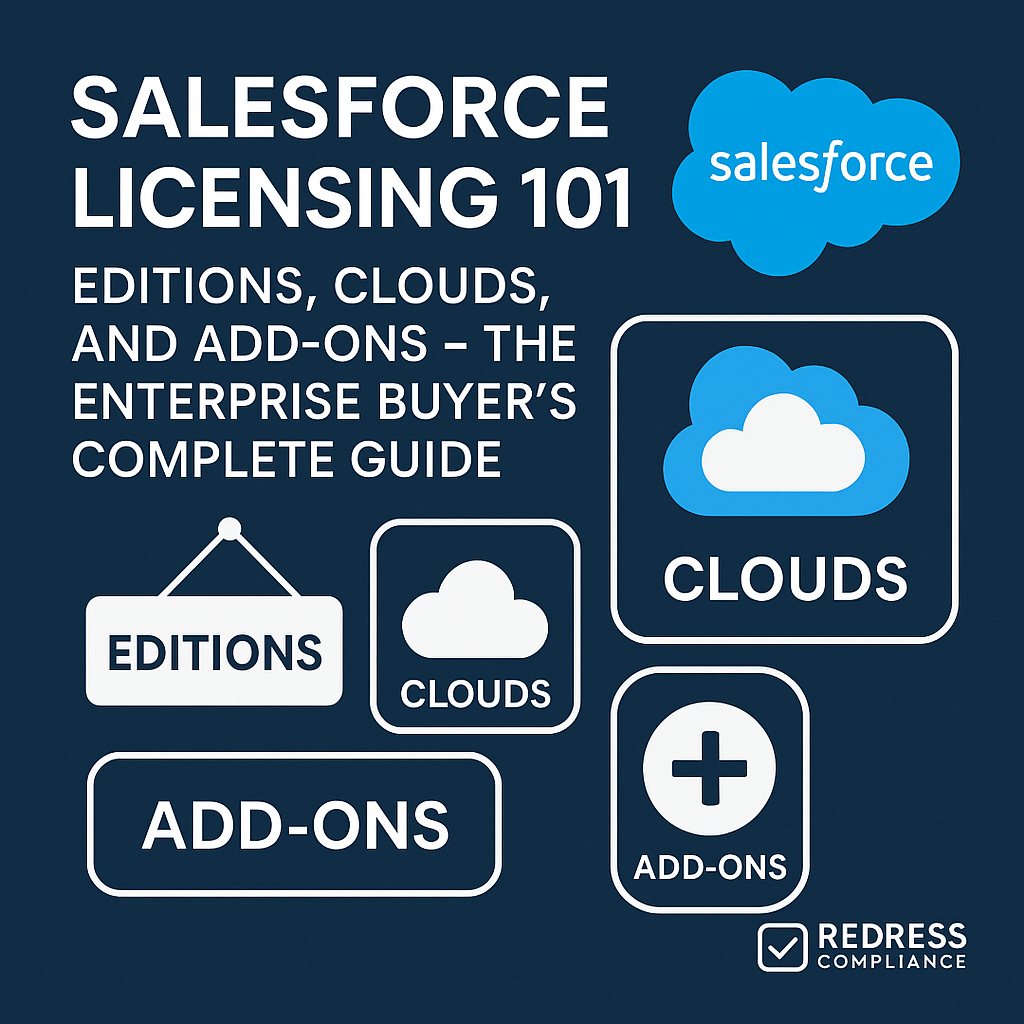
Why This Topic Matters
Salesforce’s licensing model is notoriously complex – and that complexity often leads enterprises to overspend and underutilize what they buy. In large organizations, it’s easy to end up paying for features you don’t need or more licenses than you use.
Procurement leaders and CIOs often face challenges with Salesforce licensing, including misaligned feature access, unexpected add-on costs, and a growing sense of vendor lock-in. This matters because optimizing your licenses can save millions, while poor choices hand Salesforce more leverage over your IT strategy.
By taking a strategic, skeptical look at Salesforce licensing, enterprises have the opportunity to right-size their contracts, regain negotiation leverage, and avoid being stuck with unnecessary products.
In an environment where every IT dollar is scrutinized, a Salesforce licensing guide can help you cut through the marketing fluff and ensure you’re only paying for what delivers value.
In short, understanding how Salesforce sells its editions, clouds, and add-ons is now a must-have skill for any forward-thinking IT sourcing or vendor management team.
Understanding Salesforce Editions
One of the first challenges in Salesforce licensing is choosing the right edition of the core platform.
Salesforce offers several editions: Essentials (also known as Starter), Professional, Enterprise, and Unlimited (plus a newer “Unlimited Plus” tier), each with increasing features and costs.
Every user in your org will be on the same edition, so this decision sets the baseline for your capabilities and spend.
Here’s a quick Salesforce edition comparison and what differentiates each tier:
- Essentials/Starter (Basic CRM): Designed for small businesses, this provides basic management of leads, accounts, contacts, and opportunities. It’s low-cost but limited – a small user cap, no advanced customization, and often no API access. Enterprises rarely use Essentials except perhaps in a pilot or a very small division due to its constraints.
- Professional (Mid-tier CRM): A step up, aimed at mid-sized companies. It includes more out-of-the-box CRM features, such as forecasting and automation. However, the Professional edition has notable limitations: for example, it traditionally lacks API integration rights unless you purchase an add-on, and it restricts customization (limited record types, fewer automation flows, and no custom code/Apex). Many organizations find that a professional can handle basic CRM needs, but meeting any advanced requirements (such as integration or heavy automation) will trigger an upgrade to Enterprise.
- Enterprise (Advanced CRM for Large Orgs): The go-to choice for most enterprises. The Enterprise edition includes full API access for integrations, a high degree of customization (including custom objects, Apex code, and unlimited processes and workflows), and advanced admin tools. It’s designed for complex business processes at scale. The cost is higher per user, but it unlocks the flexibility large organizations typically need. Most Salesforce licensing optimization efforts for enterprises assume at least the Enterprise edition, since Professional often can’t meet integration needs.
- Unlimited (Premium CRM): The top standard tier, Unlimited edition, provides all Enterprise features plus extras like 24/7 premier support, increased limits (more sandboxes for development/testing, higher API call volumes), and early access to new features. It comes at a steep price – roughly double the cost of Enterprise – so it’s often used only when an organization requires the highest limits or the white-glove support. Unlimited Plus, introduced recently, adds on even more (such as certain generative AI capabilities bundled in). While these top tiers offer convenience, many enterprises find that they can achieve their needs with the Enterprise edition and a few targeted add-ons, at a significantly lower total cost.
Key edition considerations: Each step up in edition comes with not just higher subscription fees, but also hidden cost implications.
For example, lacking API access in Professional could necessitate paying extra or upgrading to Enterprise – an unplanned cost if you didn’t realize that limitation. Unlimited’s “free” premier support might duplicate support you could handle in-house.
Additionally, once you commit to an edition, downgrading later is difficult (often only possible at renewal with advance notice).
In practice, avoiding Salesforce over-licensing means aligning your edition choice to actual business needs and growth plans – don’t automatically spring for Unlimited if Enterprise will suffice with a few adjustments.
An informed comparison of Salesforce editions upfront can save you from costly overkill.
Salesforce Clouds Overview
Beyond the core CRM edition, Salesforce sells a variety of “cloud” products that extend its platform.
Each cloud targets specific business functions, and understanding them is crucial for an enterprise’s Salesforce licensing strategy.
The core clouds include:
- Sales Cloud: Focused on sales automation (managing leads, opportunities, accounts). This is the foundational CRM that many companies start with. It’s typically licensed per user. In an enterprise, Sales Cloud licenses often comprise the majority of your user base (e.g., sales representatives, account managers).
- Service Cloud: Geared toward customer service and support (managing cases, contact center, field service add-ons). Also licensed per user (often your support agents). Service Cloud can be purchased as an add-on license for users who require service features in addition to sales features, or for a set of users with purely support roles. Integrating Service Cloud into your environment can improve customer experience, but be mindful: if you already have Sales Cloud, adding Service Cloud for the same user effectively doubles their licensing cost. Enterprises should plan carefully which users truly need both sales and service features.
- Marketing Cloud: A suite separate from the core CRM, used for marketing automation, email campaigns, social media, and customer journeys. Marketing Cloud is often sold not by named CRM users, but by other metrics – for instance, by the number of contacts in your database, monthly email send volume, or marketing user roles. It comes in multiple editions (Basic, Pro, Corporate, Enterprise) and also includes Marketing Cloud Account Engagement (formerly Pardot) for B2B marketing. Marketing Cloud can drive great ROI in the right hands, but it’s also one of the costliest Salesforce offerings, and its licensing is complex. Enterprises should ensure they have the scale and strategy to utilize it fully before committing, as the spend can escalate with contact counts and add-ons.
- Commerce Cloud: A set of e-commerce solutions (for both B2C and B2B online commerce). Commerce Cloud is typically not a per-user license, like CRM; instead, it may be priced based on gross merchandise volume (GMV), revenue through the platform, or on a site-by-site basis. Large retail or manufacturing enterprises use it to run online stores or dealer portals. It’s powerful, but it can significantly cut into your online revenue. In licensing negotiations, Commerce Cloud terms deserve special attention to ensure scalability – you don’t want skyrocketing costs as your online sales grow.
- Experience Cloud: Formerly known as Community Cloud, this enables building web portals for customers, partners, or employees (for example, a customer self-service knowledge portal or a partner deal registration site). Experience Cloud is typically licensed by the number of users or logins (for external users) and may also incur costs for internal platform usage. It’s a great tool for extending Salesforce data to a broader audience, but licensing models (login-based or member-based pricing) can be tricky. Enterprises should forecast the number of external users who will use the portal to select the most cost-effective model and avoid overpaying for unused capacity.
Salesforce also offers industry-specific clouds, including Financial Services Cloud, Health Cloud, Retail Cloud, Manufacturing Cloud, and more.
These are essentially bundles or extensions built on top of Sales/Service Cloud, featuring industry-tailored data models and additional features.
They usually require purchasing an add-on license or a higher-priced edition specific to that industry. For example, Financial Services Cloud offers wealth management and banking features, but they come at a premium.
When evaluating these, ask: Do the specialized features deliver measurable ROI for your use case? If an industry cloud’s extra bells and whistles replace what you’d otherwise build yourself (and save time-to-value), they might be worth it.
However, if you only need a small subset of their features, you may achieve the same outcome with configuration and avoid the recurring premium.
In summary, each Salesforce cloud can play a key role in your enterprise architecture – but each also adds its own licensing rules and costs.
A solid Salesforce cloud overview in your team will ensure you only invest in the clouds that align with your strategy (and that you negotiate favorable terms for each).
Add-Ons: Budget Escalators
Salesforce’s product catalog doesn’t stop at editions and core clouds. There is a long list of add-ons and extras that can be attached to your licenses – and these often become the biggest budget escalators in an enterprise’s Salesforce spend.
It’s not uncommon for a base subscription to double in cost when various add-on products are layered in.
Here are some of the most common (and costly) add-ons to watch:
- CPQ (Configure, Price, Quote): Part of Salesforce’s “Revenue Cloud” offerings, CPQ is an add-on that helps automate complex product pricing and proposal generation. It’s immensely useful for companies with complex pricing rules or product bundles. However, CPQ licenses are typically sold per user in addition to your Sales Cloud license. That means a sales rep who needs CPQ might cost, for example, 50–100% more per month than a rep who doesn’t. There are tiers like CPQ and CPQ+ (the latter being even more feature-rich and expensive). This add-on can rapidly escalate costs if you enable it for a large portion of your team. Always evaluate how many users truly need the full CPQ functionality – sometimes a smaller subset of power users or a different approach (like a third-party quoting tool or simpler custom solution) could meet the need at lower cost.
- Einstein Analytics and AI Features: Salesforce has a range of “Einstein” branded add-ons for analytics and AI. This includes things like Einstein Analytics (now often referred to as CRM Analytics or Tableau CRM), Einstein Lead Scoring, Einstein Case Routing, and the newer generative AI features (Einstein GPT). These can be licensed per user or org. For example, Einstein Analytics may incur a platform fee, as well as a per-user cost, for those who require analytics dashboards. Einstein AI add-ons for Sales or Service (such as forecasting or next-best-action recommendations) may be a fixed uplift on your license cost. Individually, each add-on promises improved insight or automation, but the costs can add up quickly if you enable many of them. Carefully pilot these features to ensure they truly justify the expense. Sometimes third-party analytics tools or AI solutions can be integrated to achieve similar outcomes without the Salesforce price tag.
- Extra Data Storage and Environments: Salesforce provides a limited amount of data and file storage with each org (based on user count and some base limits). Large enterprises often reach these limits due to years of accumulated data or large file attachments. Purchasing additional storage from Salesforce is notoriously expensive (in some cases, thousands of dollars for just a few extra gigabytes). Similarly, if you require additional sandbox environments for development and testing beyond what your edition includes, these can be purchased as paid add-ons. Data storage and sandbox costs can quickly escalate, especially if your data usage increases over time. Good data management practices (archiving old records, offloading large attachments to cheaper storage) can help delay or reduce these costs. Always factor potential storage growth into your long-term Salesforce budget.
- Advanced Support and SLA Packages: While every Salesforce subscription comes with basic support, many enterprises opt for Premier or Signature Support plans. These can provide faster response times, a dedicated success manager, and other benefits important for mission-critical systems. However, advanced support isn’t free – it often costs a percentage of your net license spend or a substantial extra fee. For example, Premier Support may add 15-20% to your subscription costs. Some top-tier editions (like Unlimited) bundle a level of support, but if you’re on Enterprise and need better support, it becomes an extra line item. Evaluate how critical Salesforce is to your operations and whether the enhanced support justifies the price. In negotiations, support costs can sometimes be discounted or even waived for large deals, but only if you explicitly request it.
- Other common add-ons: Salesforce has a long tail of add-on products. A few examples include Shield (for enhanced security and encryption features), Marketing Cloud modules (such as Social Studio or Datorama analytics), Billing (for invoicing, often paired with CPQ), and External API call packs or high-volume platform events (when you exceed the standard limits). Each of these typically comes with its own pricing logic – some are priced per user, some per transaction, or block of usage. The key is to recognize when a needed capability might come as an add-on versus being included in your edition. Those are moments to pause and strictly evaluate Salesforce vs third-party alternatives. Sometimes the native add-on is worth it for seamless integration; other times, a third-party solution could be significantly cheaper and “good enough” without inflating your Salesforce bill.
In summary, add-ons are a key source of revenue for Salesforce, often generating significant revenue streams from enterprise customers.
They’re easy to turn on in small increments (“sure, let’s add 50 CPQ users” or “okay, enable Einstein for the sales team”), but over time they compound.
An enterprise Salesforce licensing strategy must include governance on add-ons – treat each like a mini-business case and scrutinize the value versus the cost.
Without that discipline, add-ons will steadily inflate your spend year over year.
Read more about Salesforce Add-On Licenses: Platform, Communities, CPQ, and More.
Typical Enterprise Scenarios
To understand where enterprises often overpay or misallocate spend, let’s look at a few anonymized scenarios that play out frequently in large organizations:
- Global Rollout and Shelfware: A Fortune 500 manufacturing company rolled out Salesforce Sales Cloud to thousands of users globally. Eager to avoid capacity issues, they purchased licenses for a generous headcount in each region. Two years later, an audit revealed that approximately 20% of those seats were never assigned to a user and belonged to employees who had left. This over-licensing – essentially paying for shelfware – costs the firm hundreds of thousands of dollars in unused subscriptions. The lesson: enterprises should start closer to actual need and scale up gradually. It’s easy to overestimate user count or procure “just in case” licenses that end up sitting idle.
- Siloed Clouds and Duplicate Costs: A multinational financial services enterprise discovered that different divisions were independently purchasing Salesforce products. The retail banking team had invested in Sales Cloud and an expensive add-on for Financial Services Cloud. In contrast, the wealth management team had separately purchased their own Service Cloud and industry-specific add-ons – without coordinating. Upon review, they realized they were paying twice for overlapping capabilities and missing out on volume discounts that a unified purchase could have achieved. Moreover, data wasn’t shared between these siloed organizations, undermining the single customer view that Salesforce promises. The takeaway: look at your Salesforce usage holistically. Multiple clouds or orgs should be part of one coordinated strategy, not fragmented buys. Consolidating orgs or aligning contracts can cut costs and improve ROI.
- Chasing Features vs. Configuring: A tech company sought a more efficient quoting and billing process. Salesforce’s account team pitched CPQ and Billing add-ons, which sounded like a perfect fit – but the combined license cost would have nearly doubled their CRM spend. Instead, the company’s CRM team took a step back and piloted a solution: they built a lightweight custom quoting module using standard Salesforce capabilities (a custom object for quotes, some flow automation for approvals). They integrated it with their existing finance system for billing. It wasn’t as fancy as full CPQ/Billing, but it met 80% of their needs at no extra licensing cost. This scenario repeats often: enterprises sometimes jump to buying a Salesforce add-on for a new capability when a bit of creativity with what they already pay for might solve it. The key is evaluating how “must-have” a feature is. If an add-on truly delivers game-changing value, it can be worth it; however, if it’s a nice-to-have or only needed by a small subset of users, consider alternative approaches first.
These examples highlight common themes: unused licenses, duplicative spend, and over-engineering with add-ons. In each case, a more careful upfront analysis or periodic review could have identified the issue and saved money.
Enterprises should conduct their own Salesforce license audits and usage analyses at least annually (if not quarterly) to identify these situations.
Often, the biggest cost savings in Salesforce licensing come not from hard negotiation tactics, but from discovering you were paying for something you didn’t need.
Learn about Upgrading or Downgrading Salesforce Editions.
Benefits of a Lean Licensing Model
Adopting a “lean” approach to Salesforce licensing can yield substantial benefits for an enterprise.
What do we mean by lean licensing? It’s the practice of buying only what you need now (with a bit of buffer for near-term growth) and optimizing license types and add-ons to fit actual usage. Embracing this model brings several advantages:
- Substantial Cost Savings: The most obvious benefit is lower spend by rationalizing licenses – cutting unused ones, avoiding redundant functionality costs, and selecting lower-cost license types where appropriate. Enterprises can save anywhere from tens of thousands to millions of dollars annually, depending on their Salesforce footprint. This is Salesforce licensing cost reduction in action. Those savings can be redirected to other initiatives or simply improve the IT budget’s bottom line.
- Scalability on Your Terms: Lean licensing is inherently more scalable. Instead of buying a massive amount of capacity up front (and hoping you grow into it), you scale as demand materializes. This way, your Salesforce environment can continue to grow with your business, while you add costs in step with the value it provides. It also avoids the trap of scaling via expensive edition jumps. For example, you might architect solutions to stay on the Enterprise edition as long as possible, adding functionality via configuration or third-party tools, instead of prematurely upgrading to Unlimited. Your licensing model should scale with your needs, not force you into vendor-defined jumps.
- Agility and Flexibility: A lean approach often means shorter contract terms or, at the very least, regular checkpoints to adjust. You avoid being overcommitted to a certain number of licenses or products for too long. This gives you flexibility to pivot if needed – for example, if a different CRM strategy emerges or if Salesforce changes its model, you’re not stuck in a long, bloated agreement. Flexibility is also key in negotiations; if Salesforce knows you’re not over-committed to a bunch of unused products, you have more credibility when you say you might walk away or reduce your footprint.
- Stronger Negotiation Position: Maintaining an efficient deployment inherently maintains leverage. You can go into renewals saying, “We know exactly what we use and need, and we’re prepared to drop anything not providing value.” This stance, backed by data on usage and clear business cases for each component, makes for a powerful negotiation position. Salesforce reps prefer customers who just renew everything without question. By contrast, a lean-license enterprise signals that every dollar must justify itself, which can lead Salesforce to offer more competitive pricing to avoid losing parts of the deal.
- Higher ROI and User Adoption: Surprisingly, lean licensing can also improve your ROI on the licenses you do have. If you trim away modules that aren’t truly needed, what remains are the tools and features that your teams actively use and rely on. This focus often improves user adoption (because you’re not presenting every feature to every user, only the relevant ones) and allows your Salesforce admins to concentrate on maximizing the value of the features you retain. In other words, you invest in depth of use, not breadth of unused features.
In essence, a lean licensing model is about optimizing Salesforce licensing – ensuring that your licenses, editions, and add-ons align closely with business value.
The benefits extend beyond cost savings; they enable you to achieve long-term success with the platform on your terms.
Risks of Poor Licensing Decisions
What happens if you take the opposite approach – letting short-term convenience, unchecked vendor recommendations, or neglect drive your Salesforce licensing? Poor licensing decisions can introduce a host of risks and costs, including:
- Forced Upgrades: If you underestimate your needs or choose an edition that’s too limiting, you might hit a wall that forces an expensive upgrade at an inopportune time. For example, a company that outgrows Professional edition mid-contract (due to needing API integrations or more customizations) will have to upgrade all users to Enterprise – a significant jump in cost – or live with productivity pain points. Salesforce knows when you’ve hit a limit; that’s when they’ll push the hardest to upsell. Conversely, if you overestimate and go too high too soon, you’re overpaying for capabilities you don’t use. It’s a fine balance.
- Limited Downgrade Flexibility: Salesforce contracts and licensing rules make it easy to add or upgrade, but very hard to reduce or downgrade. If you realize you’ve over-licensed, you usually can’t remove those licenses until the renewal date, and dropping to a lower edition is also typically only allowed at renewal with advance notice. This means a bad decision now can lock you into excess spending for a year or more. Enterprises that sign multi-year Salesforce deals with built-in growth may find themselves over-licensed in year 2 or 3 but unable to shed the excess due to contractual commitments. It’s a one-way ratchet: up is simple, down requires jumping through hoops (and often penalties).
- Paying for Underused Features: A classic symptom of poor licensing is paying for a bunch of bells and whistles that your team isn’t using. Maybe you got the Unlimited edition for the larger sandboxes and premium support. Still, none of your projects ended up needing those extra sandboxes. Or you bought Marketing Cloud with multiple studios and analytics add-ons, but you’re only running basic email campaigns. Every unused feature is essentially wasted budget. Worse, if management isn’t aware of the underuse, you’ll continue to renew at that high level year after year. Salesforce license utilization rates (how much of what you’ve bought is used) are an important metric to track; low utilization is a red flag.
- Surprise Add-On Costs: Without careful oversight, you might encounter surprise billing spikes. This could be from usage-based costs (e.g., you unknowingly exceeded your data storage and got a bill for overages, or your Marketing Cloud contact count grew and bumped you into a higher pricing tier), or from auto-renewals of pilots you forgot to cancel (Salesforce occasionally allows free trials of add-ons that convert to paid). Another scenario is Salesforce’s periodic pricing adjustments or policy changes – for instance, if they change how a bundle is sold and you suddenly need to license something separately that was once included. If you’re not paying attention to the details, these changes can catch you off guard and impact your budget.
- Vendor Lock-In and Reduced Leverage: The more invested and entangled your licensing becomes, the harder it is to consider alternatives. If you’ve bought a broad swath of Salesforce products – Sales, Service, Marketing, Analytics, Platform, etc. – replacing or negotiating becomes that much more complex. This can lead to a complacency where Salesforce assumes you won’t consider moving off or even threatening to migrate certain functions. In negotiations, if Salesforce senses that you are fully dependent on them and not monitoring value for cost, you lose leverage. They have less incentive to offer discounts or flexibility because, frankly, where would you realistically go? Poor licensing management can inadvertently create a trap where you feel stuck with whatever increase comes your way.
In summary, sloppy licensing decisions can result in higher costs, inflexibility, and even strategic risk. Enterprise Salesforce licensing strategy isn’t just about picking features – it’s about guarding against these traps. Knowing the risks is the first step in avoiding them.
Strategies & Best Practices
How can enterprises actively manage Salesforce licensing to avoid pitfalls and capture savings?
Here are several proven strategies and best practices for optimizing your Salesforce setup:
- Conduct Regular License Audits: Before every renewal (and ideally more often), perform a thorough Salesforce license audit. Inventory all your licenses, editions, and add-ons. Compare this against actual usage and business need. How many users logged in each month? Are there whole teams with full Salesforce licenses who only use it sparingly? This audit will highlight immediate opportunities, including licenses to drop or downgrade, as well as features that could be removed or consolidated. It’s the data you need in hand before you even talk to your Salesforce rep about renewal.
- Align License Types to User Roles: Not every user needs a full-fledged Sales or Service Cloud license. Salesforce offers various license types (for example, a more affordable “Platform” license for users who only require custom app access, or read-only/Chatter-free licenses for collaboration-only users). Match the license type to the user’s actual activities. Many enterprises default to giving everyone a pricey full license, resulting in over-licensing. Instead, create profiles: for example, a salesperson needs Sales Cloud Enterprise, but a back-office worker who only updates a few records could use a lower-cost platform license. Also consider partial licenses for certain products (Salesforce now allows “permission set licenses” for some add-ons like Inbox or CPQ for a subset of users). The key is granularity – don’t pay champagne prices for beer usage.
- Pilot Before Widespread Rollout: Treat new clouds or major add-ons with skepticism until proven. If you think you might need, for example, the Marketing Cloud or CPQ, consider conducting a pilot or proof of concept first. Many Salesforce products can be tested with a small user group or in a sandbox environment. Measure the results and user feedback. This prevents you from buying 500 licenses of an add-on only to discover later that it’s underwhelming or that your team isn’t ready to utilize it fully. A pilot can also strengthen your negotiation position. If the pilot shows promise, you can enter a purchase with specific needs and possibly a demand for pilot pricing to be carried forward.
- Use Competitive Benchmarks: It’s often challenging to determine if you’re getting a good deal on Salesforce, as pricing is notoriously opaque and varies by customer. This is where industry benchmarks and peers come in. Leverage your networks, consultants, or Salesforce licensing negotiation experts to learn what discounts and deal structures similar enterprises have achieved. If you know that companies of your size typically get, say, a 30% discount off list price for a certain cloud, you can press for the same. Similarly, be aware of alternative providers: even if you don’t intend to switch CRM vendors, Salesforce should feel that pressure. Cloud CRM competition (from Microsoft, Oracle, SAP, etc.) and third-party tools for specific functions (such as marketing automation alternatives and CPQ alternatives) can be used as bargaining chips. Subtly letting Salesforce know that you’re evaluating other options can motivate them to be more flexible on price and terms.
- Centralize License Management and Governance: Establish a governance body or designate a point person/team for Salesforce licensing within your organization. This group should be involved in any decision to purchase additional Salesforce products or expand usage of existing products. By centralizing it, you avoid the siloed purchases that lead to duplicate costs. The governance team can maintain a roadmap of the Salesforce modules the company uses and needs, and ensure that new requests align with this strategy or undergo cost-benefit vetting. They can also maintain internal standards, such as “process X should be solved with existing tools before considering new add-ons.” This proactive approach prevents knee-jerk buying and keeps your licensing lean and purposeful.
- Maintain Clear Communication with Stakeholders: Your CFO’s office, procurement, IT, and business units should all have visibility into Salesforce costs and plans. Often, the CRM program owner or Salesforce admin team may feel the pain of license limits, but procurement holds the contract. By communicating needs and usage trends early (e.g., “Sales is hiring 50 people next quarter, we’ll need more licenses” or “Marketing wants a new analytics tool – let’s see if Salesforce can do it or if we should buy elsewhere”), you avoid last-minute scrambles that lead to bad deals. Good internal alignment ensures that you approach Salesforce as one coordinated customer with a unified strategy, rather than submitting fragmented requests.
By implementing these best practices, enterprises can turn Salesforce licensing from a necessary evil into a strategic advantage.
It moves you from reactive (“the renewal is next week, what do we do?”) to proactive (“here’s our plan for Salesforce for the next 1-3 years, and here’s what we will and won’t spend on”). That shift in posture makes a huge difference in outcomes.
Negotiation Levers
When it comes time to negotiate with Salesforce – whether for a new deal or a renewal – remember that you have more leverage than you might think.
Salesforce representatives are well-trained to maximize deal size, but large enterprises can also have a significant influence if they use it wisely.
Here are some negotiation levers and tactics to consider:
- Strategic Bundling (On Your Terms): Bundling multiple products in a single deal can unlock larger discounts, but it should be driven by your needs, not the sales representative’s quota. If you know you’re likely to adopt, for example, both Sales Cloud and Service Cloud for different teams, negotiating them together may get you a better tiered discount on all licenses. Salesforce often offers “bundle” SKUs or promotions (such as a platform license included with the purchase of a certain number of Sales+Service licenses, etc.). Use this to your advantage, but avoid the trap of bundling something you’re not sure about. Do not let less-critical add-ons get tossed in just to increase the deal size unless they come essentially free – because once they agree, you may be stuck renewing them. Bundle licensing strategically by aligning it with your adoption roadmap.
- Timing and End-of-Quarter Pressure: Salesforce, like many software vendors, is highly motivated to close deals by the end of its fiscal quarter (and especially year). If you have the flexibility, time your negotiations to coincide with these periods when sales teams are under pressure to hit targets. Bringing a deal to the finish line in late Q4 or at the end of the fiscal year can sometimes secure you extra concessions, such as an additional discount or a free add-on, that wouldn’t be offered during a low-pressure time. Of course, don’t let timing force you into a rush – but if everything else is in order, a well-timed signing can sweeten the deal.
- Multi-Year Commitments vs. Flexibility: Salesforce often pushes for multi-year contracts with upfront commitments, sometimes referred to as SELA (Salesforce Enterprise License Agreements) or simply multi-year agreements. These can lock in pricing (which is good if you expect heavy growth) and sometimes come with better discounts. However, you sacrifice flexibility. One negotiation lever is to use a multi-year as a carrot: “We’re willing to consider a 3-year commitment, but we’ll need X% discount and the ability to adjust down 10% at renewal if needed.” If Salesforce wants the long-term lock-in, make them earn it with terms that protect you. Alternatively, if you don’t want a multi-year commitment, leverage that too: a 1-year renewal keeps them on their toes to re-win your business next year, which can also be a motivator for good behavior (just be sure to manage the renewal proactively).
- Leverage Third-Party Alternatives (Quietly): Without overtly threatening, let Salesforce know you have options. For example, if you’re negotiating Marketing Cloud pricing, mention that you’re also evaluating other marketing automation platforms or that you’re cost-sensitive because you could invest those funds in an external BI tool, etc. Salesforce reps fear losing “wallet share” in an account. If they sense that pushing too hard on price will cause you to allocate budget to another vendor’s solution, they may relent. This works best if you have a credible story (e.g., “Our board is questioning the Marketing Cloud spend, and there’s interest in looking at XYZ product; help me justify keeping it by improving the deal.”). Essentially, create competition where possible – even if Salesforce is the preferred choice, they shouldn’t feel like a monopoly in your enterprise.
- Ask for Extra Value (Not Just Discounts): Sometimes, you reach the limit on the discount percentage Salesforce can approve. Don’t stop there – negotiate on other dimensions of value. This could be free additional sandboxes, extra support services, training credits for your users, or even advisory hours from Salesforce’s experts. These have real value, but might be easier for them to throw in than a bigger discount on paper. Also consider requesting price protections (a cap on the annual increase percentage) or flexibility clauses (like the ability to swap some licenses for others of equal value if your needs change). A holistic negotiation looks at the entire relationship, not just the per-user price.
In all cases, data and preparation are your allies. Come into the negotiation with clear knowledge of your usage, the business outcomes tied to Salesforce, and a plan for what you need and what you can live without.
Also, be willing to walk away from non-essential components – it’s amazing how quickly a “take it or leave it” stance on an add-on can make a discount seem more appealing.
Remember, Salesforce’s goal is to maximize its revenue, but yours is to maximize value and minimize cost. Meet in the middle by exercising these levers effectively.
Avoiding Common Pitfalls
Even seasoned IT procurement teams can fall prey to some common Salesforce licensing pitfalls. Here are a few to watch out for (and avoid):
- Taking Marketing at Face Value: Salesforce is a master of marketing spin. Every cloud is “game-changing,” every add-on is “seamlessly integrated AI,” and every new edition is “limited time value.” Don’t buy the sizzle without seeing the steak. Always demand clarity on what a product does, what’s included, and what’s not. For example, a marketing blurb might gloss over the fact that a certain feature incurs an additional cost or that an “unlimited” offering still has some limitations. Get the concrete facts: how will it work in your environment, what are the exact capabilities, and what are the licensing terms in detail? This prevents the disappointment (and wasted spend) of discovering that a purchased feature doesn’t do what you assumed it would based on glossy brochures.
- Ignoring the Fine Print on Terms: Contract terms can be just as important as the product itself. Pay attention to the length of the agreement, notice periods, and any auto-renewal clauses. Many enterprises have been caught off guard by contracts that auto-renew at the same or higher quantities unless they provide notice 30-60 days in advance. Mark your calendar well in advance of that window. Also, scrutinize any usage-based terms – for instance, if you exceed a certain number of API calls or if a product is priced in tiers, understand what happens if you move into the next tier. Are you suddenly on the hook for a higher amount? Clarify downgrade rights, flexibility to reduce user counts, and whether you can swap license types (e.g., converting some Sales Cloud users to Platform users if roles change). The goal is to avoid any “gotchas” that restrict your ability to adjust and optimize later.
- Overcommitting to Long Terms Without Safeguards: As mentioned, Salesforce will happily sign you up for 3, 4, or 5-year deals. While locking in pricing can be good, overcommitting can backfire if your business needs change or if Salesforce’s offerings evolve unfavorably. If you do go long-term, bake in some safeguards: cap the annual price increase (or fix pricing for add-on purchases within the term), include a mid-term checkpoint to adjust volumes, or at least limit the term for any component you’re less sure about. A common pitfall is signing a multi-year contract for a new product you haven’t used yet – then finding out a year in that it’s not delivering value, but you’re stuck paying for it. It is better to align new ventures with shorter commitments.
- Neglecting SLAs and Performance Clauses: When Salesforce runs the heart of your sales and service operations, outages or poor performance can be costly. The standard Salesforce master subscription has an uptime SLA (typically around 99.9%), but you may need more, or at least better remedies if it falls short. Ensure your contract has clear SLA commitments for uptime and response time if that’s critical to you, and see if you can negotiate credits or penalties if those aren’t met. Similarly, if you’re paying for Premier Support, ensure that the support response times and resolution processes are documented. Don’t assume “they’ll take care of us” – get it in writing. It might seem like a minor detail until a major incident occurs and you realize you have little recourse.
- Forgetting to Clean Up Licenses and Data: A pitfall on the operational side is failing to continuously manage your Salesforce org. Over time, users come and go, usage patterns shift, and data accumulates. If you never remove old users or unused add-ons, you may be renewing licenses that are no longer needed. If you never clean up your data, you may reach storage limits and need to purchase additional storage. Good governance (covered below) addresses this issue; however, it’s also important to establish regular processes for purging or reassigning inactive user licenses (and subsequently reducing the count at renewal), as well as archiving or deleting stale data. This housekeeping can prevent unnecessary costs.
Avoiding these pitfalls requires diligence and, at times, a healthy dose of skepticism. Don’t hesitate to ask hard questions of Salesforce and your team.
When a new proposal or change comes up, always consider “what’s the catch?” or “what if we need to undo this?” It’s cheaper and easier to address concerns in the negotiation or planning phase than to fix a bad situation later.
Learn more by reading Salesforce Products Overview and Licensing Strategy.
Governance & Continuous Management
The job isn’t done once the contract is signed. The day-to-day management of your Salesforce licenses and usage is where the long-term savings and value preservation happen.
Enterprises should establish governance and continuous management practices for Salesforce licensing, such as:
- Quarterly Usage Reviews: Every quarter, have your Salesforce admin team or IT asset management group run reports on license utilization. Check how many users are active (login frequency), which features are being used (e.g., do you have expensive add-ons enabled that nobody touched this quarter?), and any capacity metrics (storage used, etc.). This regular pulse check helps you spot trends – perhaps a certain department’s usage is dropping due to a reorganization (meaning you could reduce licenses at the next renewal), or a new feature isn’t catching on (maybe you won’t renew that add-on). By reviewing quarterly, you avoid big surprises at year-end and can take corrective action early.
- Centralized Add-On Requests: Implement a policy that requires all requests for new Salesforce functionality (whether involving a new module, additional licenses, or other products) to undergo a centralized evaluation. This could be a formal committee or just the Salesforce platform owner plus procurement. The idea is to prevent well-meaning department heads from saying “yes” to a sales representative’s offer of a cool add-on without considering the big picture. When such requests are processed through a central body, you can assess whether this is truly necessary. Have we leveraged what we already have? Is there a cheaper way? If necessary, can we negotiate a better price as part of the larger contract? This governance step ensures all parts of the enterprise follow the overall enterprise Salesforce licensing strategy and not fragment it.
- License Reassignment and Recycling: Make it a practice to reassign licenses when employees leave or change roles. Salesforce’s policy is named-user, no sharing, but you are allowed to deactivate a user and then use that license for another person. Many companies overlook this step, leading to “license creep” where new hires receive new licenses and old ones remain assigned to inactive users. Have HR coordinate with IT so that departures trigger license review. And if a high-cost license was assigned to someone who didn’t need that level, recategorize it. Effective recycling can reduce the number of new licenses you need to purchase each year.
- Tie Utilization to Value (ROI Tracking): For each major Salesforce component you’re paying for, establish some KPIs or metrics that tie back to business value. For example, if you invested in Service Cloud, track improvements in customer support KPIs (CSAT, case resolution time). If you’re paying for Marketing Cloud, track marketing ROI metrics or lead conversion improvements. By continuously monitoring these, you not only justify the spend to the business, but you also identify underperforming areas. If an expensive cloud or add-on isn’t delivering the expected results, that’s a signal to optimize – maybe through better user training or process changes, or maybe by dropping that product in the future. It keeps the focus on value, not just cost.
- Stay Educated on Salesforce Changes: Salesforce regularly updates its products and pricing, releasing new features three times a year and occasionally adjusting packaging or licensing terms. Assign someone on your team to stay current with Salesforce news, release notes, and licensing announcements. For instance, if Salesforce decides to include a previously paid feature for free in your edition, you’d want to know that so you’re not unknowingly paying extra. Or, if they launch a new product that overlaps with something you already use, you could have leverage to consolidate. Vendors count on customers not tracking these details. By being informed, you can proactively adjust your strategy (and budget) rather than reacting later.
Continuous management is about treating Salesforce licensing as an ongoing lifecycle, rather than a one-time purchase. Just as you continually improve your technical implementation of Salesforce, you should also continually refine your licensing usage. This governance will ensure you reap the benefits of your initial negotiation and continue to identify opportunities for improvement.
Learn more about Salesforce Edition Comparison: Professional vs Enterprise vs Unlimited.
Future Outlook
Looking ahead, how might Salesforce licensing evolve, and what should enterprises be prepared for?
While we can’t predict all of Salesforce’s moves, a few trends are on the horizon in the world of enterprise software licensing that likely will affect the Salesforce ecosystem:
- Move Toward Modular & Industry Bundles: Salesforce has been increasingly pushing industry-specific solutions and may continue to create more modular offerings. We might see more “bundle deals” tailored to, say, the finance industry or manufacturing, where for one price you get a set of products commonly used together. For customers, this could simplify purchasing, but it may also obscure the cost of individual components, making it more difficult to replace a single piece. The key will be to evaluate whether these bundles genuinely save money or merely repackage existing products more appealingly. Ideally, Salesforce could introduce more modular licensing (pay only for the components you use), but historically, their approach has been to bundle more to justify higher price points. Keep an eye on new announcements around packaging – they could either be opportunities for efficiency or just new ways to upsell.
- AI and Usage-Based Pricing Models: With the rise of AI features (like Einstein GPT and analytics), Salesforce and other vendors are experimenting with usage-based pricing (for instance, charging based on the number of AI predictions, or the number of customer messages processed). This represents a shift from pure per-user models, which can complicate cost forecasting. In the future, we may see hybrid models – a base user fee plus usage charges for certain advanced features. Enterprises will need tools and processes to closely monitor these usage metrics, so they aren’t surprised by unexpected bills. On the other hand, if managed well, usage-based elements could allow you to pay precisely for what you use, rather than paying for blanket licensing. Be prepared to negotiate caps or volume discounts on any such usage fees to maintain predictability.
- Greater Emphasis on License Optimization Tools: As licensing complexity increases, so does the need for more effective management. We anticipate the emergence of more AI-driven optimization tools and services that analyze your Salesforce usage and recommend the ideal license mix. Salesforce may even incorporate more license management analytics into the platform (although their incentive to help you pay less is debatable). Third-party IT asset management solutions are also evolving to better handle SaaS subscriptions, identifying unused licenses and cheaper alternatives. Enterprises should consider investing in these tools or services – sometimes an external perspective finds optimizations that busy internal teams miss. Soon, optimizing cloud software spend is a major focus area for CIOs, and Salesforce is often the top target due to its scale.
- Customer Pushback and Pricing Transparency: There’s a growing trend of large customers banding together (informally) to push for better SaaS pricing terms. Salesforce, being one of the largest SaaS vendors, is not immune to this pressure. We might see Salesforce respond by offering more transparent pricing on certain products or more flexible terms to keep big clients happy, especially as competition intensifies. Already, anecdotal reports indicate that enterprises are negotiating creative terms to escape the one-size-fits-all approach. The future may hold more personalized agreements – but these will only emerge if customers continue to demand them. Staying informed through user groups or industry forums about how Salesforce licensing is evolving will position you to capitalize on any positive changes.
- Potential Licensing of Acquired Technologies: Salesforce has acquired numerous companies (Tableau, MuleSoft, Slack, etc.) and has thus far maintained those as separate offerings. In the future, Salesforce might offer more integrated licensing bundles (for example, a discount if you use Salesforce along with Slack, or a combined platform license for CRM + analytics). This could be beneficial or could simply enlarge the deals. Just be aware: as Salesforce’s portfolio grows, your negotiation is not just about CRM anymore, but could span the entire suite. Enterprises may gain leverage by playing one product off another (“We’ll adopt Slack enterprise-wide, but we need a better CRM renewal deal” or vice versa). Maintain a holistic view of your relationship with Salesforce Inc., encompassing not just individual products.
In short, the Salesforce licensing landscape will continue to change. The best approach is to stay proactive: what doesn’t change is the need to align licensing with actual business value.
Regardless of the emergence of new clouds or models, evaluating them with a critical eye and a focus on cost versus benefit will remain essential. The enterprises that win will be those that adapt quickly and negotiate smartly amid these changes.
Read more about our Salesforce Contract Negotiation Service.