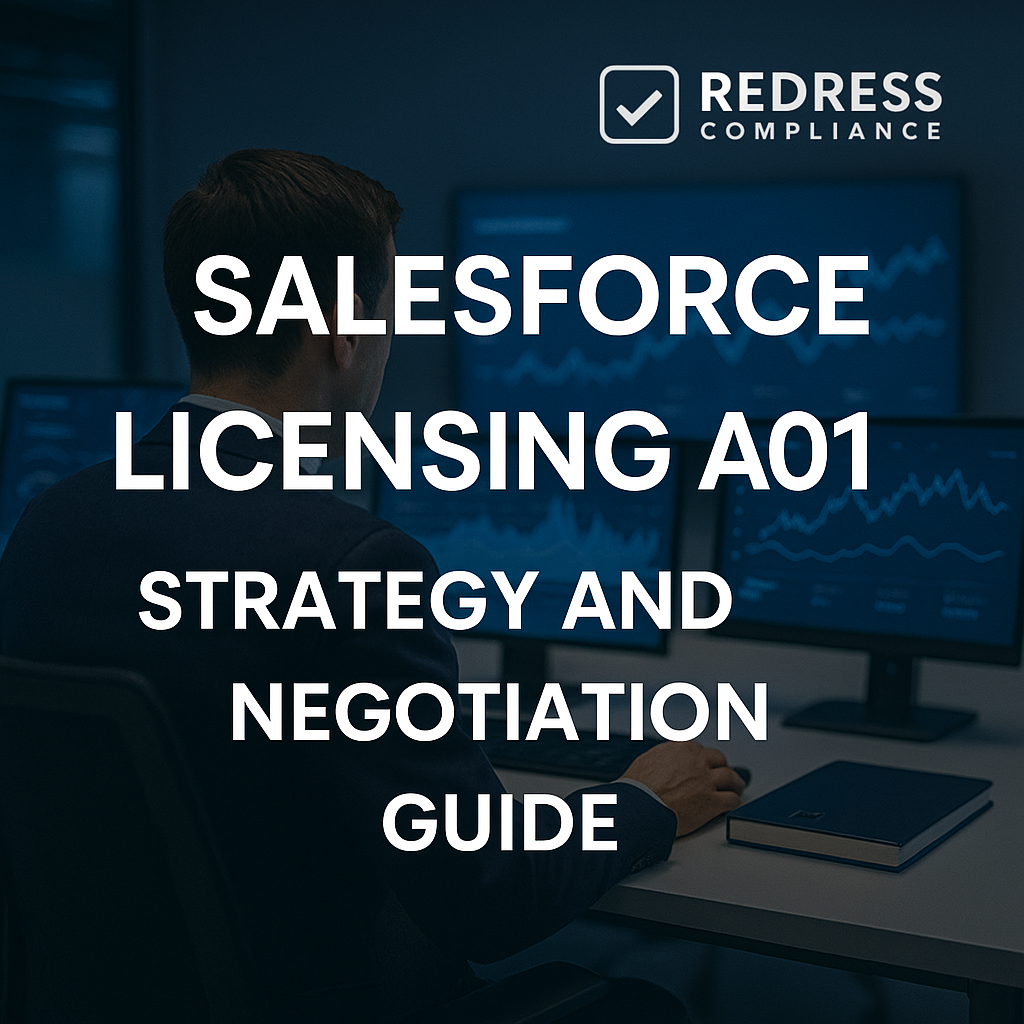
Negotiating Salesforce Platform and Custom Application Licenses (2025 Edition)
Optimize your Salesforce licensing spend. Learn when to use Platform vs CRM, how to license custom apps on Force.com, negotiate bulk pricing, include sandboxes in your deal, and structure ISV/OEM agreements — all with practical next-step advice.
How to Optimize Salesforce Licensing for Platform and Custom Apps
Salesforce licensing can become a cost trap if not managed effectively. Many enterprises default to buying full Sales or Service Cloud (CRM) licenses for every user, even those who only use custom applications or basic data access.
Others overlook hidden costs, such as sandboxes for development or the nuances of ISV/OEM licenses when embedding Salesforce into their products.
This guide fixes that with clear, negotiation-ready tactics to optimize your license mix and cut unnecessary costs.
We’ll cover when to apply cheaper Salesforce Platform licenses instead of full CRM, how Force.com (the Salesforce Platform) licensing works for custom apps, strategies for bulk user discounts, securing sandbox environments in your deal, and structuring ISV/OEM agreements to protect your margins.
The goal is to use the Salesforce Platform strategically and negotiate every entitlement to maximize value while minimizing expenses.
When to Use Salesforce Platform Licenses vs Full CRM Licenses
Not every user needs an expensive full Salesforce CRM license.
Salesforce Platform user licenses (formerly known as Force.com licenses) are a cost-effective alternative for employees who don’t require standard CRM features:
- Platform vs. CRM – Feature Access: A Salesforce Platform license provides access to core platform features (custom apps, custom objects, reports, dashboards) and standard objects like Accounts and Contacts. It excludes Sales/Service Cloud modules such as Leads, Opportunities, or Cases. In contrast, a full Sales Cloud or Service Cloud license includes those CRM modules. If a user’s role doesn’t involve direct sales or support processes, they can likely operate with a Platform license without missing any functionality.
- Cost Difference: Platform licenses are significantly less expensive. For example, a Sales Cloud Enterprise license costs around $ 150 per user/month, whereas a Lightning Platform Starter license is roughly $25 per user/month. That’s a huge savings per user. Even the more robust Platform Plus license (around $100 per user/month) is cheaper than full CRM. By assigning the right users to Platform licenses, you avoid paying for features they don’t use.
- Rightsizing by Role: Review each user role and their actual Salesforce usage. Power users in sales or support (who require dashboards, pipelines, cases, etc.) should retain full CRM licenses. Light users or internal teams using only custom-built apps (e.g., an HR app, an inventory app) can be on Platform licenses. For instance, your HR staff or field technicians might only need to interact with custom objects – perfect for Platform licensing.
- Negotiation Tactic – Mix and Match: Salesforce often sells licenses in bundled quantities, but you can negotiate a custom mix. Use usage data to determine who needs a full CRM versus who doesn’t. If 300 out of 1000 users never touched an Opportunity, ask to convert those 300 to cheaper Platform licenses. This reduces cost while aligning licenses to usage. During your renewal or initial purchase, insist on the flexibility to adjust the license mix as needed. The vendor may resist downgrading users, but demonstrating real usage analysis gives you leverage. Always negotiate license swaps or adjustments instead of over-buying full licenses for everyone.
Licensing Custom Apps on Salesforce (Force.com Explained)
Building custom applications on the Salesforce Platform (formerly known as Force.com) is a powerful way to extend Salesforce beyond its core CRM capabilities. Understanding how to license these apps will prevent surprise costs:
- User-Based vs. “App-Based” Licensing: In Salesforce’s model, licensing is generally user-based – each named user requires a license (either a Platform user or CRM user license), regardless of the number of apps they use. Historically, Salesforce offered a “Force.com One App” license (a limited license per user per app). Still, in today’s terms, this equates to the Lightning Platform Starter license, which effectively allows a user to run one custom app (up to ~10 custom objects) at a low cost. If a user needs access to multiple custom apps or a more complex app, you either give them multiple Starter licenses (not ideal) or upgrade to a Platform Plus license ,which supports unlimited apps (up to ~110 custom objects) for that user. In short, app licensing in Salesforce is handled by limiting the user license’s scope (one app vs many), rather than a separate fee for each application.
- Custom App Licensing Rules: Every user accessing a Salesforce organization must have a valid Salesforce license. You cannot share licenses across users for an app, and there isn’t a true “concurrent user” model for internal users – it’s all named users. However, you can mix license types in an org. For example, if you build a recruiting app and only your HR team uses it, purchase Platform licenses for those HR users, while your sales team continues to use their Sales Cloud licenses for the CRM. Also note that Platform licenses allow HR users to still view core records (such as Accounts/Contacts) if needed for the app context, but they won’t see CRM-specific objects. Ensure your app’s design fits within the constraints of the license (e.g., don’t rely on an Opportunity object in a Platform-user app).
- Negotiation Tip – Flexibility for Multiple Apps: If you plan to deploy multiple custom applications or foresee expanding app functionality, negotiate terms upfront to maintain flexible licensing. For example, lock in a price for Platform Plus licenses in case you need to upgrade some users from Starter to Plus later. You might also consider negotiating bulk Starter licenses that can be allocated freely across different apps or departments, rather than being tied to a single specific app. Clarity is key: have Salesforce put in writing what constitutes a “custom app” for licensing purposes (especially if using Starter licenses with the 10 custom object limit). This avoids a situation where you unknowingly exceed an app cap and Salesforce pushes you to a higher license mid-term. By securing flexibility and understanding the rules, you ensure your custom apps remain cost-effective as they grow.
Pricing Strategies for Large Force.com Deployments
When scaling Salesforce Platform usage to hundreds or thousands of users, volume pricing becomes your biggest negotiation lever.
A “large” Force.com deployment – say an internal portal or custom app for a few thousand employees – can either break the budget or become a showcase of Salesforce’s value, depending on how you negotiate:
- Leverage Scale for Discounts: Salesforce’s published prices are just a starting point. If you’re deploying hundreds or thousands of Platform users, do not accept the list price. Large enterprises routinely negotiate significant discounts on per-user costs. For instance, at a list price of $25/user/month, 1,000 Platform Starter users would cost $ 25,000 per year. But if you’re committing to that volume, you could negotiate, for example, a 30-50% discount or more, especially for multi-year commitments. Use your scale as bargaining power: the more users you bring, the more Salesforce is willing to offer, and the more wiggle room you have on price.
- Show a Strategic Roadmap: To justify a deep discount, present your deployment as a strategic partnership. Outline a roadmap of Salesforce adoption – e.g. “We plan to roll out a company-wide custom app to 5,000 users over the next 2 years.” This signals long-term revenue to Salesforce, encouraging them to offer better rates now to secure future business. Emphasize the possibility of expanding use cases or adding more licenses if the initial pricing is attractive. Vendors often respond to potential growth by giving concessions today.
- Beyond Standard Tiers: Salesforce sales teams have approval thresholds for discounts. For a very large deal, push beyond the standard volume tier. Don’t be afraid to counter with aggressive targets (e.g., aim for $15/user instead of $25 for a big batch of Platform licenses). Back it up with competitive context if possible – for example, mention that you are evaluating alternative low-code platforms or that budget approval hinges on hitting a certain unit cost. Even if there’s no true equivalent competitor, the hint that Salesforce could lose a large opportunity gives you leverage.
- Multi-Year and Enterprise License Agreements: Consider negotiating a Salesforce Enterprise License Agreement (SELA) if your deployment is massive. An ELA is a custom contract that can include a bulk bundle of users and products for a flat fee. This can yield cost savings and predictability. However, be cautious: ensure any multi-year deal includes price protections (a cap on the uplift % on renewals) and flexibility (the ability to reduce licenses or swap products if needed). The key is to secure favorable pricing for the long term while avoiding overcommitment if your actual user count fluctuates. Always negotiate the right to true-down (reduce quantities) or to add more at the same per-unit rate. In summary, use your bulk-buying power to bend the pricing curve – Salesforce will negotiate when millions in revenue are on the line, but only if you ask for it and demonstrate that you’re prepared to walk away or scale back without a viable discount.
Including Sandboxes and Development Environments in Your Deal
A common oversight in Salesforce agreements is forgetting about sandboxes and other non-production orgs until after the contract is signed.
Sandboxes are crucial for development, testing, and training – especially when you’re building custom apps or doing major configurations – but they often come with additional fees if not bundled in.
- Why Sandboxes Matter: Sandboxes are copies of your Salesforce environment used for testing new features, training users, or staging deployments. For any serious Salesforce development (like rolling out a custom Force.com app), you’ll need multiple sandbox environments: Developer sandboxes for individual build and unit testing, a Partial Copy or Full Copy sandbox to test with realistic data, maybe a separate UAT (User Acceptance Testing) sandbox, etc. Without adequate sandboxes, you risk flawed deployments or downtime in production.
- The Cost of Sandboxes: Salesforce includes a limited number of Developer sandboxes for free (these have no data and smaller storage). But Full Copy sandboxes, which replicate your entire production data, and Partial Copy sandboxes (a subset of data), usually cost extra. Typically, a Full sandbox can be priced at roughly 25-30% of your production org’s cost. For example, if your Salesforce annual spend is $1 million, a Full sandbox might cost $ 250,000–$ 300,000 annually – a significant expense if unplanned. Partial sandboxes might be ~15% of production cost. These percentages vary, but the point is they are not trivial add-ons.
- Negotiation Tip – Bundle Non-Prod Environments: Always negotiate sandbox environments as part of your overall deal. The best time is at initial purchase or major renewal, when Salesforce is more willing to concede extras. Bundle sandboxes into the package: for instance, request one Full Copy and two Partial Copy sandboxes at no additional cost (or at a heavily reduced rate) with your license order. Emphasize that these are necessary for you to successfully use Salesforce (which is true – without testing environments, the value of the platform is limited). Often, Salesforce will agree to include some sandbox licenses, especially if you’re increasing your spend on real users. If they push back on giving a Full sandbox for free, negotiate a cap on its cost or a larger discount. Another tactic is to trade off something: e.g., agree to a slightly longer contract term or a higher quantity of regular licenses in exchange for the needed sandboxes. The key is not to treat sandboxes as an afterthought; get them in writing in the contract. This saves you from having to explain later to your CIO why a “test environment” is costing a quarter of your production fees.
- Sandbox Rightsizing: Ensure the agreement grants enough sandbox entitlements to cover your development lifecycle. If you’re a large enterprise, one Full sandbox may not be enough – you might need multiple Full copies (for parallel projects or performance testing) or a mix of Full and Partial sandboxes. Negotiate the number and type of sandboxes to align with your project pipeline. Additionally, clarify that sandbox licenses will have the same features and limitations as production licenses. The good news is that you do not need to purchase separate user licenses for sandbox users; any user with a production license can log in to sandbox copies. The main cost is the sandbox org itself. Knowing that, focus your negotiation on getting the sandbox orgs included so that you can spin up test environments freely.
Optimizing ISV/OEM Agreements for Embedding Salesforce
If you are an independent software vendor (ISV) looking to embed the Salesforce Platform into your product (often through Salesforce’s OEM program), licensing becomes a critical negotiation arena.
The goal is to leverage Salesforce’s infrastructure and capabilities for your app without sacrificing your profit margins or creating compliance headaches.
- OEM Licensing Basics: In an OEM agreement (often called ISVforce or OEM deal), you, as the ISV, buy a special type of Salesforce license for each of your end-users (or per org) and bundle it into your product. These licenses typically allow use of the Salesforce Platform (custom objects, custom app functionality) but restrict access to standard CRM features. Salesforce OEM licenses often have a set price (for example, around $25 per user/month is a common baseline for an AppExchange OEM license). You are then free to price your software to customers at whatever markup makes sense.
- Risks – Margin Erosion and Misclassification: Pay close attention to how the OEM license scope is defined. Margin erosion can occur if Salesforce’s fees per user are too high or if they escalate as you sell more. For instance, if you charge your customers $100/user for your software and Salesforce wants $25 of that for the platform fee, that’s 25% cost. If the fee can increase or if additional required Salesforce services arise (such as storage overages or extra feature fees), your margins shrink. Misclassification risk refers to using the wrong type of license for a particular use case. Ensure that the OEM license covers all the functionality your app needs. If your app inadvertently uses a Salesforce feature not allowed under OEM (e.g. a CRM object or too much custom code not covered by the agreed license), Salesforce could claim you’re misusing licenses and push you to a much more expensive arrangement or even penalize compliance. Clearly define what features your embedded app will use and get Salesforce’s agreement that the chosen license type is sufficient.
- Negotiation Strategy for ISVs: Treat the OEM agreement like a partnership where predictable costs and clear usage terms are paramount. Some negotiation tactics for ISVs include:
- Lock in a Scalable Price: Negotiate a fixed per-user price (or per org price) for the Salesforce platform component that can decrease with volume. For example, you might agree to $20/user for the first 5,000 users, $15 for the next tier, and so on. Avoid agreements where costs increase unpredictably or where you owe a percentage of your revenue – those make it hard to forecast and could tax your growth.
- Cap or Eliminate Minimum Commitments: Salesforce may request a minimum yearly license commitment or revenue commitment from you. Try to minimize this. If you must commit to several users, keep it realistic and aligned to your sales projections. You don’t want to pay for unused licenses if your customer acquisition slows down. It’s better to slightly overpay per user but with no minimum, than to commit to thousands of users and fall short. Find the balance that protects you in a downside scenario.
- Define Usage Boundaries: Clearly outline what your end-users can do on the platform. For example, if your application is a case management system, ensure the contract states that OEM users will utilize custom Case-like objects, and maybe read Accounts/Contacts, but will not use other Salesforce modules. This protects you from Salesforce later saying, “your customers are using a CRM feature, so they need full licenses.” Put those boundaries in the contract to prevent any gray areas.
- Protect Your IP and Customer Relationship: As an ISV, you own the customer relationship. Negotiate clauses that prevent Salesforce from poaching your customers or directly upselling them to Salesforce products outside of your solution. Also, clarify support responsibilities (usually, you support your app, Salesforce supports the underlying platform). Having these roles well-defined helps avoid situations where a technical issue becomes a blame game over licensing.
- Anchoring and Benchmarking: If you know other ISVs in your domain or have insight into what similar OEM deals cost, use that as an anchor. For instance, if the typical OEM fee is $25/user, you might aim to negotiate at $20 or lower, given your expected volume. Let Salesforce know you’re considering alternative platforms (even if just as leverage), so they view giving you a better OEM rate as critical to keeping you on Salesforce. The idea is to frame the deal in a way that Salesforce sees long-term benefits in your success and is willing to accommodate a fair fee structure. Remember, if your app succeeds wildly, Salesforce will also gain a steady revenue stream – make sure they’re aligned with you, not squeezing you.
Related articles
- When to Use Salesforce Platform Licenses vs Full CRM Licenses
- Licensing Custom Apps on Salesforce
- Pricing for Large Force.com Deployments
- Including Sandbox and Development Environments in Your Salesforce Deal
- Optimizing Salesforce ISV/OEM Agreements
Frequently Asked Questions (FAQ)
Which users should get Platform licenses vs full CRM?
Assign Salesforce Platform licenses to any user who doesn’t regularly need the Sales or Service Cloud features. Consider back-office staff, partners, or internal users who primarily use custom apps or basic records – they are ideal candidates for the more affordable Platform license. Save full CRM licenses for sales reps, support agents, and others who work in Salesforce’s standard modules daily. Always negotiate the license mix based on role needs; don’t default to giving everyone an expensive full license.
How do I license custom apps on Force.com?
You license them per user. Each user of a custom app needs a Salesforce Platform user license (Starter for a single app or Plus for multiple/complex apps). There isn’t a separate “app license” for internal users beyond that – it’s all about the user’s license type. Ensure your contract is clear about the number of apps a user can access. If you plan to build multiple apps, consider Platform Plus licenses or negotiate a license that allows your users to use more than one app without incurring additional costs. Clarity and flexibility here will prevent hidden fees as you add more custom applications.
Can I get a discount for a bulk Force.com deployment?
Absolutely. Salesforce’s pricing is negotiable, particularly for large volume orders. If you’re deploying hundreds or thousands of Platform users, use that scale as leverage. Enterprise customers often secure significant discounts off list prices – sometimes paying half or less of the sticker price per user. Demonstrate to Salesforce that your deployment is a significant, strategic win (with a large number of users and multi-year usage), and advocate for tiered pricing. The more users you commit, the better rate you should demand. Don’t be shy about negotiating; bulk deals are where Salesforce expects to haggle.
What about sandboxes — can I include those in the negotiation?
Yes, sandboxes should be part of your negotiation. These non-production orgs are essential for development and testing, and Salesforce will charge extra if you need additional or full-copy sandboxes. Rather than paying full freight later, negotiate additional sandboxes into your contract up front. For example, request a Full Copy sandbox (or more) to be included at a deep discount or free of charge. Often, Salesforce will include some sandbox entitlements to sweeten a large deal. Ensure you have sufficient environments to meet your needs without any unexpected line items appearing after you’ve signed.
How should ISVs approach OEM licensing?
If you’re an ISV embedding Salesforce into your product, approach the OEM deal with a business mindset: you need a cost structure that allows you to profitably scale. Negotiate a predictable per-user or per-customer license fee from Salesforce, with clear rights to use the platform features your app requires. Lock down those costs and terms before you build your customer base. Also, set boundaries so that your end-users only use the Salesforce functionality within your app’s scope – nothing that would trigger a need for a higher license. In short, nail down a favorable, fixed pricing model and usage terms up front to avoid any licensing surprises that could erode your margins as you grow.
Read more about our Salesforce Contract Negotiation Service.