Quip Advanced Licensing Inside Salesforce: Cost, ROI & Negotiation Insights
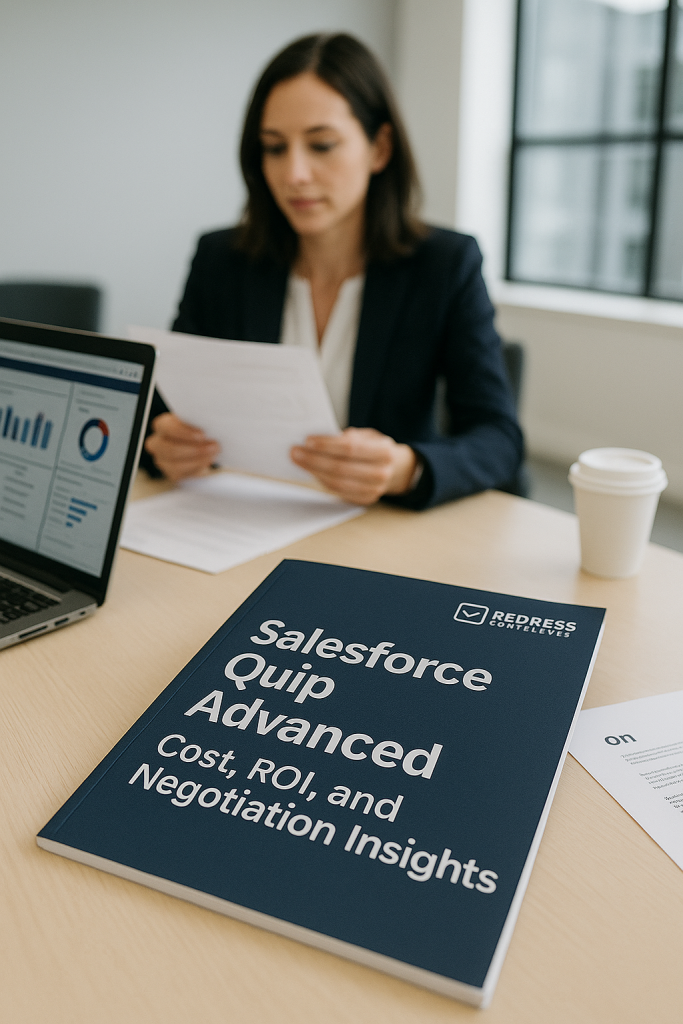
Why Quip Advanced Deserves Scrutiny in Salesforce Deals
Salesforce often bundles Quip Advanced as part of large enterprise agreements to expand its footprint in your organization.
Quip is a collaborative documents and spreadsheets platform integrated with Salesforce, and bundling it can sweeten a deal.
However, it’s critical to scrutinize Quip’s value and cost rather than accepting it at face value. Many enterprises say “yes” to Quip without rigorous ROI validation, often because it’s presented as an add-on in a broader Salesforce package.
For a comprehensive guide on Salesforce, Slack, and Quip negotiation strategies, please refer to the full guide.
The result? Companies often end up paying for Quip software licenses that remain unused.
This can happen when teams continue to use familiar tools (such as Microsoft Teams, SharePoint, Slack, and Google Workspace) instead of adopting Quip.
You might inadvertently double-pay for collaboration tools, funding Quip on top of existing platforms.
Given Quip Advanced’s high list price and overlapping functionality, CIOs and CFOs have good reason to be cautious.
In short, Quip Advanced deserves extra scrutiny during Salesforce deal planning to ensure you’re not overspending on a nice-to-have product that won’t be fully utilized.
Step 1 — Understanding Quip Advanced Pricing
Quip Advanced is sold on a per-seat licensing model, and its cost can be significant. Salesforce’s list price for Quip Advanced is around $100 per user per month (billed annually).
That hefty price includes all the enterprise features and Salesforce integrations, but it means a large deployment of Quip can quickly run up costs.
The primary cost driver is the number of users: the more employees you license, the higher the bill will be.
Unlike core Salesforce CRM licenses that come in different tiers, Quip’s main editions are Quip Starter, Quip Plus, and Quip Advanced, with Quip Advanced being the priciest due to its Salesforce CRM integration capabilities.
It’s essential to understand the differences between Quip Standard and Quip Advanced (even if Salesforce doesn’t formally use the term “Standard” for an edition, we’ll use it here to refer to the lower tiers).
Quip Starter/Plus (the “standard” Quip plans) are standalone collaboration tools priced roughly at $10–$25 per user/month and offer documents, spreadsheets, chat, and basic API access.
Quip Advanced, by contrast, includes everything in Plus, as well as deep Salesforce integration: live Salesforce data in spreadsheets, the ability to embed Quip documents within Salesforce records, two-way sync with Salesforce fields, and enhanced admin controls.
Essentially, Quip Advanced turns Quip into an extension of your CRM, which is why it commands a premium price.
When evaluating Quip’s pricing, be aware of hidden costs beyond the per-seat fee.
For example, if your industry has strict compliance requirements, you might need Quip Shield (an add-on for encryption key management, event monitoring, and antivirus scanning). Quip Shield and similar compliance or security add-ons will increase your spend.
Additionally, consider integration and storage implications.
While Quip’s cloud storage is generally unlimited for documents, integrating Quip with other systems or archiving data for compliance might incur additional services or development costs.
In summary: know Quip’s base price, understand what Quip Advanced includes, and account for any extra features or add-ons your enterprise might require before you agree to a large commitment.
Read about this Slack Enterprise Grid Pricing Tactics in Salesforce Deals.
Step 2 — Assessing Quip ROI Before Buying
Before signing up for hundreds or thousands of Quip Advanced licenses, take a hard look at whether Quip will truly deliver a return on investment (ROI) for your organization.
A key part of this is identifying adoption barriers vs. actual business value.
Ask yourself: Will our teams readily adopt Quip, or will it be a challenging task to do so? Many enterprises find that employees are resistant to switching to a new collaboration tool unless it makes their jobs easier.
If your sales and service teams already use well-established tools (like Microsoft 365, Google Docs, Confluence, Slack, or Teams), simply introducing Quip doesn’t guarantee they’ll migrate their workflows to it.
Low adoption results in poor ROI, regardless of the tool’s capabilities.
Look for the actual business value Quip might provide.
Quip’s strength lies in real-time collaboration on living documents within Salesforce.
For example, a sales team could maintain live account plans or opportunity notes linked to Salesforce records. If currently your teams juggle Excel sheets emailed around or static PDFs for account plans, Quip could streamline those processes and save time.
However, suppose you already have comparable solutions (perhaps your CRM records have custom fields for plans, or you use SharePoint/Teams for collaboration).
In that case, Quip might duplicate existing capabilities with minimal incremental benefit. Be especially cautious of duplication with existing tools: Quip has chat and docs, but you might already pay for Slack and Google Workspace, meaning Quip would overlap with what you own.
Perform an ROI modeling exercise for Quip. Identify specific use cases where Quip is expected to drive value – for example, reducing the time spent in meetings by letting teams asynchronously collaborate on documents, or improving sales win rates by keeping account info in one place.
Estimate the benefit (time saved, faster deal cycles, better knowledge sharing) and weigh it against the cost of the licenses.
Also consider the effort required to roll out and manage yet another platform.
In some cases, Quip’s ROI may fall short – for instance, if only a small subset of users actively uses it, or if it doesn’t replace any other expense.
In other cases, especially where Salesforce-centric collaboration is a gap, Quip could add value.
The point is to validate ROI before making a purchase: don’t rely solely on Salesforce’s promises; instead, model the impact in your environment with your users.
Step 3 — Positioning Quip in Your Salesforce EA Negotiation
If you conclude Quip Advanced is worth having (even for a portion of your users), the next step is to approach it strategically in your Salesforce Enterprise Agreement (EA) negotiation.
Salesforce often uses Quip as a bundle sweetener, something extra that can be included to make a big deal more attractive.
From Salesforce’s side, bundling Quip serves to increase your dependency on their ecosystem and boost the total contract value.
From your side, this dynamic creates an opportunity: Quip can be a lever in the negotiation.
One key tactic is co-terming Quip with your core Salesforce agreement.
If you decide to add Quip, align its contract term to end at the same time as your main Salesforce contract. Co-terming means everything – your Sales Cloud, Service Cloud, Quip, and so on – all renew at the same time.
This timing gives you maximum leverage at renewal; Salesforce will be motivated to give concessions to keep the whole suite, including Quip, in place. It also avoids a situation where Quip renews off-cycle when you have less negotiating power.
So, insist on co-termination if Quip is added – even if you add Quip mid-term, try to have its renewal date adjusted to match your EA.
Also consider using Quip as a concession or trade-off in the negotiation.
For example, if Salesforce is pushing you to include, say, 1,000 Quip Advanced licenses, you might agree only if they lower the price significantly or provide other benefits in return.
Those benefits could be an extra discount on the core Salesforce products, credits for other services, or more flexible contract terms. You could say: “We’ll evaluate Quip, but in exchange, we need a better overall discount,” or “We’ll purchase Quip, but only if we can add it at a heavily reduced rate and have opt-out clauses if adoption is low.”
Salesforce representatives often have quotas or incentives tied to selling add-ons, such as Quip, so they may be willing to negotiate Quip pricing aggressively or offer additional perks to secure your agreement.
Use that to your advantage – treat Quip as a negotiable piece, not a fixed-price add-on.
Step 4 — Avoiding Overspend on Quip Seats
One of the biggest risks with Quip (or any enterprise software) is overbuying licenses that you don’t end up using.
To avoid overspending on Quip seats, start with a realistic assessment of your needs and plan to adjust accordingly over time.
Ideally, conduct a seat utilization audit or pilot before committing to a large number of Quip licenses.
If possible, run a pilot deployment with a smaller group of users to gauge adoption.
Their usage patterns can inform how widely Quip will likely be used across the company. If a pilot isn’t feasible before signing the contract, at least analyze roles and use cases to estimate how many people truly need Quip day-to-day (for instance, maybe all 500 sales staff need it for account plans, but the 300 people in Finance and HR won’t use it at all).
With that data, consider negotiating a phased rollout rather than a big bang deployment. This can be written into the contract as phased license commitments tied to adoption milestones.
For example, you might start by purchasing 200 licenses in the first six months, with the option to increase to 500 in year two if those 200 are well-adopted.
The contract can lock in pricing for the expansion, but it won’t require you to pay for all 500 units from the start.
This phased approach prevents a situation where you’ve purchased “shelfware” upfront. Make sure any phased plan is documented so you’re not obligated to true-up to the full amount until you’re ready.
Another key term to advocate for is ‘true-down’ rights for unused licenses. Typically, Salesforce agreements don’t make it easy to reduce license counts mid-term (you often commit for the full term).
But you can negotiate some flexibility, especially for a new product like Quip. Try to include a clause that allows you to reduce the number of Quip licenses (or get a credit) at renewal or certain checkpoints if your adoption remains low.
Even if Salesforce won’t agree to a mid-term reduction (which is common), plan for the renewal: you want the ability to drop Quip seats without penalty if they’re not being used when the initial term is over.
In essence, avoid locking yourself into a high volume of Quip seats for longer than necessary. Buy what you need now, and keep the door open to adjust downward if reality falls short of expectations.
Step 5 — Negotiation Tactics for Better Quip Terms
When it comes time to finalize the deal, use smart negotiation tactics to improve the terms for Quip Advanced.
Here are some tactics and considerations:
- Secure multi-year price locks: Given the ever-increasing prices of software, insist on locking in the Quip price per user for the duration of your contract (and even for a renewal option, if possible). If you’re signing a three-year EA, ensure that Quip’s price is fixed or capped for the duration of those three years. This prevents surprises, such as a significant increase in Quip costs later. You can also negotiate a price hold for additional users – for example, if you add more Quip users in year 2, they get the same discounted rate as initial users.
- Bundle Quip with success credits or services: Salesforce offers various options, including Success Cloud credits, training programs, and advisory services. As part of the Quip deal, request that some Salesforce Success resources be bundled at no extra charge. For instance, you might get a few free training workshops for Quip end-users, or some Success credits that can be used for adoption services. The idea is to ensure you have help driving adoption (so Quip ROI improves) and to get more value for the money you do spend on Quip.
- Leverage alternative tools to pressure pricing: Don’t be shy about mentioning your alternative collaboration tools. If Salesforce knows you already have Microsoft Teams or Slack and that Quip isn’t a must-have, they’ll realize you won’t buy Quip at any price. Make it clear that you have other options and that adding Quip is a choice, not a necessity. This can prompt the salesperson to lower the price or offer additional incentives. Essentially, create a competitive scenario: even if Quip is unique in how it integrates with Salesforce, there are plenty of ways your teams can collaborate without it. Use that fact as leverage—Salesforce will need to make the Quip deal compelling enough to displace those existing solutions.
- Request contractual protections: Ensure the contract includes provisions that favor you in the long run. For example, if you’re worried about being stuck with unused licenses, get a transfer clause (perhaps the ability to convert some Quip licenses into other Salesforce products or vice versa if needed) or at least a clear renewal cancellation right for Quip. Also, clarify what happens if Salesforce were to sunset Quip or replace it with something else (not likely imminent, but always wise to cover). In negotiations, sometimes just asking for these things can lead Salesforce to improve the overall discount or terms, even if they don’t give you everything. The point is to negotiate Quip terms just as hard as your core CRM, rather than treating it as an afterthought.
Step 6 — Example Scenario — When Quip Negotiation Saved Millions
To illustrate the impact of these strategies, consider a realistic scenario (an anonymized example from an enterprise) of how careful Quip licensing negotiation can result in millions of dollars in savings.
A global tech firm was renewing its Salesforce agreement, and Salesforce strongly pitched Quip Advanced for all 5,000 of the company’s employees.
At list price, 5,000 Quip Advanced seats would have cost approximately $6 million per year (5,000 * $ 1,200 * 12). Even with a standard discount, it was a multi-million dollar add-on. The Salesforce rep positioned Quip as a transformational collaboration tool and initially bundled it into the proposal with a modest discount.
The CIO, however, was wary of a blanket deployment. The company already had Microsoft 365 and Slack, and a quick internal survey revealed that only the sales and client services teams (roughly 1,500 users) had a clear need for Quip’s CRM-integrated documents. The company pushed back.
They used the strategies we’ve outlined: They told Salesforce that they would consider 1,500 Quip licenses, not 5,000, and only if those 1,500 came at a steep discount and with the flexibility to drop the purchase if not used.
Salesforce, eager to get Quip in the door, agreed to a 50% discount on Quip Advanced and allowed a phased deployment – 1,000 licenses would be active at signing, with an option to add the other 500 mid-year at the same per-unit price once the initial users demonstrated adoption.
They also co-termed Quip to end with the main EA and even threw in a week of Quip onboarding support at no charge.
Over the three-year contract, the enterprise saved over 30% on Quip spend compared to the original proposal. In dollar terms, they spent about $3.6 million instead of what could have been $9 million or more over three years – a savings of more than $5 million.
Just as importantly, the Quip licenses that were purchased were used by the targeted teams, meaning the company saw real productivity benefits.
By avoiding the “all employees” oversell and negotiating hard, the CIO ensured Quip delivered ROI and that money wasn’t wasted on unused seats.
Quip Advanced Negotiation Checklist
- Benchmark Quip pricing against your current collaboration stack: Know what you pay per user for tools like Office 365, Google Workspace, Slack, etc. This context helps argue if Quip’s price is disproportionately high and to gauge what a reasonable price would be for your use case.
- Align Quip licensing with real user demand: Don’t simply accept a bulk Quip license count dictated by Salesforce. Determine which departments or roles will use Quip and license accordingly. Consider starting with a smaller user pool that gets value from Quip rather than giving it to everyone by default.
- Bundle Quip into the Salesforce EA for leverage: If you decide to buy Quip, include it in your enterprise agreement negotiations alongside core products. Bundling gives you leverage to negotiate a lower Quip price as part of the larger deal and simplifies management with co-terminous renewals.
- Insist on phased adoption and true-downs: Structure the deal so you can scale up Quip licenses as adoption grows, rather than committing all upfront. Negotiate the right to reduce or “true down” licenses at renewal (or get credits) if usage is lower than expected. This avoids being stuck overpaying for shelfware.
- Lock in pricing protections for future growth: Get multi-year price locks or caps on Quip. Ensure that if you expand usage later, you won’t be penalized with higher rates. Protect yourself against list price increases by having negotiated rates carry through the term (and even into renewal options, if possible).
FAQ
What’s the biggest driver of Quip Advanced costs?
The number of users is the single biggest driver of cost, since Quip Advanced is priced per seat. Licensing hundreds or thousands of users quickly adds up. Additionally, opting for the Advanced edition (with Salesforce integration) incurs a significantly higher cost than Quip’s basic tiers. Essentially, broad deployment at the Advanced tier will dominate your Quip spend. Any additional add-ons (such as Quip Shield for compliance) can increase costs, but these tend to be secondary to the number of people you license and the discount offered.
Can Quip be bundled into a Salesforce EA mid-term?
Yes, you can add Quip to your Salesforce agreement mid-term, but you’ll have more negotiating power if you do it in sync with a renewal or larger deal. Mid-term, Salesforce might prorate the price for the remaining contract period. Always try to co-term the Quip add-on with your primary agreement end date. If you’re mid-cycle and want Quip, negotiate as if it’s a mini-renewal: seek a discounted rate and perhaps a shorter initial term for Quip that aligns with your upcoming renewal. Salesforce will usually work with you to fold it into the main contract at the next renewal.
How do I evaluate Quip ROI before committing?
Evaluate Quip ROI by identifying concrete use cases and measuring potential improvements. For example, will Quip help sales close deals faster, reduce meetings, or eliminate other software costs? Gather feedback from pilot users or similar teams on how Quip could streamline their work. Quantify time savings or productivity gains (even if estimates) and translate that into monetary value. Also, factor in the cost of Quip licenses and any necessary training or implementation efforts. If possible, do a small pilot with a trial or a limited set of licenses to gather real usage data. Compare the “with Quip” scenario to the status quo: if the benefits (faster collaboration, fewer errors, better alignment between teams, etc.) outweigh the costs, the ROI is positive. If the current tools already suffice, the ROI may not justify the spend.
What negotiation protections should I demand?
Key protections include: a price lock (no price hikes over the term), flexible volume commitments (phased additions or the right to reduce at renewal), and co-termed contracts. Also consider a use-it-or-credit clause–if adoption is low, you receive some credit towards other Salesforce products or services. Ensure you have clarity on renewal terms: there will be no automatic price uplift for Quip at renewal. If possible, negotiate for service credits or support to help with the Quip rollout (e.g., complimentary training sessions or additional support hours). Essentially, protect yourself against paying for unused capacity and against future cost escalations.
How do I avoid paying for unused Quip seats?
The best way is to avoid over-procurement from the start. Only buy the number of Quip licenses you truly need for the first phase, then increase if (and only if) adoption grows. During the contract, keep an eye on usage; if you see a lot of inactive licenses, plan to reduce at renewal. Negotiating “true-down” rights in the contract is ideal – it lets you formally reduce the count under certain conditions. In practice, even if true-downs aren’t granted mid-term, you can avoid renewal of unused licenses later. Another tip: designate internal owners or champions for Quip who ensure it’s being rolled out properly – this way, licenses you’ve paid for are more likely to be utilized. In summary, start small, monitor usage, and retain the ability to adjust your license count over time so you never pay long-term for seats that nobody uses.
Read more about our Salesforce Contract Negotiation Service.