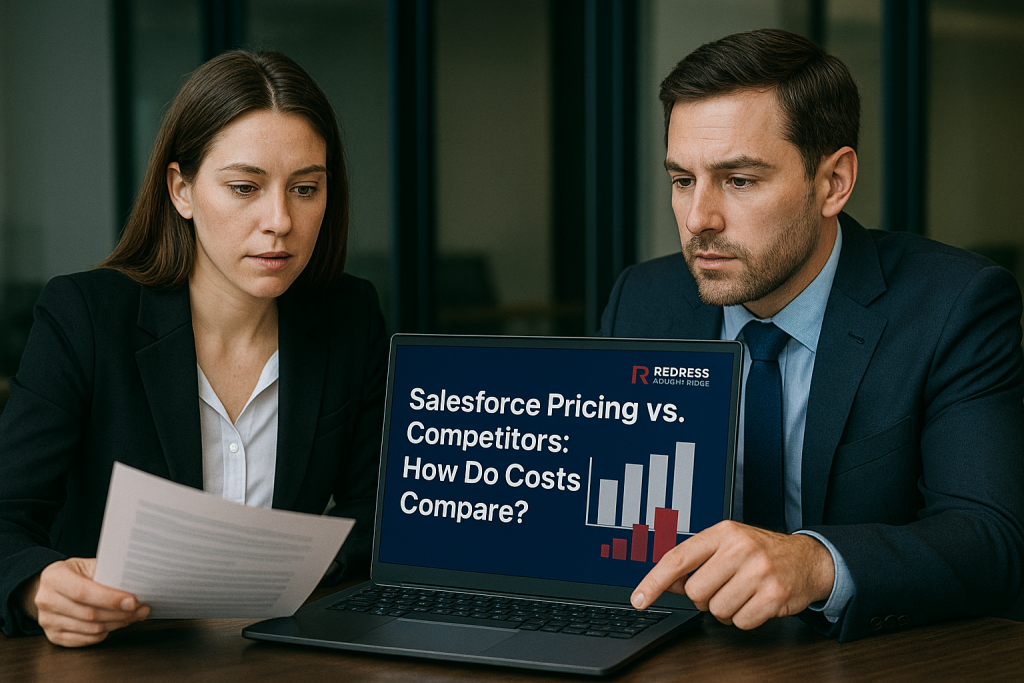
Salesforce Pricing vs. Competitors: How Do Costs Compare?
CRM pricing for enterprise platforms is rarely as straightforward as vendors’ glossy brochures suggest. In large organizations, choosing a CRM isn’t just about the sticker price per user – it’s about the total cost of ownership (TCO) over the years.
Procurement leads and CIOs understand that once a CRM is deeply embedded, switching is costly and complex, resulting in vendor lock-in. Read our complete guide to Understanding the Salesforce Pricing Model and Hidden Costs
Vendors understand this too; they often bank on recouping revenue later through add-ons or price increases once you’re dependent on their platform. This is why context matters: the gap between the list price vs. real cost can be significant.
Without careful analysis, an affordable CRM subscription can quickly become a budget buster due to hidden fees and unexpected usage growth.
A savvy enterprise will approach CRM pricing with a forward-looking lens, anticipating how costs may evolve and being skeptical of vendor narratives that focus solely on low entry prices.
By doing a thorough CRM pricing comparison at the enterprise level, you can identify cost risks early and avoid nasty surprises. Ultimately, understanding the pricing context empowers you to negotiate better and manage long-term CRM costs proactively.
Baseline Price Comparison
At first glance, Salesforce tends to carry a higher per-user price tag than many competitors, but a direct comparison reveals important nuances.
For core sales and service functionality, Salesforce’s per-user pricing ranges from about $25/user/month (for a very limited “Starter” edition) up to around $330/user/month for top-tier unlimited editions.
Microsoft Dynamics 365, in contrast, often starts higher for its base Sales license (around $65/user/month for the Professional tier and about $95–$105 for Enterprise). Still, Microsoft’s pricing tiers sometimes bundle more functions into one license.
Oracle CX Cloud’s cost structure is similarly tiered, with list prices ranging from approximately $65/user at the Professional level to $200–$300 for Enterprise/Premium editions.
Other major CRM platforms, such as SAP or Pegasystems, also fall within a comparable high double-digit to triple-digit monthly range for enterprise plans.
However, a pure price-per-user comparison only tells part of the story. We must consider what each license includes. The cost per user for Salesforce vs. Dynamics 365 isn’t directly comparable because the bundled features differ.
For example, Microsoft has offered “plans” or attached licenses that include sales, customer service, field service, and more under a single fee – delivering a broad CRM suite at that price. Salesforce, on the other hand, typically prices each cloud product separately. A Salesforce Enterprise license for Sales Cloud might be ~$165/user, but adding an equivalent Service Cloud license could double that per user if you need both sales and customer service modules.
By contrast, a Dynamics 365 customer engagement bundle around ~$115/user might cover multiple CRM functions out of the gate. Oracle’s CX suite similarly markets a wide breadth of CX applications; depending on the edition, some analytics or industry capabilities may be included, but certain advanced modules may incur additional costs.
The key takeaway: when comparing baseline pricing, focus on value per license – what capabilities are included in that cost – rather than just the dollar figure. A cheaper license that requires the purchase of add-ons can ultimately end up costing more overall than a pricier “all-in-one” license.
Lastly, remember that list prices are just the starting point. In enterprise deals, significant volume discounts are common. Salesforce, Microsoft, and Oracle all negotiate, so few large customers pay the full sticker price.
The more important comparison is the relative cost after discounts and the potential need for extra licenses. Salesforce often still comes out at a higher price for equivalent functionality, but every organization’s usage patterns differ.
This is why it’s critical to map your requirements to each vendor’s licensing model to do a true CRM pricing comparison for your enterprise scenario.
Read Hidden Costs in Salesforce Contracts: Storage, Support, and Other Fees.
What’s Often Excluded from Base Price
When budgeting for a CRM, it’s crucial to shine a light on what isn’t included in that base subscription fee. Vendors might advertise a platform as “all you need for one price,” but in reality, many high-value capabilities are often hidden outside the base license.
AI and advanced analytics features are a prime example. Salesforce’s much-touted Einstein AI or the newer generative AI add-ons (like Sales GPT and Service GPT) are not part of standard editions – they often require an upcharge per user (or come only with top-tier plans).
Similarly, Microsoft’s Dynamics 365 Copilot (an AI assistant) may require an additional license fee for full capabilities. Oracle CX offers robust analytics and machine learning capabilities, but enterprise buyers may find that some of these features are optional modules available at an additional cost rather than included in the base seats.
Industry-specific modules are another common exclusion. Salesforce offers industry cloud packages (for finance, healthcare, etc.), which are priced separately in addition to the core CRM.
Microsoft and Oracle also offer industry solutions or accelerators that may require additional licensing. These targeted features can be quite valuable, but they inflate the cost beyond the generic CRM subscription if your use case needs them.
Some of the biggest hidden costs come from usage-based factors. Every major CRM has limits on the amount of included data storage and API calls. The base subscription usually includes a modest amount of data storage (for example, a few gigabytes plus a small per-user allotment).
If you exceed those limits – which large enterprises inevitably do as CRM data grows – you face storage overage fees.
Salesforce is notorious for charging a premium for additional storage. Exceeding your storage allotment can trigger costly add-on purchases (often at rates far higher than raw cloud storage prices).
Microsoft Dynamics 365 and Oracle Cloud also charge for additional storage, although their rates have historically been lower than Salesforce’s, reflecting the benefits of using their cloud infrastructure.
API call overages work similarly: if your integrations or custom apps exceed the daily API request limit, you may need to purchase additional API capacity or upgrade to a higher tier.
While Salesforce lets you purchase extra API call packs, it’s an added cost that base licenses don’t cover. Microsoft and Oracle have generous API limits, but heavy integration use could still require you to discuss additional capacity with them.
Even support and sandbox environments can carry extra fees. Standard support (basic case submission and online resources) is typically included. Still, if you want faster response times or a dedicated support team (premium support), vendors usually charge a percentage of your subscription spend or a fixed premium.
For instance, enhanced support plans might cost 20-30% of the license fees with Salesforce – a significant add-on. Microsoft and Oracle offer advanced support tiers as well, which may be packaged differently (e.g. as part of a broader enterprise support contract), but the point is that mission-critical support often isn’t truly free.
Likewise, Salesforce includes only a limited number of sandbox (test/developer) environments in even its Unlimited edition.
If you need additional full-copy sandboxes for development or QA, those come at an extra licensing cost.
In contrast, Dynamics 365 allows multiple non-production instances as long as you stay within storage limits, which can reduce those particular costs.
Still, any enterprise CRM will have some “gotchas” that aren’t in the base price. Smart buyers will enumerate these potential extras – including AI, analytics, industry-specific modules, storage, APIs, support, and environments – and factor them into the cost analysis upfront.
Value Assessment: What You Get for the Price
With all these costs and caveats, one might ask: what value am I getting for the higher price tag?
A fair question – and it’s where each vendor tries to differentiate. Salesforce’s justification for its premium pricing often lies in its rich ecosystem and breadth of capabilities.
When you pay for Salesforce, you’re not just getting a CRM database – you’re buying into a vast marketplace of third-party apps (AppExchange), a robust platform for custom development, and a time-tested, scalable service that many large enterprises rely on. Salesforce has a long track record of innovation in the CRM space (e.g., pioneering cloud CRM, pushing new features like AI assistants early).
The Salesforce ecosystem – including its army of integration partners and certified consultants – can accelerate projects and integration efforts, thereby delivering value. In short, some enterprises are willing to pay more for Salesforce because it’s a known quantity with a lot of pre-built solutions and talent available.
Suppose your company requires a wide range of add-ons and a proven, global platform. In that case, the higher license fee may be more manageable given the potential for faster deployment or more reliable performance at scale.
Microsoft Dynamics 365, by comparison, offers value through tight integration with the Microsoft stack and generally lower costs for similar functionality. Suppose your enterprise heavily utilizes Outlook/Office 365, Azure, or Teams. In that case, Dynamics becomes attractive because it can be embedded natively (e.g., CRM data in Outlook, seamless Excel data exports, utilizing Power BI for analytics, and LinkedIn Sales Navigator integration, as Microsoft owns LinkedIn).
The user experience can be more unified for Microsoft-centric organizations, potentially driving higher adoption—a key factor in achieving a positive ROI. And because Dynamics 365’s licensing often includes multiple modules, an enterprise gets a broad set of capabilities (sales, service, sometimes marketing or field service) for one price, which can be a better value proposition if you need those pieces.
Essentially, Microsoft’s CRM value is in bundling and integration: you might not get the same depth of third-party apps as Salesforce, but you get a comprehensive platform well-suited to a Microsoft environment, often at a lower per-user cost.
Oracle’s CX Cloud, meanwhile, emphasizes an end-to-end customer experience suite that ties in with Oracle’s other enterprise applications. The value for Oracle’s CRM may come if you’re already an Oracle shop using their ERP, database, or industry-specific solutions.
Oracle CX often highlights its strong analytics, data model consistency, and industry-focused modules (for sectors such as telecom and finance) as value-added features.
For the price you pay, Oracle positions itself as delivering a more unified data model (e.g., a single customer record across your enterprise systems) and possibly a lower TCO through efficiencies like a global single instance (reducing the need for many separate orgs/environments that Salesforce might require for very large deployments).
Of course, the real value will depend on how well these features align with your needs – a fancy feature that you don’t use is not valuable at all.
In sum, when evaluating what you get for the price, align each vendor’s strengths with your organization’s priorities. Salesforce might justify its cost with innovation and an ecosystem, Dynamics with integration and bundled value, and Oracle with enterprise data unity and analytics.
A more expensive CRM can pay off if it drives significantly better business outcomes for you – the key is to measure those outcomes and ensure the premium features are ones you’ll leverage.
Hidden Pricing Traps Common Across CRMs
While every vendor has unique quirks, there are some common pricing traps in enterprise CRM deals that procurement teams should be aware of. One trap is the data and API overage scheme.
As mentioned, exceeding usage limits (such as storage or API calls) can result in high fees. Vendors might not loudly advertise the limited storage included and the steep cost for additional storage.
Procurement should investigate those rates early. For example, some CRM providers include only a few gigs of data in the base package, knowing that a typical enterprise will need far more, effectively making extra storage a quietly compulsory purchase.
Don’t wait until after signing to find out the cost per gigabyte – get those numbers and negotiate them. The same applies to API calls and other usage metrics; ensure you won’t be blindsided by essential system integration needs that could result in an unexpected bill or force an unplanned upgrade.
Another trap is feature gating across edition tiers. CRM vendors often reserve key functionality for higher-priced editions, creating pressure to upsell. Salesforce is well-known for this: its lower-tier editions lack features such as full API access, advanced automation, and analytics, meaning a large organization is almost forced to choose the Enterprise or Unlimited editions.
Microsoft and Oracle similarly tier their products – for instance, advanced AI features might only be available in premium offerings. This gating can be a trap if you initially go for a lower tier to save costs, only to realize later that you must upgrade to get a critical feature (potentially doubling your costs).
The advice here is to map needed features to editions upfront; if a vital feature is only available in a high-tier edition, treat that as the true cost from the beginning, rather than hoping to manage without it.
Premium support dependency is a subtler trap. Basic support that comes “free” might be very limited (e.g., slow response times or only community forums). Vendors count on enterprises eventually opting for paid support plans to meet business-critical needs.
If your CRM is central to your operations, you may feel that you have no choice but to pay for 24/7 rapid support, which can significantly add to your annual costs. Procurement should consider third-party support options or negotiate support concessions (for example, get a higher support tier included for the first year) to avoid being locked into a pricey vendor support plan by necessity.
Additionally, be aware of contractual fine print that can increase costs over time. Many CRM contracts include automatic price escalators (for example, a clause that subscription fees increase 5-7% annually).
These can compound your costs quickly if not capped. Also, watch for auto-renewal terms that might lock you in before you have a chance to right-size your licenses. Another trap is bundling in extra products you may not need – sales teams might throw in a handful of add-on licenses (like a few Analytics or Marketing modules) at a “discount” to encourage adoption.
But if those extras become integral to your workflow, you could be on the hook for many more such licenses later at full price.
In short, read the contract carefully for any CRM pricing traps: usage limits, feature limitations, support caveats, price increase schedules, and bundled “freebies” that expire. A healthy skepticism and thorough due diligence by procurement will expose these issues before they become a problem.
Negotiation Strategies to Cut Through Pricing Complexity
Navigating the maze of CRM pricing requires a strategic approach to negotiation. The first step is to identify your likely usage drivers early. Before you even get to the table, analyze your expected user count, data volume, integration needs, and growth projections.
If you anticipate high data usage or millions of API calls resulting from integrations, mention this during negotiations.
It’s far better to negotiate, say, an extra 50GB of storage or higher API limits up front at a discounted rate than to pay list price later when you’re desperate. By signaling to the vendor that you’re aware of these needs, you can often get them bundled or capped in the contract.
When comparing proposals from Salesforce vs Dynamics 365 vs Oracle, leverage the competition to your advantage. If Microsoft offers a certain module or capacity that Salesforce charges extra for, politely point this out to the Salesforce representative and ask how they plan to bridge that value gap – this opens the door for concessions.
All these vendors know enterprises are doing a CRM pricing comparison, so don’t hesitate to make it clear that you’re considering multiple options. It encourages them to put their best foot forward on pricing.
Another tactic is to negotiate bundled allowances and fixed overage rates.
For example, if the vendor’s standard contract states that additional storage will cost an astronomical figure per GB, consider negotiating a better rate or a larger pooled storage allowance now.
Likewise, try to obtain a predictable fixed rate for any overages or an agreement that certain overages won’t trigger fees until a higher threshold is reached.
It could be as simple as, “We agree to buy X TB of extra storage at a 50% discount rate locked for the next 3 years,” or “API calls up to 2x the standard limit will be provided at no additional charge.” The more you can flatten these variable costs into known quantities, the less likely you’ll have budget surprises.
Always secure caps on usage-based fees if possible. An example might be a clause that says you will never be charged more than an additional 10% of the total contract value for overages in a given year.
This puts an upper bound on your risk. Vendors may resist strict caps, but even a soft cap or the right to true-up at a negotiated discount can help manage runaway costs if your usage skyrockets.
Negotiation is also about the long game. Push for price protections: limit the rate of increase on renewals, or lock in pricing for a longer term. If you’re committing to a multi-year contract, ask for price locks for that period or a guarantee that renewal increases are capped at a small percentage.
Additionally, consider negotiating flexibility: perhaps the ability to reduce some licenses or swap certain module licenses for others as your needs change, without penalty.
This can save costs by avoiding the need to pay for shelfware (unused licenses/modules) mid-contract.
Finally, don’t overlook the opportunity to negotiate contractual terms regarding support and services. For instance, include some vendor-provided training, success resources, or a few consulting hours in the package – things that you might otherwise pay for later.
All of these negotiations cut through complexity by addressing it head-on.
The goal is to produce a contract that is as clear as possible regarding costs, with minimal “to be determined” charges left to chance.
By being proactive and detail-oriented, procurement teams can significantly reduce CRM licensing costs and ensure the vendor is transparent about the total financial picture.
Governance & Cost Monitoring Post-Signing
Negotiation doesn’t end when the ink dries on the CRM contract. The period after signing is when governance and vigilant cost monitoring become critical to ensure the deal remains favorable.
Enterprises should implement usage tracking dashboards from day one. Most CRM platforms offer administrative reports on storage consumption, API call usage, active user counts, and other key metrics.
Ensure that your administrators or IT team regularly review these metrics. By having an internal dashboard that highlights how you’re pacing against your licensed entitlements (e.g., 80% of storage used, 60% of API call limits reached this month), you can take action before a limit is exceeded.
Early warnings allow you to clean up data, optimize processes, or budget for an increase well in advance.
It’s wise to hold quarterly usage and contract reviews. Key stakeholders – IT, the CRM program owner, finance, and procurement – should meet quarterly to review the current utilization versus what was assumed when negotiating.
This habit prevents cost creep from going unnoticed. For example, if you notice that the sales team has added 50 more users than expected or marketing has imported millions of extra records that are consuming storage, you can strategize adjustments now.
These reviews also create an opportunity to revisit whether you’re using all the licenses and modules you’re paying for.
Maybe you find 10% of paid user licenses haven’t been assigned, or a pricey add-on feature isn’t being utilized. Those insights enable you to correct course (reallocate licenses, possibly drop unused features at renewal, etc.) to optimize your spend.
Strong governance also means assigning ownership for cost management. Establish a CRM cost governance team or role that is responsible for tracking entitlements, fielding new license requests, and evaluating the cost impact of any new feature enablement.
This governance group ensures that adding a new user or enabling a new module isn’t just a technical decision, but also a financial one. They can enforce policies, such as requiring a business justification for any significant increase in consumption.
Another post-signing strategy is to engage with your vendor periodically about usage. Remember, vendors ultimately want to expand your use of their platform, so you might negotiate mid-term adjustments if needed.
For instance, if you’re running below certain limits, perhaps you can trade some of that excess capacity for something else you need more. Or if you’re trending above, you might secure a mid-term add-on at a discount rather than paying a penalty.
Vendors would rather lock in your commitment for more now than risk you hitting a wall and being unhappy. By keeping an open dialogue (backed by your data and quarterly reviews), you can often find win-win adjustments that prevent a budget shock.
In summary, governance and monitoring are about making the cost of your CRM transparent in real time.
This discipline prevents the “set it and forget it” trap, where surprise overages or unused spend only become apparent at renewal. Instead, you’ll have a well-managed CRM investment, with the team continuously optimizing to keep costs in line and value maximized.
Emerging Pricing Trends to Track
The CRM pricing landscape isn’t static. New trends are emerging that could reshape how enterprises pay for these platforms in the years to come. One notable trend is a movement toward consumption-based pricing models.
We’re already seeing hints of this: some vendors are experimenting with usage-based or pay-as-you-go elements, inspired by the success of cloud infrastructure pricing. Rather than the traditional fixed cost per named user per month, a consumption-based pricing model might charge based on the volume of transactions, data processed, or even outcomes achieved.
This could provide enterprises with more flexibility (e.g., scaling costs down during slow periods), but it also introduces variability and requires vigilant monitoring.
Procurement should monitor any “pay-for-use” options in CRM contracts – they can be beneficial if usage is efficient. Still, they can also lead to increased costs if not managed effectively. As always, negotiate for predictability, such as usage caps or hybrid models, if moving to a consumption-based approach.
Another trend is the proliferation of AI and analytics as premium line items. Today’s wave of generative AI and advanced analytics features in CRM are often sold as add-ons, but tomorrow’s contracts might bake them in differently.
Salesforce, for example, has begun packaging AI capabilities into specific add-on licenses (and even raised base prices partly to account for more AI features). Microsoft and Oracle will undoubtedly also adjust pricing as AI becomes a standard expectation.
We may see tiered pricing based on AI usage (number of AI-generated predictions or chatbot sessions, for instance). If AI-driven CRM becomes the norm, vendors might include basic AI in all editions but charge extra for high-volume or advanced AI usage.
Enterprises should prepare for these AI add-on costs in CRM contracts and evaluate whether such features truly justify their price. In negotiations, pushing for pilot programs or limited included AI credits can be a way to test value before committing to a large-scale AI upcharge.
Additionally, keep an eye on shifts in cross-cloud bundling. CRM vendors with broader product portfolios (Salesforce has multiple cloud products, Microsoft spans many enterprise software areas, and Oracle has a full suite from database to ERP) often adjust pricing to incentivize buying more from them.
We could see more bundle deals, such as “purchase our CRM plus Marketing automation together for a better rate,” or enterprise license agreements that cover a bundle of applications at a discount.
This can be positive for cost if you genuinely need the bundle, but it can also be a strategy to deepen the vendor lock-in. As bundles become more common, procurement should weigh the discounted pricing against the trade-off in flexibility. Another shift might be vendors simplifying pricing into more all-inclusive packages (to counteract the criticism of too many add-ons).
For instance, Salesforce might one day include more in base licenses to stay competitive with Dynamics, or vice versa, Microsoft could adjust its bundles to capture Salesforce customers. These competitive moves will alter cost equations.
Finally, consider the trend of annual price increases and standardized contract terms. Some vendors have begun to explicitly include annual percentage increases. Being aware of industry norms (e.g., “standard 5% renewal increase”) will help you counter those in negotiations.
As subscription software matures, we may see regulatory or market pressure for more transparent pricing. In any case, staying forward-looking means continually updating your knowledge of how CRM pricing models are evolving.
Those who track these trends will be in a stronger position to anticipate changes and budget or negotiate accordingly, rather than reacting after the fact.
Read more about our Salesforce Contract Negotiation Service.