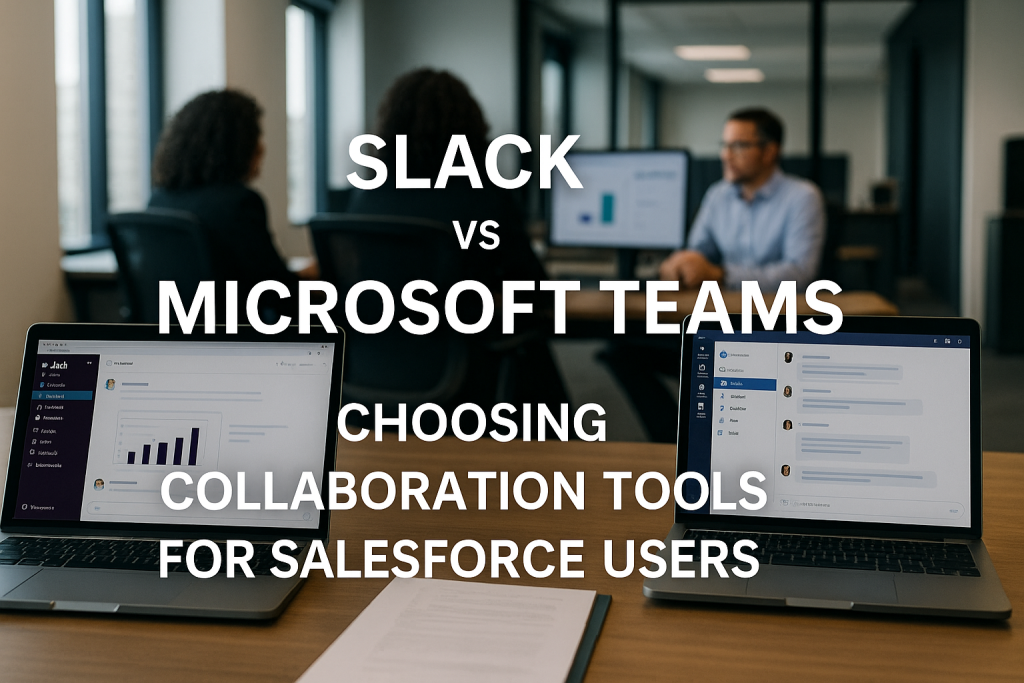
Slack vs Microsoft Teams: Choosing Collaboration Tools for Salesforce Users
Should you use Slack or Microsoft Teams with Salesforce? This guide compares functionality, pricing, integration, and negotiation strategies, enabling enterprises to choose the right collaboration platform with confidence.
Why Collaboration Strategy Matters in Salesforce Environments
- Salesforce’s push for Slack adoption: Following its acquisition of Slack, Salesforce is incentivizing its customers to adopt Slack as the primary collaboration layer for its CRM. In a Salesforce-heavy environment, Slack isn’t just a chat tool – it’s being positioned as an integrated part of the Salesforce Customer 360 experience. This means Salesforce reps often bundle or recommend Slack in enterprise deals, touting how Slack channels can embed Salesforce data and streamline CRM workflows. Enterprises need a strategy for this push; otherwise, they might pay for Slack by default in their Salesforce agreements without fully planning its usage.
- Microsoft’s bundling of Teams with M365: Microsoft Teams comes “free” with most Microsoft 365 (M365) enterprise subscriptions. For organizations already invested in the Microsoft ecosystem, Teams is readily available across the company. Microsoft’s bundling strategy has led to the widespread adoption of Teams, as it doesn’t require an additional purchase – if you have Office apps, you likely already have Teams. This bundling can make Slack seem like a redundant, extra-cost option. Many IT leaders find themselves explaining why they want to pay for Slack when Teams is already included in their existing subscription. Microsoft’s approach also gives it leverage: it’s easy for departments to turn on Teams since it’s integrated with Outlook, SharePoint, and calendars by default. Any decision to favor Slack must justify foregoing a sunk-cost tool that’s part of your existing license.
- The cost and governance stakes: In large enterprises, choosing Slack vs Teams (or using both) carries significant cost and governance implications. If you deploy both platforms without clear boundaries, you may end up paying twice for overlapping capabilities. Redundant licenses waste budget – for example, paying for Slack per user while also funding Teams via M365. Additionally, running two parallel collaboration tools can create governance headaches, including duplicated files and messages, compliance monitoring across two systems, and confusion over which tool to use for specific purposes. Data residency and security also play a role. Highly regulated companies must manage where data in Slack and Teams is stored and how it’s retained. In short, deciding your Salesforce-aligned collaboration strategy isn’t just an IT decision; it affects spend, security, and how efficiently your organization operates day-to-day.
For a comprehensive guide on Salesforce, Slack, and Quip negotiation strategies, please refer to the full guide.
Slack for Salesforce Users — Strengths and Limitations
Strengths:
Slack offers several advantages for enterprises that rely on Salesforce. First, deep Salesforce integration is a major draw.
Since Slack is now part of Salesforce, it offers native capabilities, such as viewing and updating Salesforce records directly from Slack channels.
Sales and service teams can receive real-time Salesforce notifications (e.g., lead updates, case status changes) directly in Slack, and even take action or log information without leaving the Slack interface.
This tight integration enables Slack to serve as a unified work hub, bringing together CRM data and conversations. Another strength is Slack’s extensive ecosystem of integrations and workflows.
Beyond Salesforce, Slack connects with thousands of apps (from project management to DevOps tools), which can be valuable if your Salesforce users also need to integrate other systems into their collaboration flows.
Slack’s user experience is often praised as intuitive and highly customizable – teams can create channels for accounts, opportunities, or projects, facilitating focused collaboration.
Additionally, Slack’s external collaboration features (like Slack Connect) allow Salesforce-using teams to seamlessly collaborate with customers, partners, or vendors in shared channels.
This is especially useful for sales teams managing deals or customer success managers handling client issues, as it enables direct communication with outside organizations while still capturing context in Slack and Salesforce.
Limitations:
The biggest limitation of Slack for enterprises is its cost, particularly because it requires a separate subscription on top of other software investments. Unlike Teams (which your company may already own through an Office 365 plan), Slack Enterprise Grid comes at a significant per-user price.
Without careful management, Slack costs can balloon due to overspending – for example, if you pay for 10,000 Slack licenses but only 6,000 users actively adopt them, you’re paying for shelfware. Slack does offer volume discounts in enterprise deals, but it’s typically still a substantial line item.
Another limitation is potential overlap with existing tools: if your organization is already heavily invested in Microsoft for email, meetings, and files, Slack might duplicate functionalities that users already have in Teams or Outlook.
This can lead to fragmentation, as some conversations occur in Slack, others in Teams, or via email, which can hinder efficiency if not properly managed.
In terms of features, Slack’s built-in voice and video meeting capabilities fall behind those of Microsoft Teams. Slack offers huddles and basic calls, which are suitable for quick discussions.
However, for large-scale video conferences, screen sharing, or integrated scheduling, many enterprises still rely on Teams or Zoom.
Lastly, adopting Slack in a Microsoft-centric enterprise often faces cultural resistance – users may default to the familiar Teams/Outlook environment, meaning Slack could struggle to gain traction unless there’s a clear Salesforce-related use case driving it.
Microsoft Teams for Salesforce Users — Strengths and Limitations
Strengths:
Microsoft Teams is a compelling choice for many enterprises largely because it’s already included in their Microsoft 365 enterprise agreements. For CIOs and CFOs, this bundling means the marginal cost of using Teams is essentially zero – you’ve paid for it as part of your suite.
This provides an immediate ROI advantage if you leverage it: you can enable company-wide chat, video meetings, and collaboration without an added subscription. In Salesforce-heavy environments, Teams can still serve well for general collaboration and has a growing set of integration capabilities.
Microsoft offers a Salesforce integration for Teams (via an app from AppSource) that lets users mention Salesforce records in Teams chats, preview account or case details, and even edit records through embedded Teams tabs.
While not as native as Slack’s integration, it does allow Salesforce data to be accessed within Teams, which can satisfy many use cases (for example, a sales team working in a Teams channel can pull up Salesforce opportunities during pipeline discussions).
Teams also excels in areas where Slack is weaker: its video conferencing and voice features are enterprise-grade. You can host large meetings or webinars, utilize advanced telephony features (including PSTN calling plans, if licensed), and schedule meetings directly from Outlook with Teams integration.
For organizations standardizing on Microsoft’s platform, Teams serves as a one-stop hub, integrating with SharePoint/OneDrive for document collaboration, Outlook calendars for scheduling, and Azure AD for identity and security compliance if your workforce is already comfortable with Outlook and Office, Teams often slots in naturally with minimal training, accelerating adoption.
For more insights, read Salesforce Quip Advanced: Cost, ROI, and Negotiation.
Limitations:
The primary limitation of Teams for Salesforce-focused companies is that it’s not built into the Salesforce ecosystem the way Slack is. The Salesforce-Teams integration, although available, may require additional setup and doesn’t cover every nuance; for instance, Slack’s integration can push interactive Salesforce updates and let you take actions (approve deals, post chatter, etc.) more fluidly than Teams’ integration.
Thus, if your workflows primarily revolve around Salesforce, Teams may feel somewhat disconnected – users may still need to switch to Salesforce or email for certain tasks that Slack could handle in-channel.
Another limitation is the lack of specialization for Salesforce use cases. Teams is a broad enterprise collaboration tool, but it isn’t tailored to CRM-centric collaboration out of the box.
For example, creating an “opportunity room” or deal war room is doable in Teams, but you’d need to manually link the relevant Salesforce info. In contrast, Salesforce/Slack are developing more turnkey solutions for that.
On the cost side, while Teams itself may be “free” within M365, you must remember that you are still paying for it through your overall Microsoft licensing. If a portion of your users only use Slack and not Teams, you might be overpaying Microsoft for services not utilized; however, Microsoft typically doesn’t credit you back for unused Teams, as it’s bundled.
Additionally, enabling Teams everywhere without governance can incur indirect costs, such as storage costs for data (Teams data resides in SharePoint/OneDrive locations), and compliance licensing if advanced auditing is required.
From a user experience standpoint, some users find Teams less intuitive or slower (especially when overloaded with many channels and files), which can hinder adoption for those accustomed to Slack’s snappier interface.
In short, Teams in a Salesforce environment may require additional effort to integrate with CRM workflows. They could result in paying for capabilities that overlap with Slack if both are running simultaneously.
Pricing Models Compared — Slack vs Teams
When comparing Slack and Microsoft Teams pricing for enterprises, the models differ fundamentally. Slack’s pricing is a standalone subscription per user, whereas Teams’ pricing is rolled into a broader suite.
Slack Enterprise Grid (now sometimes referred to as Slack Enterprise+ or a similar term) is typically negotiated on a per-user, per-month basis. List prices for Slack’s Business+ plan are around $12.50 per user/month, and Enterprise plans can be higher (often with custom quotes).
Large enterprises can negotiate discounts based on volume and multi-year commitments, but Slack will still represent a clear additional cost line item for collaboration.
Microsoft Teams, by contrast, doesn’t have a separate price tag if you already have a Microsoft 365 Enterprise Agreement (EA). For example, if you’re on an Office 365 E3 or E5 plan, Teams is included, along with Word, Excel, Outlook, and other applications.
Effectively, you’re paying maybe $20–$35 per user/month for the entire suite, and Teams is one component of that value. There is a standalone Teams subscription (Microsoft has offered Teams Essentials or, in some regions, unbundled Teams for a few dollars per user), but most large organizations use it as part of the suite.
This difference leads to a risk of double-paying when both platforms are deployed. If you introduce Slack Enterprise company-wide while all users also have M365, you’re now paying for two overlapping services.
For instance, a 5,000-user company might be paying Microsoft hundreds of thousands of dollars per year for M365 (including Teams) and then another similar amount for Slack – effectively doubling its spend in the collaboration category.
Over the years, this can amount to millions in redundant costs. Organizations should perform a total cost of ownership (TCO) analysis, factoring in direct licensing costs, as well as support, training, and potential productivity gains or losses associated with each choice.
Sometimes, the TCO case can justify paying for Slack (e.g., if Slack integration significantly boosts sales productivity, the revenue gain or efficiency gain might outweigh the license cost). In other cases, sticking with Teams yields better TCO because you avoid new expenses.
From a negotiation leverage perspective, understanding these pricing models is key. When negotiating with Salesforce for Slack, you can leverage the fact that Microsoft is effectively giving you Teams at no extra cost – so Slack must prove its value.
This can prompt Salesforce to offer Slack at a discount or as a bundle in your Salesforce renewal.
Often, enterprises bundle Slack into a larger Salesforce enterprise license agreement to secure better rates (for example, committing to Slack as part of a multi-product deal might get you higher overall discount percentages).
Conversely, when negotiating with Microsoft, knowing that Slack is an alternative (or already adopted) can be subtly used as leverage – even if Microsoft won’t cut the price of Teams itself, they may be more flexible on overall pricing or other components if they sense a risk of you diverting usage to Slack or other tools.
However, Microsoft’s bundling means they rarely remove Teams to lower costs; instead, you might negotiate a license mix and quantity.
For instance, if only 70% of your employees will use Teams (because others use Slack), ensure you’re not renewing 100% of users on the highest Office license unnecessarily.
In summary, Slack’s model is pay-for-what-you-use (with potential waste if not managed), whereas Teams is pay-once-for-suite (with potential waste if you pay but don’t use it).
A clear-eyed cost comparison for large enterprises is critical, as it may reveal hidden expenses, such as paying for two tools, or the opportunity cost of lost productivity if a cheaper tool doesn’t meet user needs.
For more negotiation insights read – Salesforce Slack AI Pricing and Negotiation Strategy
Governance and Adoption Considerations
Implementing Slack or Teams (or both) in a Salesforce-centric enterprise requires careful governance and adoption planning.
A common pitfall is tool overlap: many large companies discover different departments using different collaboration apps, leading to silos. It’s essential to evaluate the overlap with existing collaboration tools.
For example, if some divisions already use Slack (such as engineering or marketing), while the rest of the company uses Teams, a governance decision is needed: should you consolidate onto one platform or adopt a dual-platform strategy?
Allowing both can offer flexibility but demands clear policies: define which teams use Slack vs Teams, and for what purposes.
Without that, employees might end up duplicating work (posting something in Slack and again in Teams) or miss critical information that was shared on the “other” platform.
User adoption patterns vary across global teams and should influence your strategy. Often, tech-savvy or client-facing teams prefer Slack for its modern workflow integrations and external collaboration capabilities.
In contrast, back-office or regional teams that use Outlook might naturally gravitate towards Teams. Analyzing usage data (if you have pilot programs) or conducting surveys can help highlight these patterns.
Use this data to drive adoption efforts – for instance, if you opt for Slack, you may need a strong internal campaign to onboard reluctant users, especially if they are accustomed to using email/Teams.
Similarly, if you standardize on Teams, ensure the teams that loved Slack have their needs addressed (maybe by leveraging Teams’ integration capabilities or adding plugins).
From a security and compliance standpoint, both Slack and Teams can meet enterprise requirements; however, their governance approaches differ.
Slack Enterprise Grid provides centralized admin control over workspaces, retention policies, and integrations. Teams, being part of M365, fall under your existing Microsoft governance umbrella (Azure AD security, compliance center for retention, eDiscovery, etc.).
If you operate in multiple jurisdictions or industries with data residency rules, evaluate where each platform stores data. Slack now offers data residency options in various regions for enterprise customers – you may need to ensure your Slack tenant is hosted where you need it.
Microsoft, similarly, can store Teams data in-region if your M365 tenant is configured accordingly.
Compliance features, such as message retention, legal hold, and DLP (Data Loss Prevention), should be configured on the platform you choose. Note that having two platforms doubles the work: your compliance team will need to manage policies in both Slack and Teams environments.
Governance also includes controlling sprawl and shadow IT. It’s easy for users to spin up new Slack workspaces or Teams sites without proper regulation.
Set guidelines: for example, consider that all Salesforce-related collaboration should occur in Slack connected to a central Enterprise Grid, while Teams is reserved for internal-only communication, or vice versa. Define naming conventions for channels or teams, especially if linking to Salesforce records (e.g., a standard way to name a Slack channel for a customer account or a Teams channel for a project).
Regularly review usage to identify inactive Slack channels or Teams that can be cleaned up, and ensure external access (such as Slack Connect guests or external users in Teams) is properly managed with approvals.
Ultimately, successful adoption relies on showing users “what’s in it for them.” If Slack is introduced, train users on the Salesforce integrations that save them time (like updating an opportunity from Slack in seconds).
If Teams is the standard, demonstrate how it surfaces Salesforce information in meetings or how it ties into their daily Office tools. Regardless of the path, invest in user enablement and have executive champions reinforce the importance of this collaboration strategy. This prevents the scenario of paying for a great tool that nobody uses to its full potential.
Negotiation Tactics for Slack in Salesforce Deals
When negotiating with Salesforce for Slack, treat Slack as both a product and a bargaining chip within your Salesforce ecosystem deal.
Here are some tactics to consider:
- Bundle Slack into your Salesforce ELA: If you’re signing or renewing a Salesforce Enterprise License Agreement (SELA), consider incorporating Slack into that contract. Bundling can improve your discount rate on Slack because it increases your total spend leverage. Salesforce often prefers multi-product deals – if they know you’re evaluating Slack versus Teams, they may offer aggressive pricing to include Slack. The key is not to accept list pricing; instead, aim for a bundle discount that reflects Slack’s value as part of a larger commitment.
- Negotiate phased adoption and true-down rights: One risk of adding Slack is overcommitting on licenses before you know usage. Push Salesforce for phased adoption terms. For example, commit to 5,000 Slack users in year one and have the contractual flexibility to expand to 8,000 in year two only if needed (and pay then). Conversely, seek true-down rights – the ability to reduce your Slack license count (and costs) if actual user adoption is lower than expected after a year. Salesforce may resist true-downs, but you can argue that you don’t want to pay for shelfware. Even if true-down is not fully granted, negotiate for some built-in checkpoints or pilot periods with exit options for Slack.
- Use Salesforce’s own Slack push as leverage: Salesforce has a strategic incentive to showcase Slack’s success stories. If you’re a big-name customer in your industry, Salesforce likely wants you to adopt Slack as a case study. Subtly leverage this by making it clear that Slack is not a guaranteed win – you are considering sticking with Teams unless the business case and price make sense. This positioning can encourage Salesforce to offer incentives, such as extra months of Slack for free, funded adoption services (including training and support), or greater price discounts. They might also offer to tie Slack pricing to Salesforce usage (for instance, an attractive rate if you already spend $X million a year on Salesforce products).
- Clarify renewal pricing and lock it in: Ensure your deal specifies what happens to Slack pricing in the future. If you’re getting a significant discount now, consider negotiating price caps or caps on uplift for renewals. You don’t want a scenario where Slack is cheap for a 3-year term bundled with Salesforce, only to spike in cost later. Most-favored pricing clauses or an agreement that Slack’s price won’t increase by more than a small percentage annually can save you from surprises.
- Define Slack success metrics: As part of the negotiation (though not a contract term per se), discuss success criteria with Salesforce. For example, you might agree internally that if Slack reaches a certain adoption or ROI metric, you’ll expand usage. Sometimes Salesforce will provide a customer success plan for Slack – take advantage of that in the deal. This isn’t about dollars directly, but it ensures they have skin in the game to make Slack successful at your company (which indirectly protects your investment).
Negotiation Tactics for Microsoft Teams in EA Renewals
Negotiating around Microsoft Teams in your Enterprise Agreement renewal is a bit different, because you typically aren’t buying “Teams licenses” a la carte – you’re buying bundles of Microsoft 365.
However, there are still strategies to optimize your deal in light of Slack:
- Right-size your Microsoft 365 licenses: If Slack is going to handle a significant portion of collaboration, some users may not require the full Microsoft 365 package, which includes Teams. Microsoft offers different license levels (E5, E3, E1, F3, etc.). Analyze whether a segment of users can be moved to a lower-cost license that still meets their needs (for example, information workers who primarily use Salesforce and Slack might only need an E3 instead of E5, or perhaps an F-type license if they don’t use desktop Office apps). By optimizing license levels, you indirectly avoid overpaying for Teams. Bring this analysis to Microsoft – it shows that you’re serious about not paying for unused features and are willing to adjust your purchase volume accordingly.
- Ask about unbundling or credit options: While historically Microsoft didn’t let you remove Teams from Office 365 to save money, recent regulatory pressures (especially in the EU) have pushed Microsoft to offer Office plans without Teams in some cases. In negotiations, inquire if there’s a SKU without Teams (even if you don’t end up choosing it, the question signals that you’re scrutinizing the need for Teams). At minimum, you can seek some form of credit or alternative value: for instance, “We may not deploy Teams to all 10,000 users because of Slack – can Microsoft provide an additional product or service in our EA to ensure we’re getting full value for our spend?” Microsoft might offer additional usage rights for other software or extra support, rather than reducing the price, but it’s worth pushing for any concession.
- Leverage Microsoft’s interest in full-stack usage: Microsoft’s sales teams get motivated if a customer adopts the full Microsoft 365 stack (including Teams). If you’re currently using Slack and considering consolidating on Teams, let Microsoft know. Even if you ultimately keep both, the mere possibility can make Microsoft eager to ensure you “don’t leave.” They might not cut the price of M365 itself, but you could negotiate other favorable terms in your EA renewal. For example, extended price lock (fixing your M365 pricing for longer than the standard term), or flexible user counts year-to-year without huge penalties (to mirror Slack’s flexibility). If Microsoft perceives a competitive threat from Slack, they may also offer funding for deployment or adoption of Teams (free workshops, migration support) – which can save you money on implementation.
- Avoid double provisioning: If both Slack and Teams are in use, coordinate your license counts to prevent giving every user unnecessary access to both. For instance, your field sales team may use Slack exclusively with Salesforce, so they might only require a basic Microsoft license for email, rather than the full Teams-enabled suite. In negotiations, you can present this plan to Microsoft and say, “We intend to buy 8,000 full licenses instead of 10,000 because 2,000 users will be Slack-only for collaboration.” Microsoft may try to convince you to expand Teams instead, but at least you’ve set the stage to avoid paying for what you won’t deploy. They could respond with a better price if you agree to keep more users on Teams, which then gives you a decision point – sometimes Microsoft will discount the whole EA if you commit to not adopting Slack broadly. Be cautious with such trade-offs; you should quantify the value Slack brings compared to the Microsoft discount.
- Contractual flexibility for future changes: Given the rapid evolution of collaboration technology, consider negotiating flexibility in your Microsoft EA. For example, ensure you have annual opportunities to reduce seats in case you decide to migrate a chunk of users to Slack or another platform later. Microsoft EAs typically allow a true-down only at renewal. Still, if you’re entering a new 3-year EA, you might negotiate a mid-term adjustment clause (it’s tough but not impossible if your spend is large enough to have custom terms). At the very least, set expectations that you will evaluate usage each year – this makes Microsoft account reps more likely to work with you proactively (maybe swapping some licenses or offering incentives) rather than taking your account for granted.
In short, while you can’t usually line-item “remove Teams = save $X”, you can certainly avoid over-buying Microsoft licenses and use Slack’s presence as a tactical lever to get a more favorable EA overall.
Decision Framework — Slack vs Teams for Your Salesforce Roadmap
Deciding between Slack and Teams (or how to balance both) should tie back to your company’s Salesforce roadmap and broader IT strategy.
Consider these scenarios:
- When Slack makes sense: Choose Slack as your primary collaboration tool if your organization’s success is tightly linked to Salesforce workflows and customer engagement. For example, if real-time sales deal collaboration, service case swarming, or cross-company project channels are crucial, Slack’s deep integration and external collaboration capabilities shine. Slack makes sense if you want a “digital HQ” centered on Salesforce data – perhaps you’re investing in Salesforce add-ons and want Slack to surface CRM insights to every user. Culturally, Slack often wins in companies that value open, cross-team communication (via channels) and where many employees are already tech-forward or using disparate chat apps (Slack can unify that). Additionally, suppose you’re willing to invest in a best-of-breed approach and can budget for Slack in addition to Microsoft. In that case, Slack can deliver high ROI through faster deal cycles or improved customer experiences (think of a sales rep quickly resolving an issue via a Slack channel with both the customer and a support engineer involved, all while updating Salesforce records). In summary, Slack is the best collaboration tool for Salesforce users when tight CRM integration and external partner collaboration are top priorities, and when those benefits outweigh the cost of an additional platform.
- When Teams makes sense: Opt for Microsoft Teams if your enterprise is heavily invested in Microsoft and cost-conscious. If you already pay for M365 and your users use Outlook, SharePoint, and Office, Teams will likely have a smoother adoption curve and lower incremental cost (essentially zero additional cost). Teams is a strong choice when the collaboration needs are more internally focused and don’t require advanced CRM context in every conversation. For instance, if your Salesforce usage is primarily by a specific department (such as sales), but the majority of collaboration occurs around Office documents, projects, and meetings, Teams will cover those bases well. Teams also makes sense if standardizing on one ecosystem is a priority – many CIOs prefer to reduce vendor count and complexity by utilizing the suite’s existing functionality. In a scenario where IT resources are limited, using Teams means one less platform to administer separately. For M365-centric enterprises, or those where Slack’s extras would go underutilized, Teams provides solid collaboration features tightly integrated with the tools employees use every day. It’s the pragmatic choice for organizations aiming to maximize ROI on existing Microsoft investments and avoid the cost comparison for large enterprises’ collaboration platforms, which tends to favor added expenses.
- When a hybrid strategy works: A hybrid Slack + Teams approach can be effective in certain large enterprises, but it requires a clear delineation. This strategy might be viable temporarily or for very distinct use cases. For example, an organization might use Teams company-wide for basic messaging and meetings (since it’s included in everyone’s toolkit), but deploy Slack for specific teams or communities that work extensively with external partners or developers (who might already be on Slack). Another hybrid scenario is during a transition period, where you plan to migrate from one to the other. In this case, you might run both for 6-12 months to allow for a phased migration and user training. In rare cases, some companies maintain both long-term – for instance, Slack for R&D and customer-facing interactions, and Teams for corporate functions – but this can introduce complexity. If you pursue hybrid, enforce rules to avoid duplication (e.g., a given department or project should use one platform or the other, not both) and invest in integration bridges (there are third-party tools that can sync messages between Slack and Teams, though they have limitations). Hybrid strategies can deliver the best of both worlds, but at the cost of higher overhead. They work best when driven by specific needs that clearly cannot be met by a single platform alone. Always regularly reassess a hybrid approach; it might be a stepping stone to an eventual single-platform decision once politics or requirements evolve.
Checklist — Choosing the Right Collaboration Tool
Before finalizing your decision on Slack vs Teams for Salesforce users, run through this checklist to ensure you’ve covered all bases:
- Compare total cost of ownership (TCO): Calculate the full cost of each option for your enterprise. Include direct licensing costs (Slack subscription fees vs. any Microsoft 365 costs attributable to Teams) as well as indirect costs like training, support, and potential need for additional apps or plugins. Don’t forget to factor in the cost of maintaining two platforms if you go hybrid – two systems means two sets of admins and support efforts. Over a 3-5 year period, which option gives the best value for the money?
- Align with the Salesforce adoption roadmap: Ensure your collaboration choice complements your Salesforce plans. If Salesforce (and Slack) are becoming central to how your teams work (e.g., you’re rolling out Salesforce to more departments, embedding it in more processes), Slack might align better as part of that ecosystem. If your Salesforce usage will remain limited to certain teams and you’re not heavily investing in new Salesforce-Slack innovations, Teams might suffice. Essentially, project your Salesforce usage 2-3 years into the future and choose the collaboration tool that will enhance that trajectory, not hinder it.
- Model user adoption and shelfware risk: Be realistic about how many people will actively use Slack or Teams. If you choose Slack, are employees enthusiastic, or will it be an uphill battle to drive adoption against an incumbent tool? If you choose Teams, will certain user groups resist leaving Slack (if they’re using it today)? Use surveys, pilot programs, or industry benchmarks to model likely adoption rates. This helps prevent over-purchasing licenses. For instance, if you suspect only 60% of users will embrace Slack at first, negotiate contract terms accordingly rather than paying for 100% on day one. Aim to minimize shelfware – paid software that isn’t being used – by aligning license counts with expected active usage.
- Define negotiation asks with Salesforce and Microsoft: Go into each vendor discussion with a clear list of “asks.” For Slack/Salesforce: know what discount or extras you want (e.g. 30% off Slack’s list price, a longer renewal term locked at that rate, or inclusion of Slack in your overall Salesforce commitment). For Microsoft: identify areas where you want flexibility or savings (e.g., an Azure credit if you can’t drop Teams cost, or a concession on another product since you won’t fully use Teams). By defining these asks, you turn the choice into a strategic negotiation. Also consider timing – if your Salesforce and Microsoft deals co-term, you could even play them subtly (“We only have budget for one, give us your best offer”). Internally align your IT, procurement, and finance leaders on these asks so you present a united front.
- Establish governance and lifecycle review: Regardless of the tool (or mix) you choose, set up a governance framework from the outset. This includes usage policies (as discussed earlier), security/compliance settings, and clear ownership (i.e., who in IT or the business is the “owner” of the Slack or Teams strategy). Also, plan for a lifecycle review – essentially, checkpoints to revisit the decision. For example, commit that after one year you’ll evaluate Slack vs Teams usage and ROI, to ensure the chosen path is delivering results. If it’s not, be prepared to course-correct (which could mean expanding the Slack rollout, doubling down on Teams, or cutting Slack, among other options). Vendors will always push to embed their tools more deeply; your job is to continuously ensure the tools serve your enterprise’s needs cost-effectively. Regular reviews of metrics, such as active users, feature adoption (e.g., whether teams are utilizing the advanced Salesforce integration in Slack), and business outcomes (faster sales cycles, fewer emails, etc.), will indicate whether you made the right choice or if adjustments are needed.
FAQ
Is Slack always better for Salesforce users?
Not necessarily. Slack is designed to integrate deeply with Salesforce, making it a powerful collaboration tool for Salesforce users – but “better” depends on the context. If your company lives and breathes Salesforce (e.g., a large sales or service organization), Slack can unlock significant value by integrating CRM data into conversations. However, if your enterprise already has high Microsoft Teams adoption and only light Salesforce usage, Teams may work just fine. In short, Slack is often better suited for extensive Salesforce-driven workflows, but it’s not automatically the best choice for every Salesforce user without considering cost and user preference.
Can Teams fully integrate with Salesforce?
Teams can integrate with Salesforce, but not to the same degree as Slack can. Microsoft offers an official Salesforce integration app for Teams, which lets you mention Salesforce records in chats, view some details, and even pin Salesforce pages as tabs in Teams channels. This covers the basics (your sales team can discuss an opportunity in Teams and quickly pull up the account info). For many organizations, that level of integration is “good enough.” What Teams lacks is the seamless, built-in feel of Slack’s integration. Slack, being a Salesforce product, is gaining features such as automated updates from Salesforce objects, the ability to perform Salesforce actions directly from Slack, and a more direct alignment with Salesforce releases. So, Teams can integrate, but Slack goes further. If “fully integrate” means never having to leave the chat tool to get your Salesforce work done, Slack is closer to that vision than Teams currently is.
What’s the biggest pricing trap to avoid?
The biggest trap is paying for both platforms when you don’t need to. Many large enterprises fall into a pattern of letting certain teams adopt Slack (and paying for it) while still renewing Microsoft 365 for everyone (which includes Teams). The result: two overlapping platforms and a significant amount of wasted expenditure. Avoid committing to Slack enterprise-wide unless you’re prepared to reduce or reconsider your Microsoft licenses (and vice versa). Another related trap is overestimating usage – for example, signing a three-year Slack deal for all employees without a rollout plan, only to have a fraction use it (the rest stick to email or Teams). That leads to shelfware and sunk cost. Always negotiate flexibility to adjust volumes. Finally, watch out for feature overlap upsells: paying extra for things like Slack’s premium features or Microsoft’s add-ons that you might not utilize. Keep the scope lean and aligned to what delivers value.
Can enterprises negotiate hybrid Slack + Teams terms?
You can’t get one “hybrid Slack+Teams” contract because they’re from different vendors, but you can negotiate each in the context of the other. For example, with Salesforce, you might negotiate a discount on Slack because you’re also a significant Microsoft customer, reluctant to incur additional costs. Basically, “We’ll adopt Slack if the price is right.” With Microsoft, you might not explicitly get money off for not using Teams, but you could negotiate other perks by implying that not all users will be on Teams. Some enterprises have negotiated things like extra Microsoft support, training funds, or favorable terms on other Microsoft products by making it known that Slack is in play (making Microsoft eager to keep its footprint expansive). Internally, if you decide on a hybrid approach (using both Slack and Teams), consider negotiating shorter-term commitments or pilot arrangements. You might ask Slack for a one-year pilot price for part of the company while keeping your Microsoft EA flexible, so you’re not locked into long-term, expensive commitments on both simultaneously. In essence, negotiate optionality – the ability to pivot if the hybrid strategy later shifts to a single platform focus.
How do I avoid paying for both platforms at scale?
To avoid double-paying at scale, strive for clear segmentation or a clear timeline. One approach is segmentation: assign Slack to specific groups and Teams to others, rather than giving everyone access to both. Then size your licenses accordingly (e.g., 5,000 Slack users and the rest on Teams, not 10,000 on both). This way, each user only uses one platform (the one that fits their workflow) and you’re not licensing two tools for the same person. Another approach is a phased migration: if you intend to switch from one to the other, do it as quickly as is practical. During the transition, keep the overlap period short and tightly managed (monitor usage so you can drop licenses from the old platform as soon as teams move to the new one). Also, communicate clearly to users which tool to use for what – if people start duplicating work in both Slack and Teams, “just to be safe,” you end up feeling compelled to keep both. Finally, leverage your vendor relationships: be transparent with Salesforce and Microsoft that you’re aiming not to pay for redundant capabilities. They might not love hearing that, but it sets the expectation that you will be optimizing licenses aggressively. Sometimes, vendors will have programs or tools to help you assess usage (such as Microsoft’s dashboards or Slack’s analytics). Use these tools to identify any inactive users and remove them from the roster. In summary, tight license management, purposeful deployment, and ongoing monitoring are key to ensuring you aren’t writing two checks for the same business outcome.
Read more about our Salesforce Contract Negotiation Service.