Upgrading or Downgrading Salesforce Editions
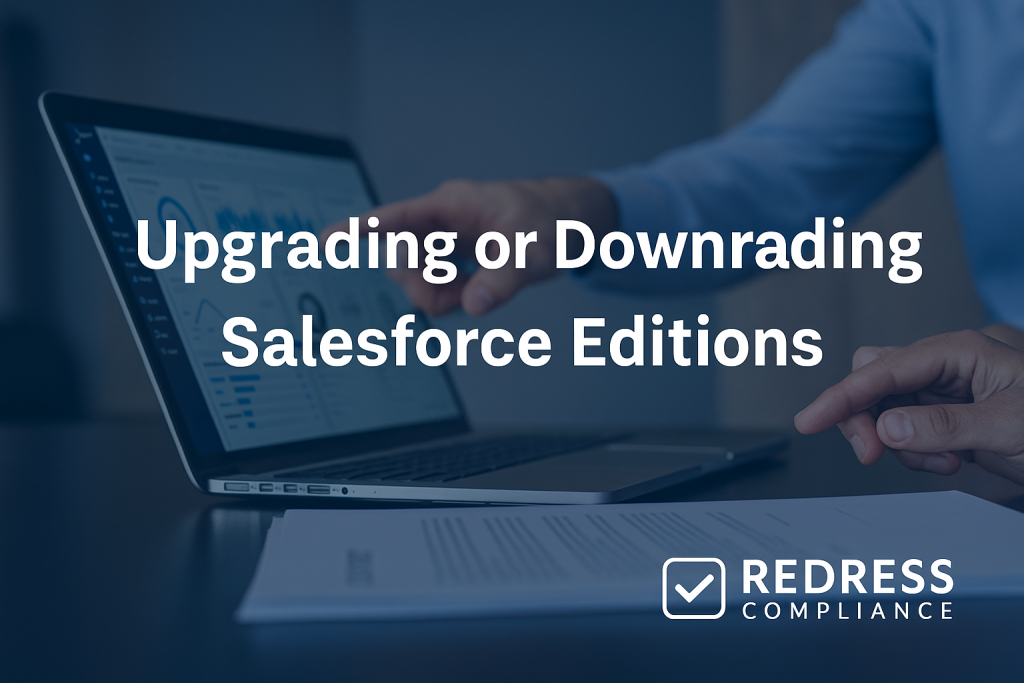
Why This Topic Matters
Switching to a different Salesforce edition is not a decision to be taken lightly. Upgrading or downgrading Salesforce editions can dramatically impact your licensing costs and the features available to your organization.
On the one hand, upgrading to a higher edition unlocks advanced capabilities, but it comes at a higher price tag.
On the other hand, downgrading to a lower edition might save budget but could strip away critical functionality. Read our overview of Salesforce Licensing 101: Editions, Clouds, and Add-Ons.
Without a smart strategy, you risk overpaying for features you don’t use or, conversely, losing essential tools that your teams rely on.
In short, a Salesforce edition switch affects both your finances and operations, so it must be managed carefully and cost-effectively.
Adopting a vendor-skeptical mindset is important. Salesforce (and its sales representatives) may encourage you to upgrade to a higher edition for access to premium features or additional capacity.
However, what’s good for the vendor’s revenue isn’t always what’s best for your organization. Edition changes matter because they directly influence your CRM’s ROI.
A thoughtful approach to edition upgrades or downgrades will ensure you get the functionality you need without letting costs spiral out of control.
This article offers practical guidance on managing an edition transition wisely, adopting an enterprise-friendly yet vendor-skeptical tone.
Key Considerations for Edition Changes
Before jumping into an edition change, evaluate these financial and operational considerations:
- Cost Per User Differences: Review the price jump between editions. For example, upgrading from Enterprise Edition to Unlimited Edition can nearly double the per-user cost. Calculate the cost differential per user and multiply by your user count to understand the budget impact. Ensure that the extra features of a higher edition justify this added expense. If an edition change will significantly increase your annual Salesforce spend, you need a clear business case for that investment.
- Feature Necessity vs. Actual Usage: Don’t pay for capabilities you won’t use. Higher editions come with a long list of advanced features (like additional automation tools, increased API limits, or 24/7 support). Conduct a frank assessment of which features your organization truly needs and uses. If you’re considering an upgrade, identify the specific features driving that decision and confirm they solve real pain points or unlock real opportunities. Conversely, if you plan to downgrade, verify that none of your mission-critical processes rely on features exclusive to your current edition. Salesforce license optimization is about aligning your edition with actual usage—avoiding the trap of paying for shelfware (unused functionality).
- Data Migration and Org Changes (for Downgrades): Understand the technical implications, especially when downgrading a Salesforce edition. Salesforce does not allow in-place downgrades within the same org for major edition drops (e.g., Enterprise to Professional). In practice, downgrading often requires starting a new Salesforce org on the lower edition and migrating all your data and configurations. This is essentially a reimplementation of your CRM, involving the movement of objects, fields, code, and data, as well as the reestablishment of integrations. The effort can be significant, so factor in the professional services or internal work needed. Migration comes with risks of data loss or business disruption if not executed carefully. If the cost savings from a downgrade are marginal, the migration effort and risk might outweigh the benefits.
- Contract Terms and Timing: Your Salesforce contract outlines the terms and conditions governing when and how you can change editions. Review your contract for clauses about edition changes or license reductions. Often, it’s easiest to make an edition switch at the end of a contract term (renewal time) to avoid penalties. Mid-term changes can be tricky: you might need to negotiate a new contract or amendment. Timing is everything for a Salesforce edition upgrade or downgrade. Align the change with renewal or fiscal milestones to maximize your leverage (for example, Salesforce reps may be more flexible at the end of their quarter or fiscal year when they need to close deals). Also, plan for co-terming of licenses – if you add a new edition mid-term, ensure the billing is pro-rated and aligns with your existing contract end date to avoid paying for overlapping subscriptions.
- User Impact, Adoption, and Training: An edition change isn’t just a back-end change; it affects your users and administrators as well. Upgrading to a higher edition means new features become available – if you don’t train your admins and users on these, you might never realize the value of those features (wasting money). Have a plan to roll out and drive adoption of key new capabilities you’re paying for. On the other hand, downgrading means that some features will be removed. Map out which functionality will be lost and identify how to mitigate the impact. You may need to re-engineer certain processes or find alternative solutions for things that were handled with higher-edition features (for example, replacing a custom code solution that won’t run in a lower edition). Communicate changes well in advance to users and provide training or adjustments to ensure that the transition doesn’t hinder productivity.
By weighing these considerations, you can approach an edition switch with a clear picture of the costs, benefits, and practical implications. Next, let’s examine some real-world scenarios that illustrate why careful planning is essential.
Read more about Salesforce Add-On Licenses: Platform, Communities, CPQ, and More.
Common Enterprise Scenarios
It’s helpful to learn from the changes that others have made to the enterprise Salesforce edition.
Here are a few common scenarios and the lessons they provide:
- Upgrading to Unlimited Without Full Utilization: A large company decides to upgrade from Enterprise Edition to Unlimited Edition after a persuasive sales pitch about advanced features and VIP support. The cost per user jumps significantly, but leadership believes it’s worth it. A year later, an audit reveals that the team is barely utilizing the “unlimited” features – for instance, they haven’t required the increased API limits or the additional sandboxes that came with Unlimited. They essentially paid for top-tier functionality that wasn’t utilized. The lesson: If you upgrade to Salesforce editions, ensure you have a plan to utilize the new features. Otherwise, you’re just inflating costs without improving the business.
- Downgrading from Enterprise to Professional requires a New Org: A mid-sized firm on Enterprise Edition wanted to cut costs by moving down to Professional Edition, which is considerably cheaper per user. They soon discovered that downgrading a Salesforce org isn’t a simple switch. Salesforce informed them that to go from Enterprise to Professional, they would need to purchase a new Professional Edition org and migrate all their data and configurations to it. This meant potentially significant downtime and effort: exporting and importing data, rebuilding customizations (Professional has no custom code and limited automation compared to Enterprise), and retraining users on any process changes. Ultimately, the complexity and risk led them to reconsider whether the downgrade savings were worthwhile. The takeaway: Salesforce edition downgrade savings can be real, but always weigh them against the migration effort and possible loss of functionality. Sometimes staying on the higher edition or negotiating a better price for it is a safer bet.
- Mid-Term Edition Switch Causing Billing Misalignment: An enterprise decided to upgrade from Professional to Enterprise Edition halfway through their annual contract because they needed a feature that was only in Enterprise. Instead of waiting for renewal, they pushed forward mid-year. Salesforce allowed the change but issued a contract amendment that wasn’t clearly explained. The result was a billing headache: they were charged pro rata for the Enterprise edition from the switch date, and some overlapping fees for the Professional edition they had already paid, which took months to reconcile. Additionally, their contract end dates got out of sync, leading to confusion in the next renewal cycle. The lesson: when changing editions mid-term, negotiate clearly how the billing will work. Ensure credits for the unused portion of your original edition are applied, and that all licenses co-term to the same renewal date. Salesforce edition switch negotiation should include pricing and clean contract alignment to avoid paying more than necessary.
These scenarios highlight the importance of planning and negotiation. Now, let’s outline actionable steps to execute an edition change smoothly and cost-effectively.
Six Practical Recommendations for a Smooth Edition Change
To manage a Salesforce edition transition in a budget-conscious, low-risk way, follow these best practices:
- Conduct a License Usage Audit Before Any Edition Change. Start with data. Review the number of licenses you have and which features your users are using. Examine login rates, feature usage logs, and adoption metrics to inform your decisions. This audit will highlight if you’re under-utilizing your current edition or if certain teams desperately need features from a higher edition. By knowing your usage patterns, you can decide whether an upgrade is justified or a downgrade is feasible. This also arms you with facts when negotiating with Salesforce – you can clearly show which features you need and which you don’t.
- Align Edition Changes with Renewal or Fiscal Milestones. Timing your edition switch can save money. The best timing to negotiate an edition change with Salesforce is usually near your contract renewal date or your vendor’s end-of-quarter/year. At renewal, you have leverage to shop around or threaten to reduce licenses, which can motivate Salesforce to offer discounts or flexible terms for an edition change. If you must switch mid-term, try to do it in conjunction with adding licenses or products (a moment when Salesforce is already revisiting your contract) or aim for a time when Salesforce is pushing to close deals. Aligning with fiscal milestones increases the likelihood of securing a cost-effective deal, such as a discounted upgrade or a seamless downgrade.
- Negotiate Pro-Rated Mid-Term Edition Changes. If an immediate edition change is necessary, negotiate the financial terms carefully. Salesforce’s standard approach may not automatically favor you, so be sure to explicitly ask for pro-rated pricing. For example, if you upgrade six months into the year, you should only pay the higher edition price for the remaining six months – ensure they credit the amount you’ve already paid for the lower edition. Likewise, if downgrading at renewal, negotiate so you’re not hit with any penalties for reducing your spend. A Salesforce edition negotiation strategy should include requesting flexibility, such as a shorter term on the new edition or guarantees that you can adjust the edition again at the next milestone if needed. Everything is negotiable if you have a strong business rationale and are willing to push for it.
- Pilot the New Edition with a Subset of Users First. Before committing your whole organization to an edition change, consider running a pilot. This could mean upgrading a small team to the higher edition to test if the features truly meet their needs, or creating a trial Professional Edition org to see how your processes hold up with fewer features. Piloting helps validate the fit of the edition in practice. For an upgrade, it ensures you know which features to roll out and how they benefit the users. For a downgrade, it can reveal any hidden dependencies on features you were planning to give up. Use the pilot feedback to refine your plan, and only then roll out the change company-wide. This step can prevent costly mistakes and surprises after a full switch.
- Build in Short-Term Reversion Rights (Escape Hatch). Try to negotiate or plan for a safety net if the new edition doesn’t meet your needs. For instance, if you’re upgrading, ask Salesforce if they’ll allow a downgrade or contract exit within a short window (say 3-6 months) without heavy penalties, in case the promised value isn’t realized. This is not a standard offer, but in some cases, vendors might agree to a “trial period” for an upgraded edition, especially if you’re a large customer. If you’re downgrading, maintain access to the old org for a transition period. Ensure you have the option to revert or extend on the higher edition if the downgrade causes unexpected issues. Don’t burn the bridge until you’re sure the new edition works; obtain a fallback option in writing if possible.
- Define Test and Acceptance Criteria Before Full Roll-Out. Treat an edition switch like any major IT project. Define what success looks like in advance. For an upgrade, list the key features or improvements you expect (e.g., “Advanced analytics feature enabled and used by sales managers daily within 2 months”). For a downgrade, identify what processes must continue to work in the new edition (e.g., “Case management works without custom code in Professional Edition”). Test these criteria in a sandbox or trial environment. During the pilot or initial phase, measure your progress against the acceptance criteria. Only proceed to full deployment when you’re confident those criteria are met. This discipline prevents the situation where you upgrade and then realize you didn’t achieve the benefits that justified the upgrade (or where you downgrade and then discover something critical broke). It keeps everyone accountable to the original goals of the edition change.
Following these six recommendations will set you up for a smoother transition, with fewer budget surprises or operational hiccups.
Read more on our Salesforce Licensing FAQ.
Negotiation Levers to Use
When dealing with Salesforce (or any major vendor), savvy negotiation can save you a lot of money.
Here are some negotiation levers to improve the deal around an edition switch:
- Trade Commitment for Flexibility: Salesforce often rewards bigger or longer commitments. You can leverage this by offering a longer contract term or expanding your license count in exchange for flexibility on the edition change. For instance, you might agree to a three-year term at a certain spend level if they allow you to upgrade or downgrade editions after a year with minimal hassle. From Salesforce’s perspective, a longer commitment or broader product adoption is worth bending some rules. Make it clear that flexibility is a deciding factor for you; if they want your long-term business, they need to accommodate your edition optimization needs.
- Use Data to Challenge the Status Quo: If a Salesforce rep says “We typically don’t allow downgrades” or “Mid-term changes are not standard,” come prepared with your usage data and business case. Reject any “standard edition only” stance by showing that you are paying for X feature that you haven’t used, or that your growth projections require a different edition. Presenting a well-reasoned case with numbers (e.g., “We only use 50% of the Enterprise features, and none of the Unlimited-exclusive features”) can persuade them to find a creative solution, such as a discount on the higher edition or a flexible clause for future changes. Vendors are more likely to bend policy if you demonstrate that the current arrangement misaligns with your usage and goals.
- Leverage Competitive Pressure and Benchmarks: It’s fair game to mention that you’re exploring other options. Whether it’s evaluating another CRM provider or considering third-party tools to fill feature gaps, letting Salesforce know you have alternatives puts pressure on them. Additionally, come armed with industry benchmarks or case studies – for example, cite instances of companies that negotiated similar changes or reference what a comparable CRM might cost. Salesforce doesn’t want to lose customers to the competition, especially in large accounts. Even if switching CRM entirely is a last resort, the mere fact that you could switch or bring in other tools can make Salesforce more amenable to your edition change requests. Use this leverage to negotiate better pricing (e.g., matching a competitor’s deal) or more accommodating terms (like allowing a trial downgrade).
- Aim for “Value Exchange” in the Deal: In any negotiation, think about what you can give Salesforce in return for what you need. If you’re asking for an unusual concession (such as a mid-year downgrade or a short-term upgrade trial), pair that request with something the vendor values. This could be an agreement to serve as a customer reference, participate in a case study, or adopt a new Salesforce product in a small-scale pilot. A value exchange mindset demonstrates to the vendor that you’re interested in a mutually beneficial outcome. For example, “We’re willing to try your new Analytics Cloud this year if you allow us to switch 50 of our users to a lower edition where appropriate.” This creates goodwill and often opens the door to more flexible arrangements that standard customers wouldn’t get.
By using these negotiation levers, you can often turn a “take it or leave it” situation into a more customized deal that suits your organization’s needs.
The key is to approach the conversation as a partnership discussion, where both you and Salesforce find a way to succeed – you get cost or flexibility relief, and they retain a happy customer.
Avoiding Common Pitfalls
Edition transitions come with potential pitfalls. Being aware of them helps you avoid costly mistakes:
- Assuming You Can Downgrade in Place: Don’t assume that you can simply click a button to downgrade within your existing Salesforce org. As noted earlier, Salesforce organizations can be easily upgraded, but downgrades typically require a new organization. A significant pitfall is planning a downgrade without considering the migration. If you move forward assuming it’s easy, you could find your project derailed when you learn you need to rebuild your system in a new environment. Always confirm the process with Salesforce and plan for a possible reimplementation if downgrading to a lower edition.
- Underestimating Migration and Reconfiguration Costs: If a new org is needed (or even if it isn’t, some features and customizations won’t carry over to a lower edition), there will be migration tasks. It’s not just exporting data – think about metadata (custom fields, objects, code, workflows) and how to recreate those in the new edition if needed. Also consider integrations with other systems: those integration “touch points” might break if APIs or custom endpoints change with a new org or edition. One pitfall is focusing only on license cost savings and ignoring the one-time costs of migration, data cleanup, testing, and user retraining. Always calculate the full cost of an edition change project. Sometimes hiring a Salesforce partner or consultant to help is necessary; include that in your budget. Hidden costs can eat away at any savings from a downgrade if you’re not careful.
- Falling for Automatic Price Escalations: Be wary of how your costs might increase after an edition change. For example, upgrading editions mid-contract could lock you into a higher spend going forward, even if you later reduce the number of users or want to downgrade. Additionally, a temporary discount may be offered for an upgrade, but the list price applies at renewal, resulting in a cost increase after the first year. Avoid the pitfall of auto-escalating prices by negotiating price protections. If you secure a discount for an upgrade, request that the rate be fixed for the contract term or, if possible, for subsequent renewals. Similarly, if you downgrade, ensure that you’re not agreeing to any clauses that would increase the price per user of the lower edition in the future (for instance, if you previously had a volume discount on Enterprise, ensure you receive an equivalent on Professional). Always read the fine print on any new quote or amendment so you’re not caught by surprise later.
- Not Communicating and Managing Change: (Bonus pitfall to avoid.) A non-financial but critical pitfall is poor change management around an edition switch. If you don’t inform and prepare your teams, the transition can create confusion, frustration, or even business disruptions. Make sure all stakeholders – from executives to admins to end-users – understand why the change is happening, what’s changing, and what (if anything) they need to do differently. Having IT and business champions aligned will prevent missteps, such as discovering too late that a downgraded feature was crucial to a department. Essentially, treat this as an organizational change, not just a licensing tweak.
By anticipating these pitfalls, you can create mitigation plans and avoid unpleasant surprises during your edition transition.
Governance & Ongoing Management
Changing your Salesforce edition isn’t a one-and-done event – it should be part of a continuous effort to optimize your licenses and costs.
Establishing some governance and management practices will help you stay on top of things:
- Track Post-Change Adoption and ROI: After you’ve switched editions, don’t just assume everything’s fine. Actively monitor how the system is being used under the new edition. Are users adopting the new features you gained (if you upgraded)? Did any processes degrade because of features lost (if you downgraded)? Measure the outcomes versus your expectations. For an upgrade, quantify the benefits (e.g., time saved with a new automation, increased sales because of a new feature) to ensure the ROI is positive. For a downgrade, confirm that the cost savings are realized and that productivity remains solid. This ongoing tracking will inform you whether the edition change has truly met its goals, and it will provide data for future decisions.
- Maintain a Playbook for Edition Changes: Document every step of your edition switch project, including what worked well, the challenges that arose, the individuals involved, timelines, and other relevant details. This playbook becomes invaluable the next time you consider a change. It should include negotiation notes, technical migration steps, test plans, and the communication strategy employed. By capturing these details, you create a repeatable process and avoid reinventing the wheel. Moreover, new team members or other divisions in your company can use this playbook as a guide if they ever embark on a Salesforce edition change or a similar licensing optimization project. In large organizations, sharing lessons learned can save significant time and cost down the road.
- Ensure Cross-Functional Oversight: Edition and license management shouldn’t be done in a silo. Establish a cross-functional team or committee to periodically review your Salesforce usage and associated costs. This might include IT (Salesforce administrators or architects), finance or procurement (who handle contracts and budgets), and business owners of the CRM (such as sales or service leaders). Regular governance meetings (for example, quarterly) to discuss license usage, upcoming needs, and any vendor communications can keep everyone aligned. This team can proactively determine if an edition change is needed well before renewal time and coordinate the negotiation strategy. With multiple perspectives in the room, you’re less likely to miss important considerations (like finance flagging a budget issue, or IT warning about a technical dependency). Ongoing governance ensures that your Salesforce license optimization is continuous, not just a one-time event when things get out of whack.
By maintaining effective governance practices, your organization will be better equipped to manage Salesforce (and other software licenses) efficiently, ensuring you only pay for what you need and receive what you pay for.
Read more about our Salesforce Contract Negotiation Service.