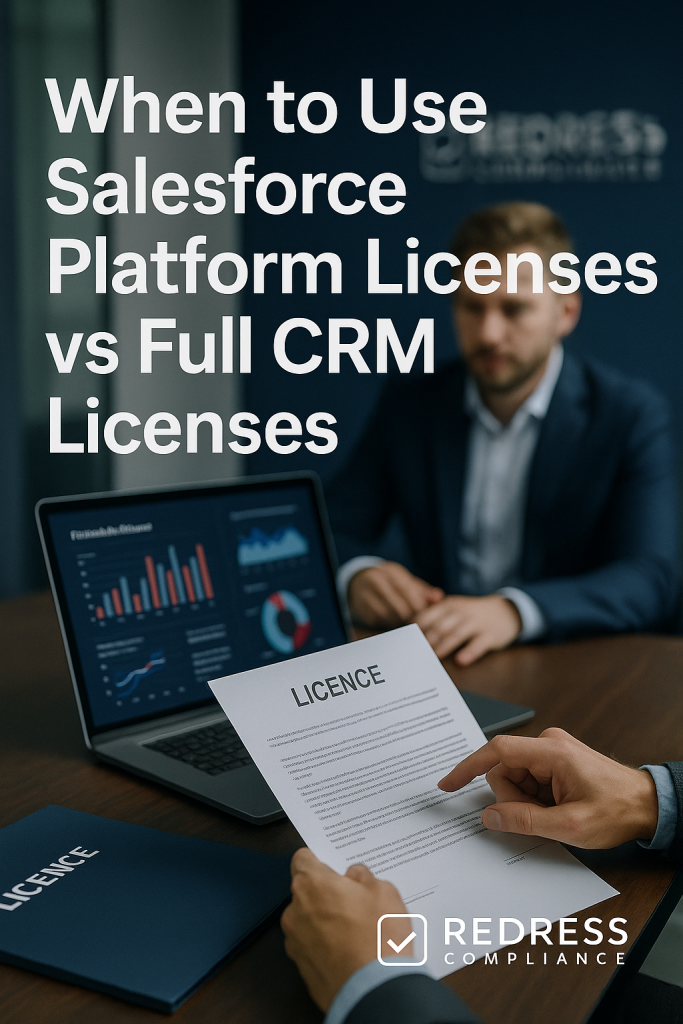
When to Use Salesforce Platform Licenses vs Full CRM Licenses
Many organizations overspend on Salesforce by providing every user with a full Sales or Service Cloud license, even when some users only require basic functionality.
As a CIO, procurement leader, or IT sourcing executive, you can optimize your Salesforce licensing mix and cut costs by carefully assigning the right license type to each user.
In this guide, we’ll explain when to use Salesforce Platform licenses instead of full CRM licenses, how to identify the right license for each role, and negotiation tips to ensure you’re paying only for what your users need.
For a comprehensive overview, please read our Salesforce Platform and Custom App Licensing Strategy and Negotiation Guide.
Choosing the Right License Type for Your Users
Selecting the proper Salesforce license for each user is critical. Not all employees require the full breadth of CRM features.
By understanding the differences between Salesforce Platform vs. full CRM licenses, and auditing who truly needs what, you can allocate licenses more efficiently. This section breaks down the license types and explains how to determine the best fit for each user.
Understanding the Difference — Platform vs Full CRM
Salesforce Full CRM License (Sales Cloud/Service Cloud): A full CRM user license grants access to the complete range of Salesforce CRM capabilities. This includes standard Sales or Service Cloud features such as Leads, Opportunities, Forecasts, Cases, and other advanced CRM functions.
Users with full licenses can utilize the Sales Cloud (for sales automation, pipeline management) or Service Cloud (for support case management, service console) modules extensively. In short, a full CRM license is for those who need Salesforce’s core sales or support features beyond basic data access.
Salesforce Platform License (Force.com License): A Platform license is designed for users who only need access to custom apps or basic Salesforce objects, not the standard CRM modules.
Formerly known as a Force.com license, a Platform license still provides access to core objects, such as Accounts and Contacts, as well as standard features like reports, dashboards, and any custom objects or apps you build.
However, Platform users cannot access key CRM objects, such as Leads, Opportunities, or the full case management functionality. Essentially, if a user’s daily work in Salesforce is limited to custom-built applications or simple data entry/viewing (and they don’t require Sales or Service Cloud features), a Platform license is sufficient.
Cost Comparison: One of the most significant differences is the cost. Salesforce Platform licenses are typically 30–50% cheaper per user than full CRM licenses (or even less, depending on the edition and volume). For example, if a full Sales Cloud license costs X dollars per user/month, a Platform license might be roughly half of that.
This means significant savings if you assign Platform licenses to users who don’t need the full CRM feature set. The cost gap can quickly add up when you have dozens or hundreds of users, making it crucial to avoid over-licensing.
Read how it works for Licensing Custom Apps on Salesforce.
Identifying Users Who Don’t Need CRM Functionality
A key step in rightsizing your Salesforce license mix is pinpointing which users truly require a full CRM license and which can operate with a Platform license.
Many employees primarily access Salesforce for non-sales and non-service purposes. Here are examples of users who often do not need full CRM functionality:
- Back-Office and Internal Teams: Departments like Human Resources, Finance, Legal, or IT often use Salesforce for custom apps (e.g. an HR onboarding app or an IT ticketing system built on the platform). These users typically only need to access custom objects or basic account/contact information – ideal for Platform licenses.
- Light Usage Roles: Some team members simply view reports and dashboards or update basic records. For instance, an executive who only logs in to check dashboard metrics, or a marketing team member who updates contact data, doesn’t require modules like Opportunities or Cases. A Platform license covers their needs at a fraction of the cost.
- Support or Ops Staff with Custom Apps: If you have internal support specialists or operations staff who track requests or tasks in Salesforce via a custom app (instead of using the standard Service Cloud case management), they likely can be on Platform licenses. For example, an internal helpdesk might use a custom “Ticket” object rather than the standard Cases object, allowing those users to function without a Service Cloud license.
To identify these opportunities, conduct a usage audit. Review each user’s Salesforce activity or consult with business unit leaders to understand which features and objects each role utilizes.
Look for users who never touch sales pipeline objects or service console features. Suppose a user’s work in Salesforce is limited to tasks such as updating account records, filling out forms, or collaborating via Chatter. In that case, they are strong candidates for a Platform license instead of a full CRM.
Read about Pricing for Large Force.com Deployments.
Rightsizing Your License Mix
Once you have clarity on user needs, it’s time to rightsize your license mix. Rightsizing means matching each user with the most cost-effective license that still meets their requirements.
Here’s a strategy to approach it:
- Categorize Your Users: Group your Salesforce users into categories based on their role or usage pattern. Common categories might include:
- Full CRM Users: Sales representatives, sales managers, and support agents who actively use Sales Cloud or Service Cloud features (managing leads, closing deals, working support cases). These users clearly need full Salesforce CRM licenses.
- Platform Users: Internal employees and any users who mainly use custom applications or only core Salesforce objects (accounts, contacts) without advanced sales/service features. These should be assigned Salesforce Platform licenses.
- Basic Access Users: If you have users who don’t even need the platform apps (perhaps they only need login access for single sign-on or to use Chatter for collaboration), consider even lower-cost options. Salesforce offers Chatter Free/Chatter Only licenses, as well as Identity licenses, for users who require very limited access. While not “Platform” licenses per se, including these in your planning avoids wasting any paid license on ultra-light users.
- Map Licenses to Needs: For each category, map the appropriate license type. Resist the one-size-fits-all approach. For instance, an operations analyst who only runs reports can be on a Platform license, whereas a regional sales manager must have a Sales Cloud license. Document these mappings and the rationale (e.g., “Role X only uses custom app Y – assign Platform license.”).
- Communicate the Plan: It can be useful to share this categorization and license assignment plan internally (with stakeholders in sales, support, HR, etc.) to ensure it aligns with their understanding of user needs. This prevents surprises and ensures no essential user loses a capability they need.
- Implement Gradually if Needed: You don’t have to switch all licenses overnight. If you’re in the middle of a contract, you might start by assigning any new users the appropriate license based on their role. For existing users, plan to adjust at the next renewal or during the next contract negotiation (unless your agreement allows for mid-term changes).
Negotiation Tip: When you approach Salesforce with this analysis, propose a balanced license mix instead of blanket full CRM licensing. Vendors often default to selling a full license for every user, but you can push back with data.
If you can demonstrate, for example, that only 70% of your users require Sales/Service Cloud and 30% can be supported on Platform, you have a strong case to adjust the contract. Anchoring your negotiation in well-defined user roles and actual usage metrics lends credibility to your request for a tailored license package.
Negotiating the License Mix Effectively
Negotiation is where your preparation pays off. Salesforce is known for being flexible with pricing and terms for large deals, especially when a clear justification is provided.
Here are key tactics to negotiate an optimal Salesforce Platform vs CRM license mix:
- Present Data-Driven Justifications: Come to the negotiating table with concrete usage data to support your claims. For instance, “Out of 500 users, only 300 use any Sales Cloud functionality in the last year – 200 never went beyond custom apps or basic account views.” When you can demonstrate that a significant number of users don’t use full CRM features, Salesforce reps are more likely to accommodate a mixed-license deal or discount to avoid you overpaying.
- Request Flexibility in License Conversions: Negotiate the ability to swap or reassign licenses mid-term as roles evolve. Business needs evolve, and you might need to upgrade some Platform users to full CRM or downgrade others from full to Platform if their job roles shift. Try to include terms in your contract that allow a percentage of licenses to be converted or adjusted over time without financial penalty. At a minimum, secure a true-down option at renewal, meaning you can reduce the number of licenses (or switch some to lower-tier licenses) at the renewal date based on actual needs.
- Leverage Your Volume and Term: The more users you have or the longer your contract commitment, the greater your bargaining power. Use this as leverage. For example, “We will commit to a three-year agreement for 1000 total users, but we need 300 of those as Platform licenses at a discounted rate.” Salesforce often provides better pricing for large or multi-year deals, so ensure that the benefit applies not just to full licenses but also to your Platform licenses.
- Bundle and Negotiate for Value: In some cases, Salesforce might push back on a mixed approach if it threatens their revenue. If so, consider negotiating creative solutions: perhaps a slightly higher discount on full licenses if you maintain a certain number of them, or the inclusion of some add-on features at no cost if you agree to a particular license split. The goal is to ensure that you’re not paying full price for users who don’t require full functionality. Emphasize that without a right-sized deal, you’ll explore alternatives (Salesforce usually prefers to find a compromise rather than to lose the seats entirely).
By approaching the conversation as a partnership – one that aims to maximize the value of Salesforce in your organization without unnecessary expenditure – you set the tone for a win-win outcome. Be firm in your willingness to pay for what you need, but not for shelfware (unused capabilities).
Savings Summary — What Rightsizing Can Mean Financially
To drive the point home with executives, summarize the potential cost savings of optimizing your Salesforce license mix.
The financial impact can be substantial. For example, imagine your organization has 1,000 Salesforce users:
- If all 1,000 were on full Sales or Service Cloud licenses (for illustration, at a list price of $150 per user per month), that would be $150,000 per month in licensing costs.
- Now, assume through careful analysis you find 300 of those users can be on Platform licenses instead (and suppose a Platform license costs around $50 per user/month). Those 300 users would then cost $50 * 300 = $15,000 per month, rather than $150 * 300 = $45,000 per month for full licenses.
- Monthly Savings: $30,000 saved per month by using Platform licenses for 300 users.
- Annual Savings: $360,000 saved per year. Over a standard 3-year contract term, that’s over $1 million in savings.
This hypothetical scenario shows how rightsizing can free up hundreds of thousands of dollars. Even if your cost difference or user counts differ, shifting a portion of users to lower-cost Salesforce Platform licenses often reduces license spend by 30% or more. These savings can be redirected to other projects or to justify the ROI of your Salesforce investment internally.
Beyond the raw dollars, there’s also value in knowing you are not overspending on unused functionality. You’ll have greater transparency in your CRM costs and confidence that you’re paying for what your team uses. This financial efficiency is especially important when renewing large enterprise software contracts – CFOs and CIOs will appreciate the diligence.
In Summary, Optimizing the mix of Salesforce Platform vs full CRM licenses is a smart strategy for any large Salesforce customer.
By understanding the capabilities of each license type, carefully matching users with the right licenses, and negotiating effectively, you can control costs without compromising functionality.
The result is a leaner Salesforce contract that delivers the needed capabilities to each user group at the lowest necessary cost.
By rightsizing now, you set up your organization for long-term savings and a more scalable Salesforce deployment, ensuring you pay for exactly what your users need – nothing more, nothing less.
Read more about our Salesforce Contract Negotiation Service.